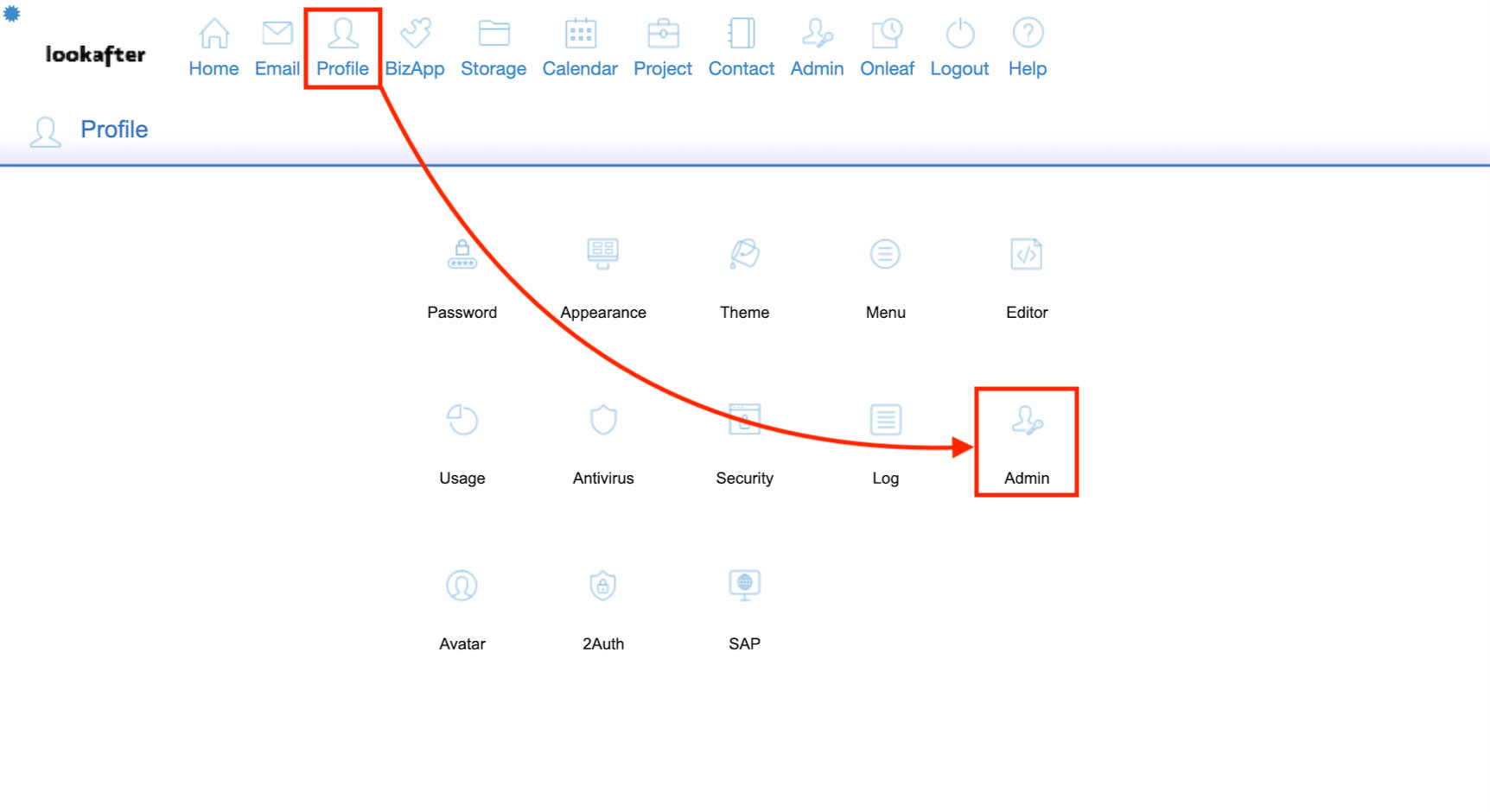Home > FAQ > Admin > Managing Email Configurations > How to set standardised mail footer for all users
How to set standardised mail footer for all users
The administrator (Avomaster/voadmin) can set a standardised mail footer for all users, which will be appended at the bottom of the email messages that they sent.
To do so:
1. Firstly, login as the Avomaster or voadmin.
2. Then, go to Profile > Admin.
3. Under the Admin Tasks, click on Mail Footer.
4. You can then customised your plain text footer or you can also use the two templates given.
5. Click Update once done.