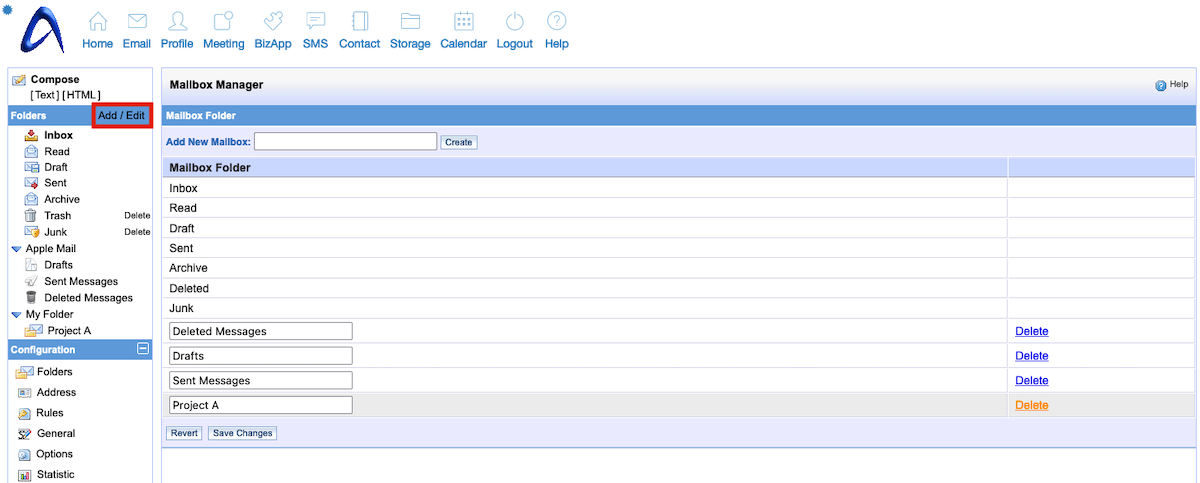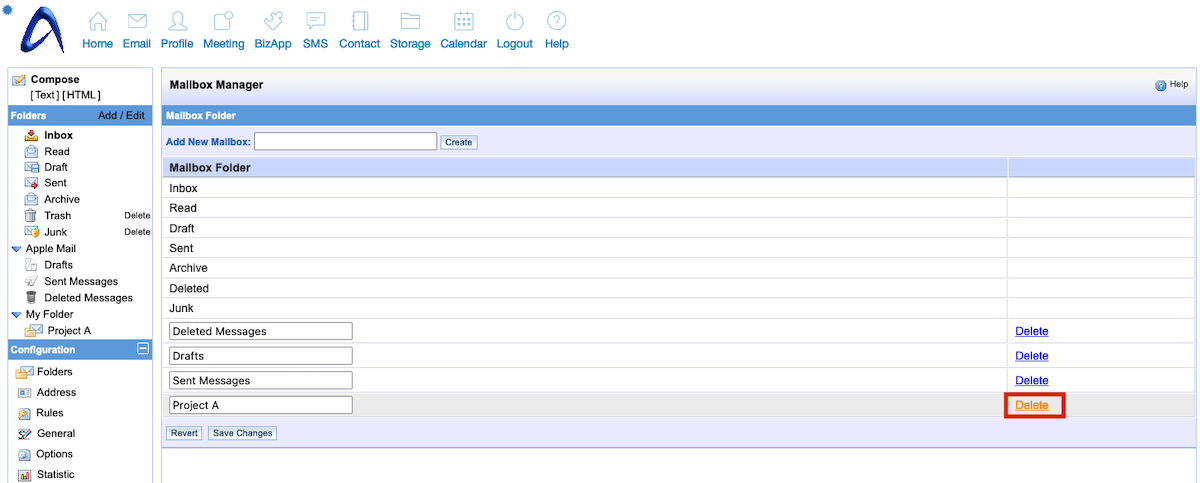Home > FAQ > Email > Webmail > How to delete a custom folder on webmail
How to delete a custom/personal folder on webmail
To delete a custom folder on webmail:
1. Login to your webmail and go to Email.
2. Click on the Add/Edit button next to Folders.
3. Then under My Folders, click the Delete button at the folder which you want to delete.