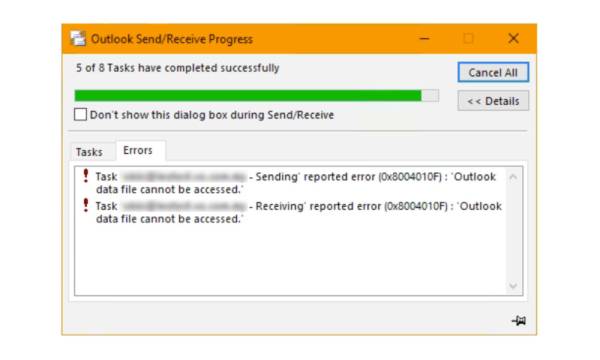Home > FAQ > Email > Email Clients & Mobile > Mail Client Issues and Troubleshooting > Troubleshooting 0x8004010F - Outlook data file cannot be accessed error on Ms Outlook
Troubleshooting 0x8004010F - Outlook data file cannot be accessed error on Ms Outlook
Question:
I am getting 0x8004010F: Outlook data file cannot be accessed error after I have accidentally deleted or moved my Outlook data file. What should I do?
Answer:
This error is caused by the corrupted Outlook profile. You can try to create a new profile to resolve the issue.
Please refer to Error 0x8004010F when you try to send or receive email in Outlook for more information.