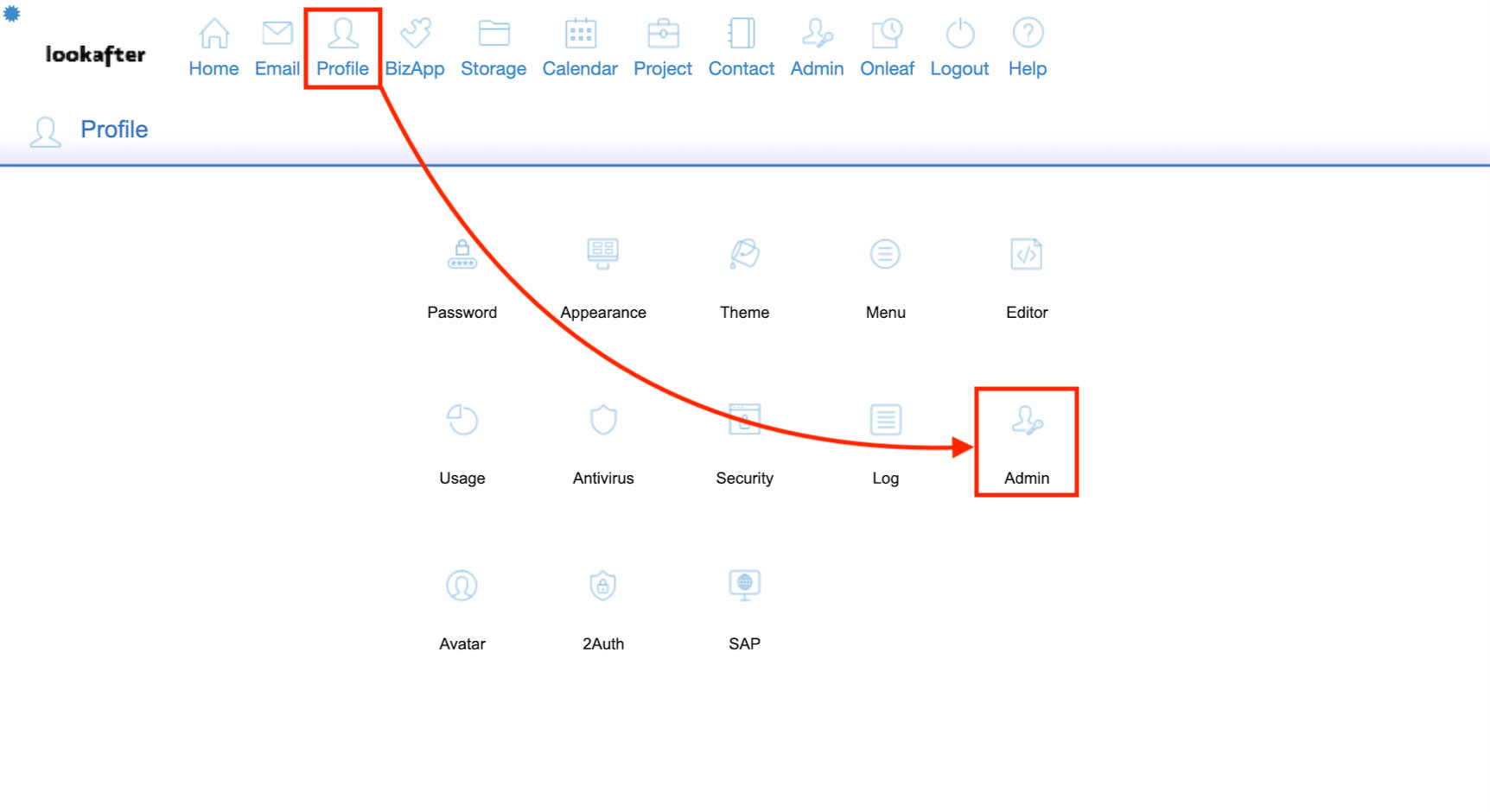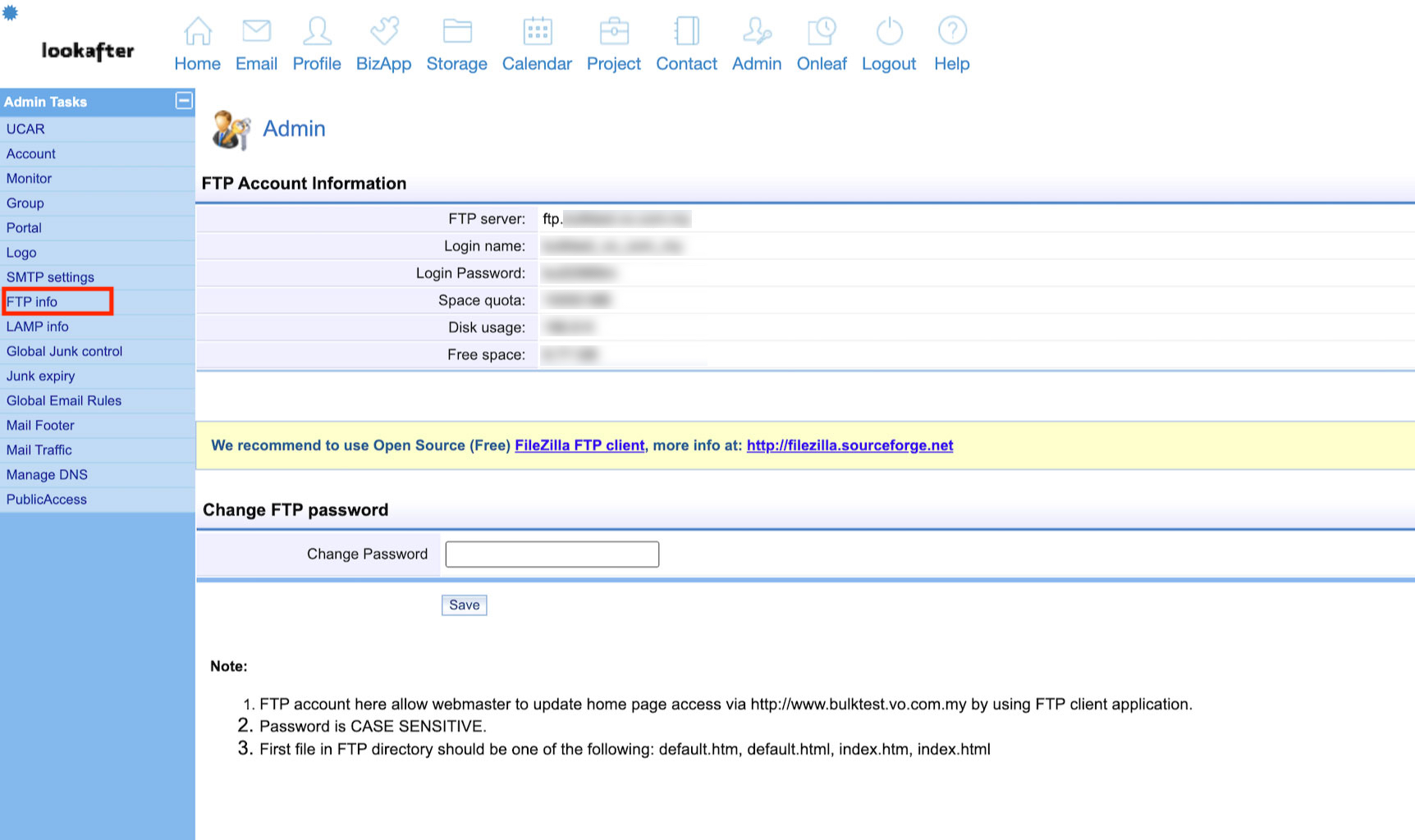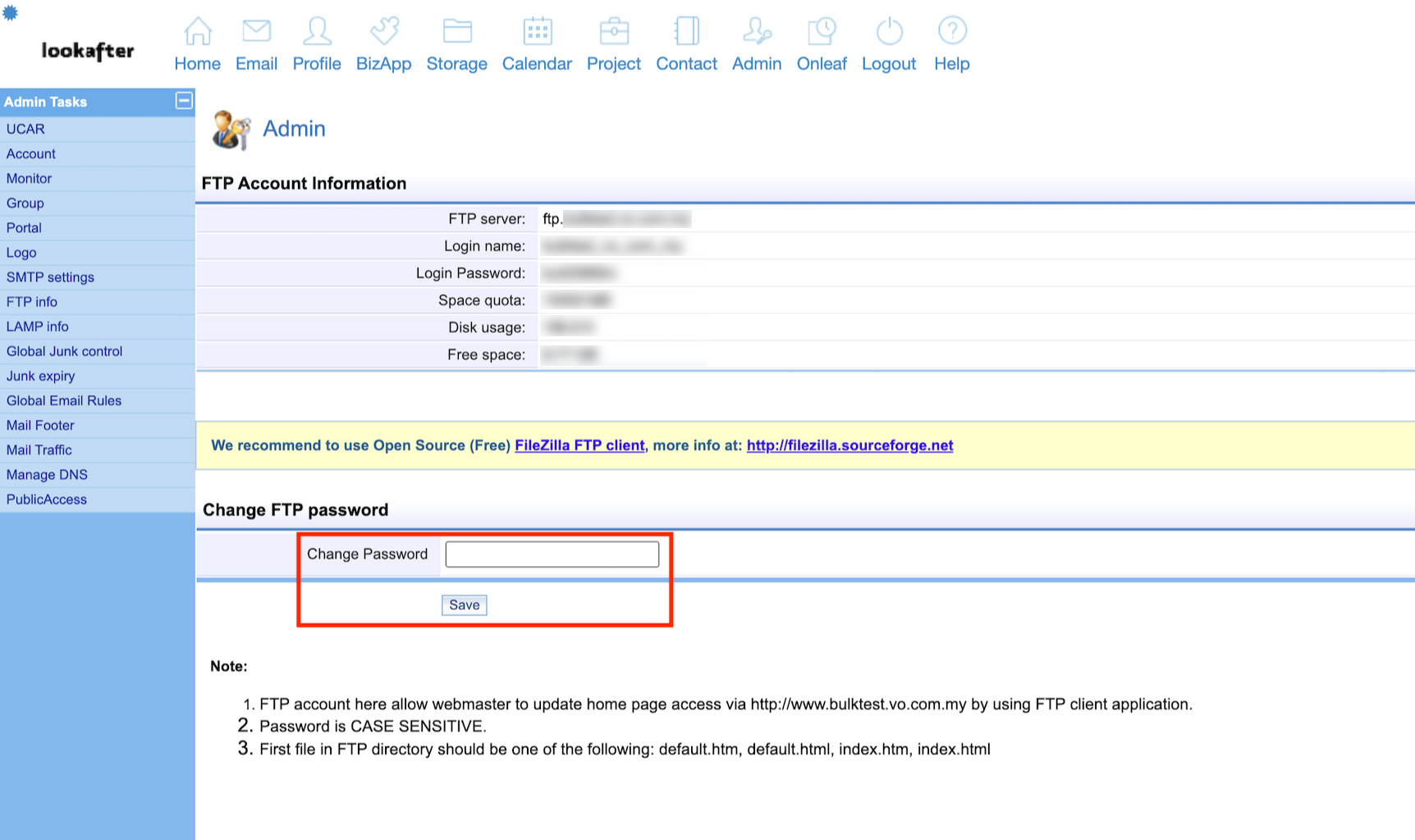Home > FAQ > Website > FTP & LAMP > How to change FTP password
How do I change my FTP password (for website)?
To change your website's FTP password, please login as the Avomaster/voadmin.
Once you have logged in, follow the steps below:
1. Go to Profile > Admin.
2. Then, select FTP info from the left menu.
3. At the “Change FTP Password” section, enter a new password into the “Change Password” field and click Save to save the changes.