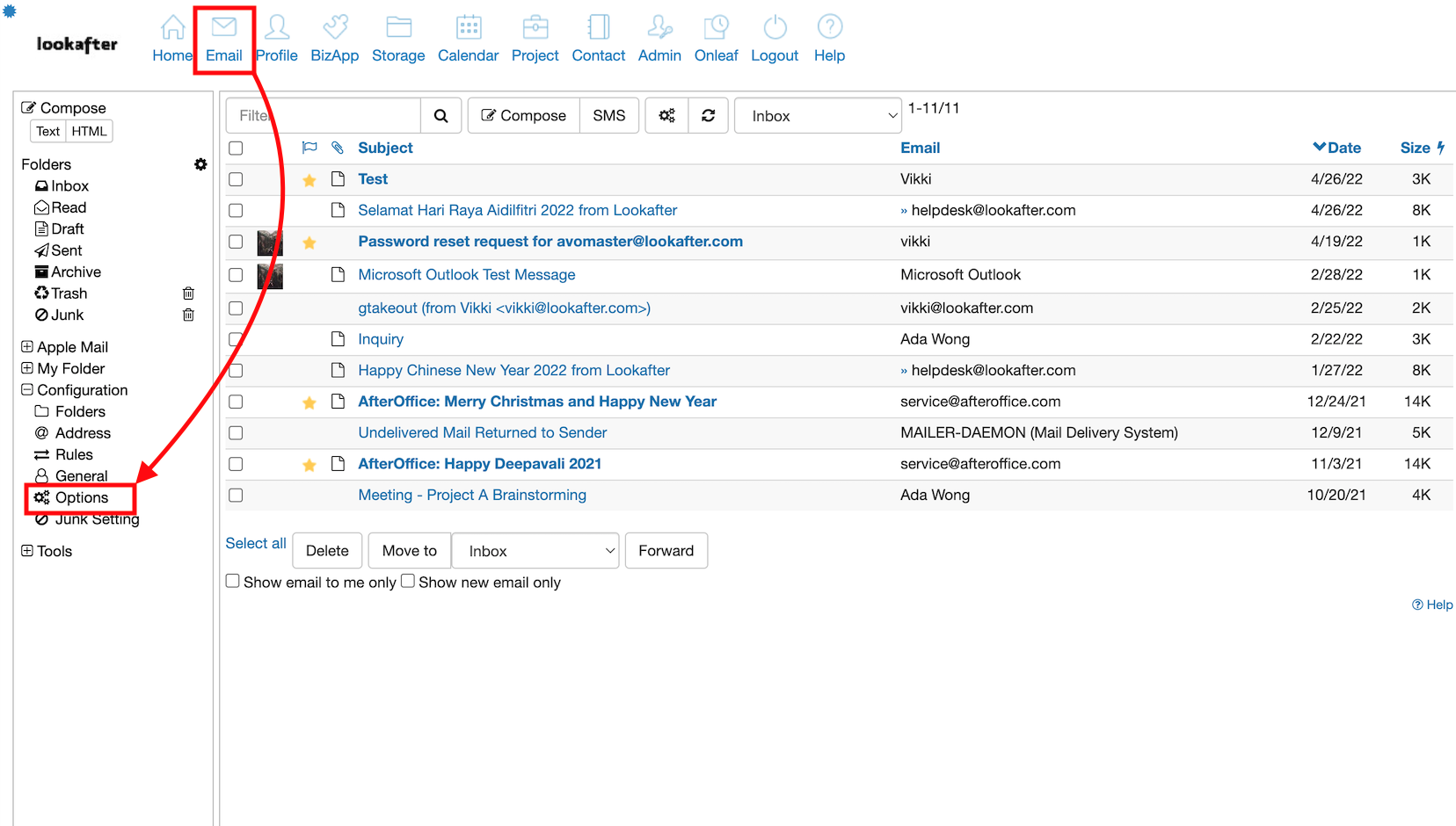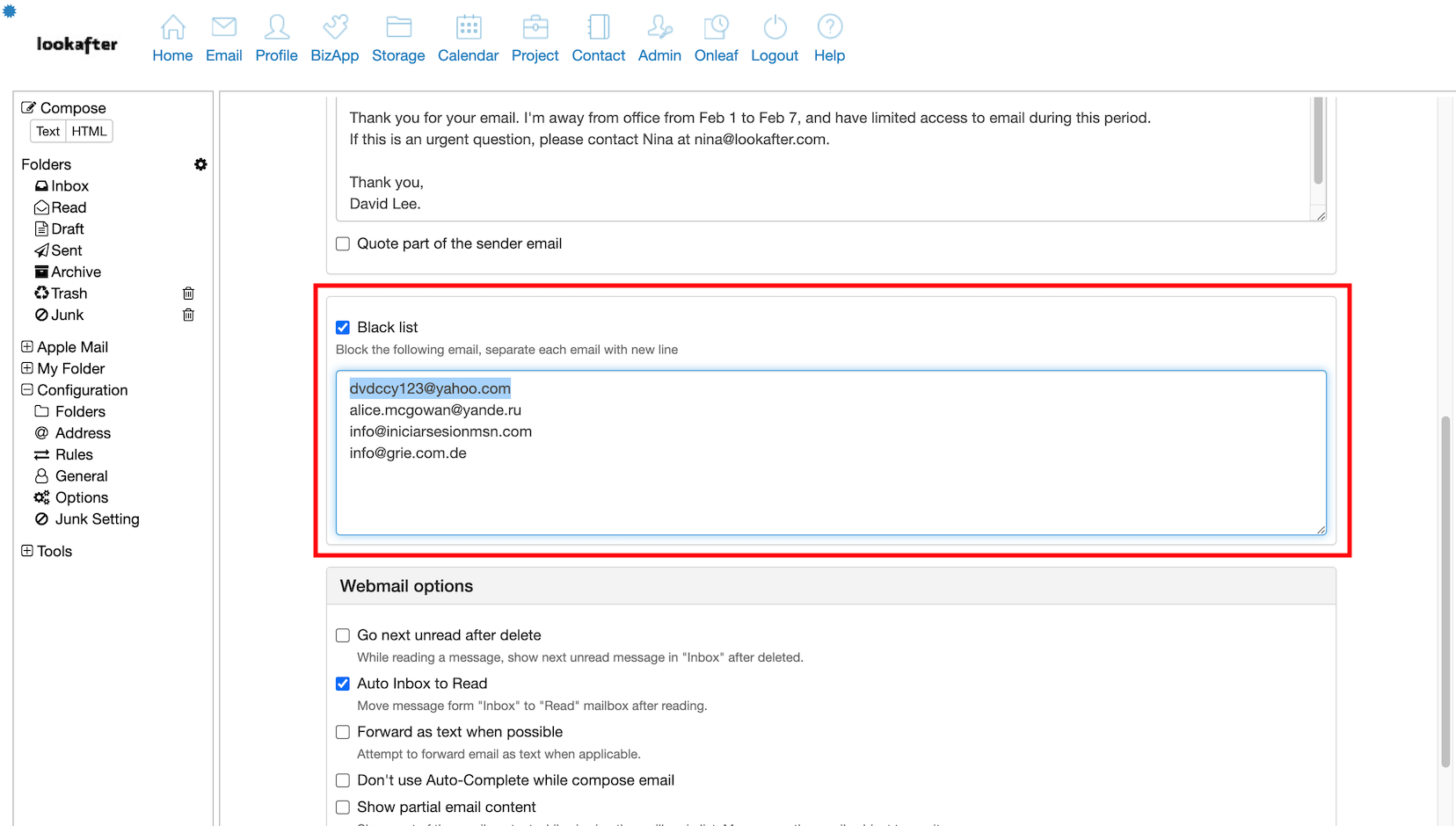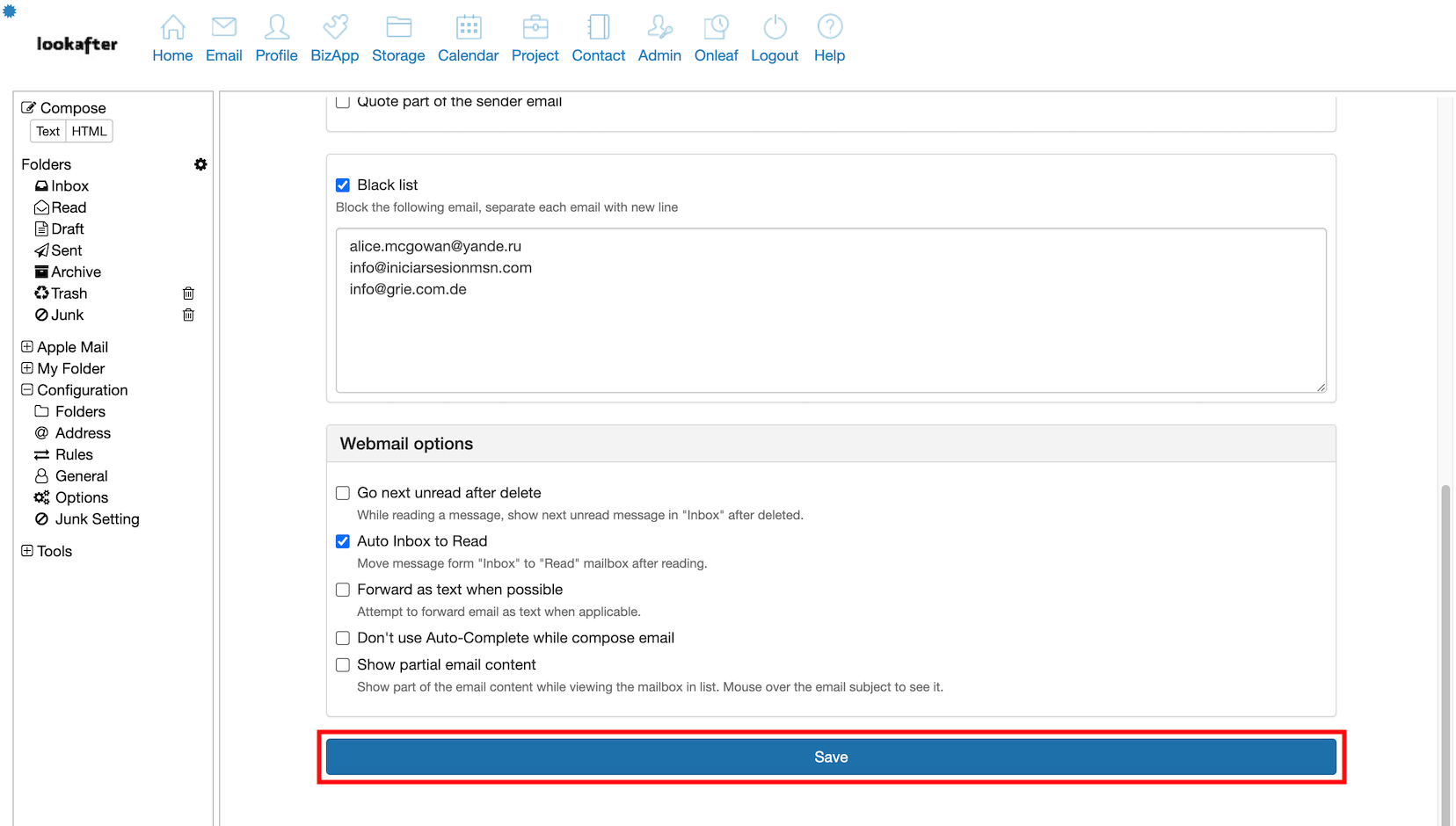Home > FAQ > Email > Webmail > I have accidentally added an email address to my blacklist. What should I do?
I have accidentally added an email address to my blacklist. What should I do?
1. Login to your webmail.
2. Go to Email > Options (under Configurations).
3. Scroll down to the “Black list” section and remove the email address that is not supposed to be blocked.
4. Once done, click Save to save the settings.