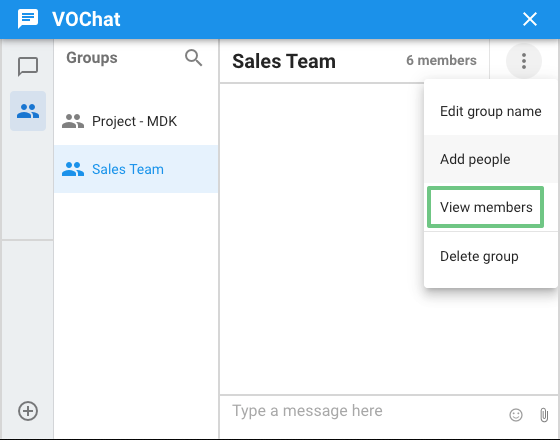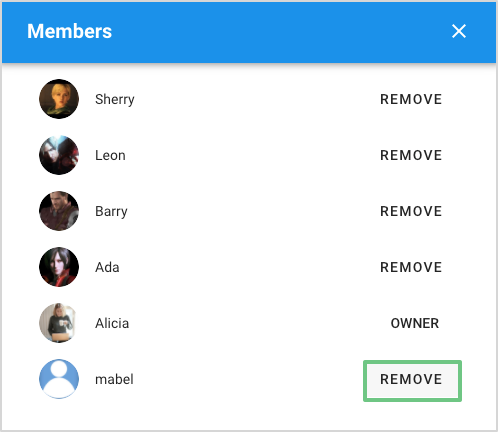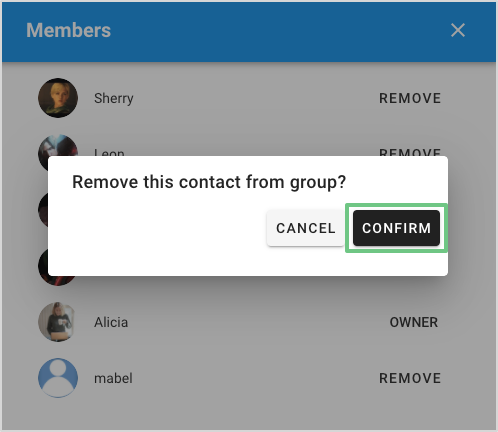Home > FAQ > VOChat > Remove Member from Group Chat
VOChat: Removing Someone from a Group Chat
Note: Only the owner of the group has the authority to remove a member from the group.
To remove someone from a group chat:
- Open the group conversation you want to remove the person from.