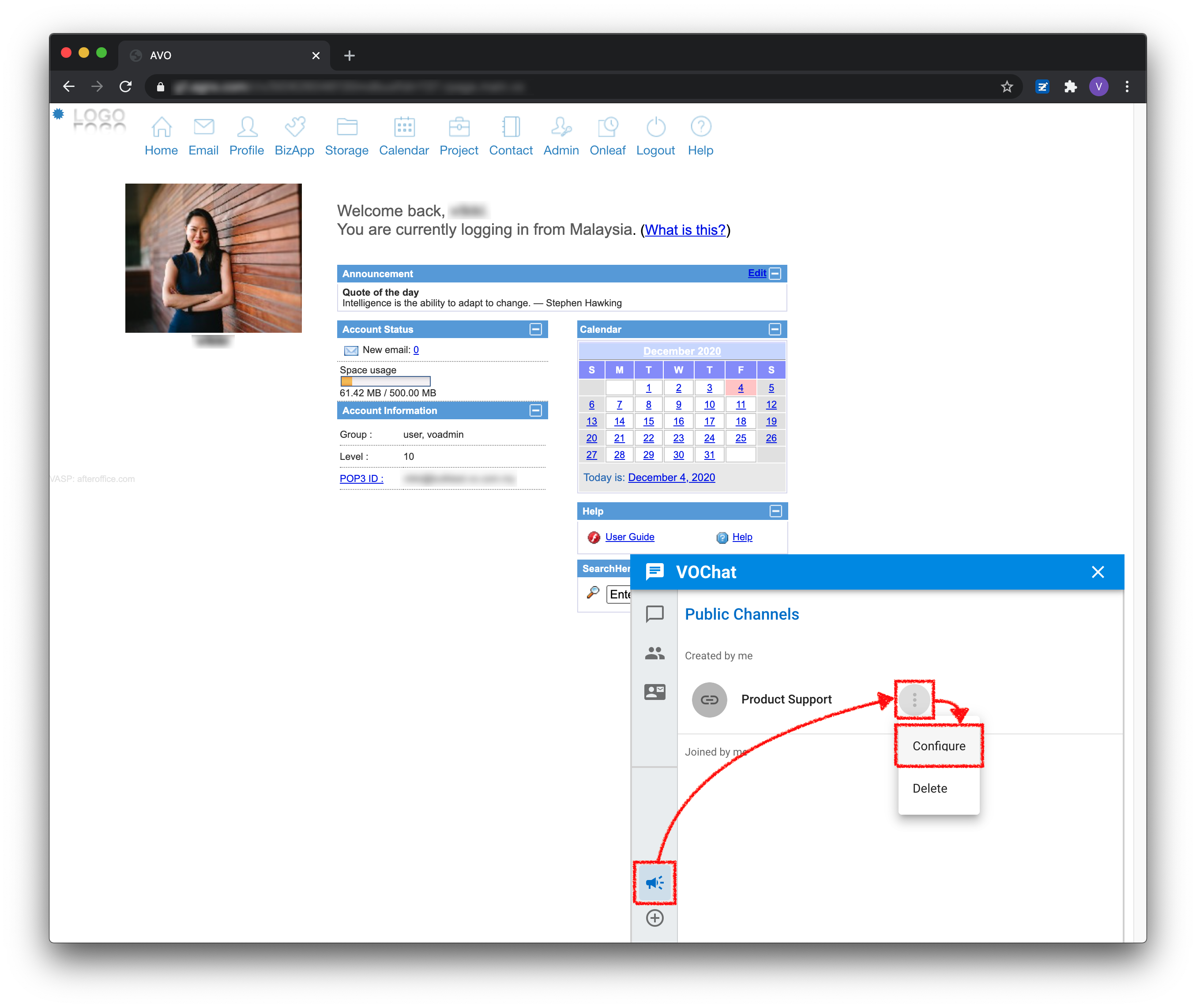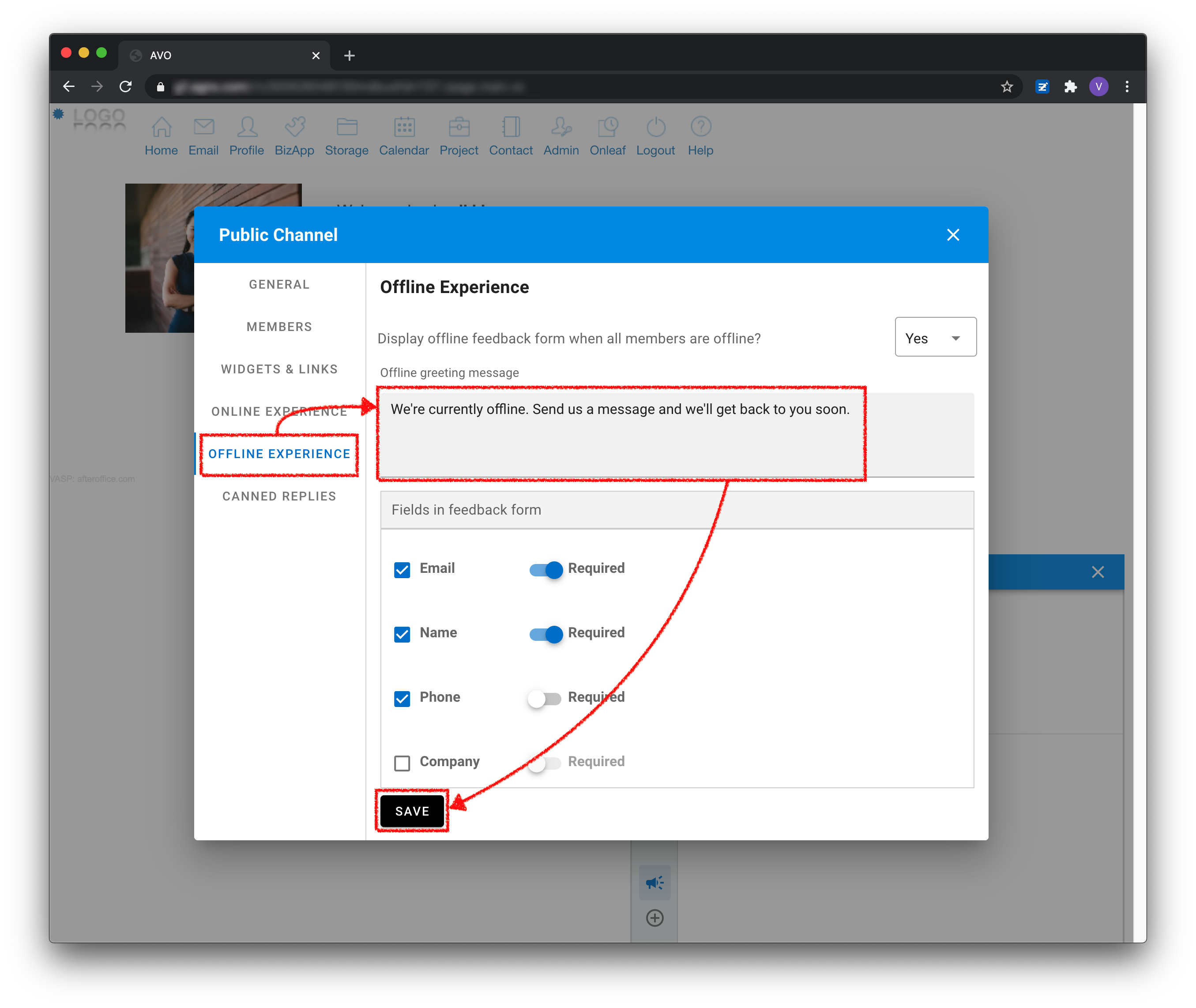Home > FAQ > VOChat > Customize Offline Message
VOChat for Website: Customizing Online Message
If none of the operators is online, the visitors will see the offline message on the chat widget. To change this message:
1. On your VOChat, click on the ![]() icon, and then click on the
icon, and then click on the ![]() icon next to the public channel, and select Configure.
icon next to the public channel, and select Configure.
2. A new window will be displayed. Click on the Offline Experience tab.
3. Change the text in the “Offline greeting message” area and click Save.
4. Once the changes is saved, close the window.