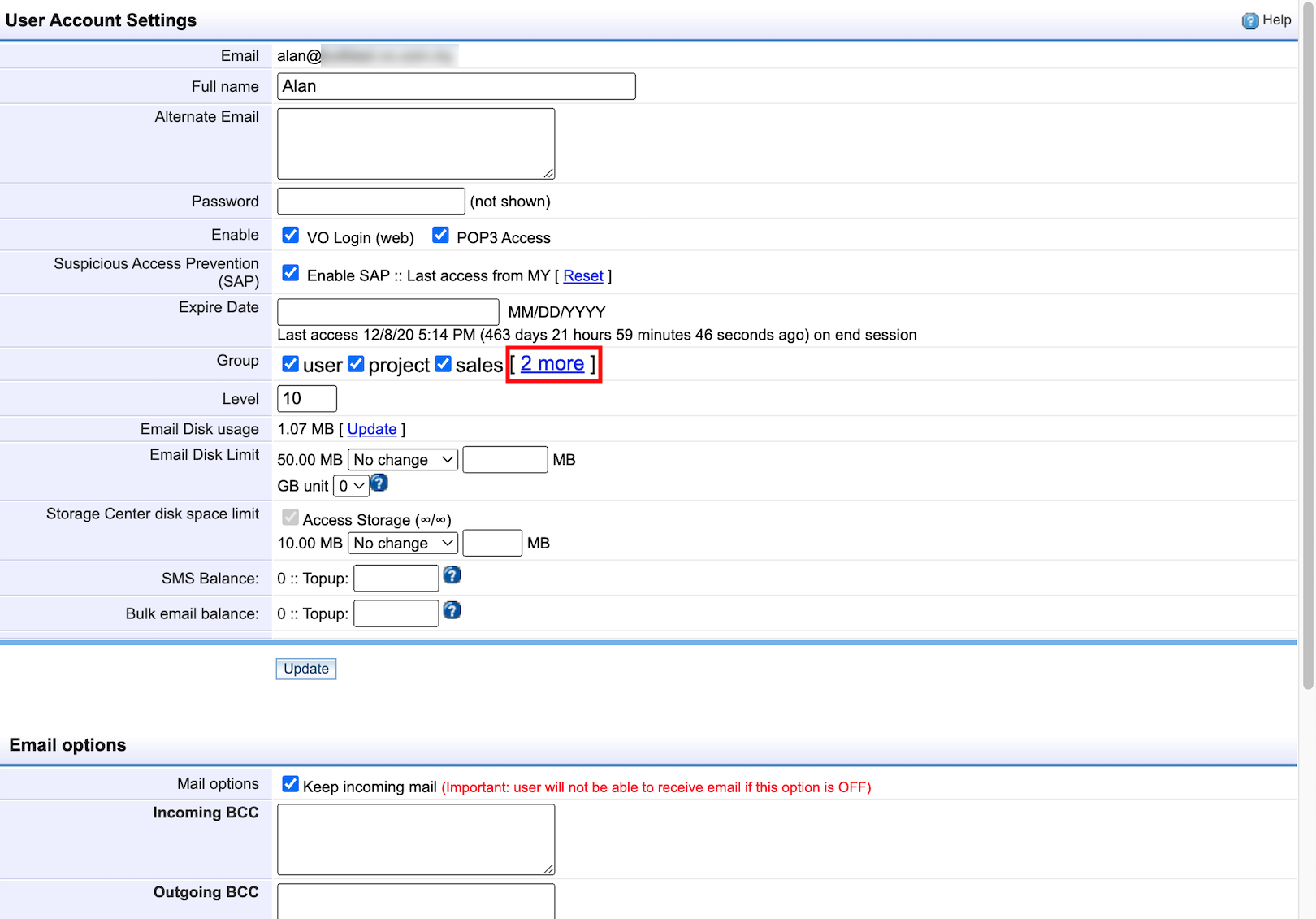faq:administrator:assign_user_as_voadmin
Home > FAQ > Admin > Managing User Accounts > How to assign a user to become a voadmin
How to assign a user to become a voadmin
To assign a user as a voadmin user:
1. Login as the Avomaster (or voadmin).
2. Go to Profile > Admin.
3. Under User Account, click on the user whom you want to set as voadmin.
4. Check the “voadmin” option, the click Update.
*Note: If you do not see the “voadmin” checkbox, you may click on the [more] link as shown in below screenshot.
faq/administrator/assign_user_as_voadmin.txt · Last modified: 2022/03/17 15:30 by vikki