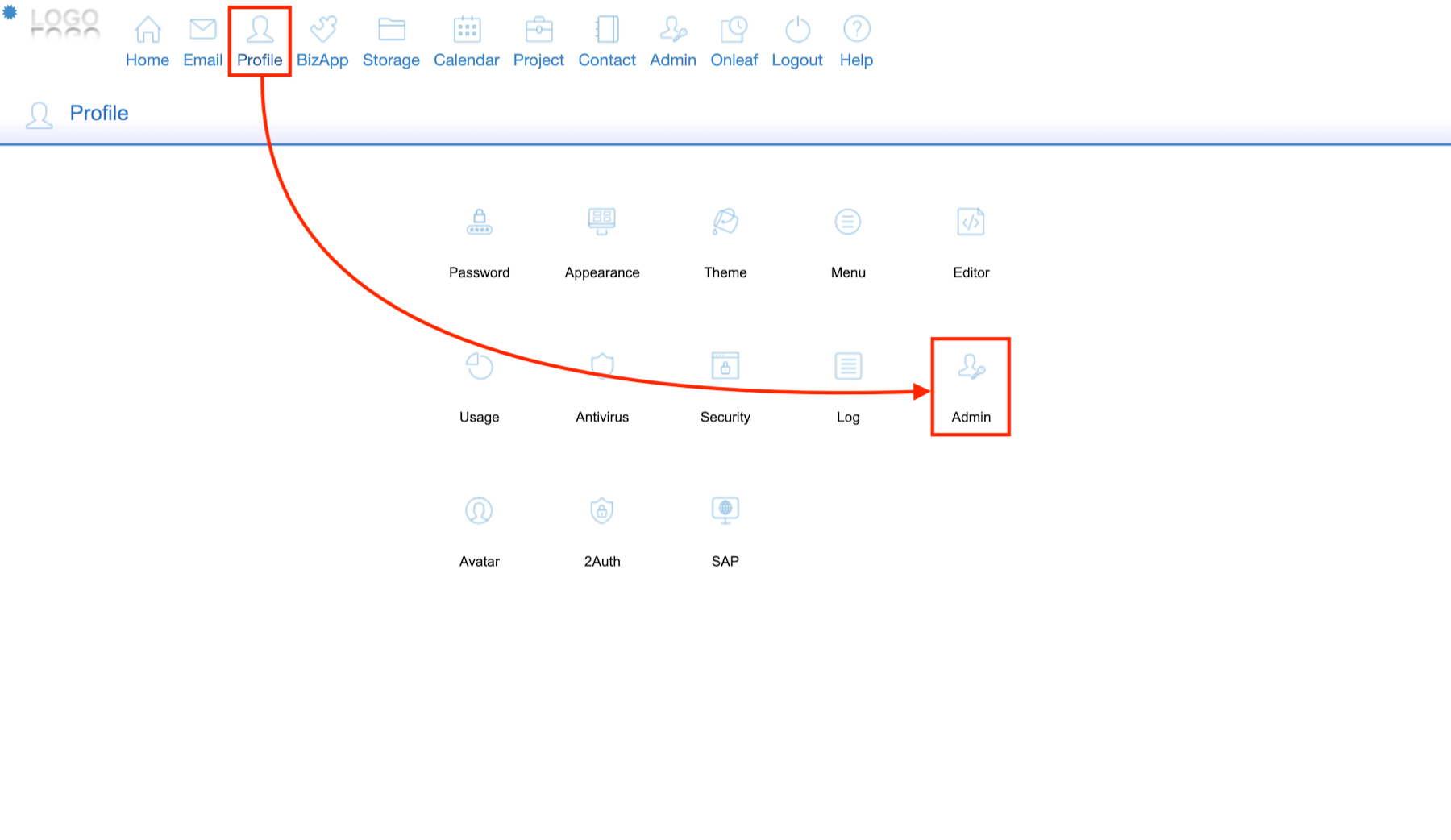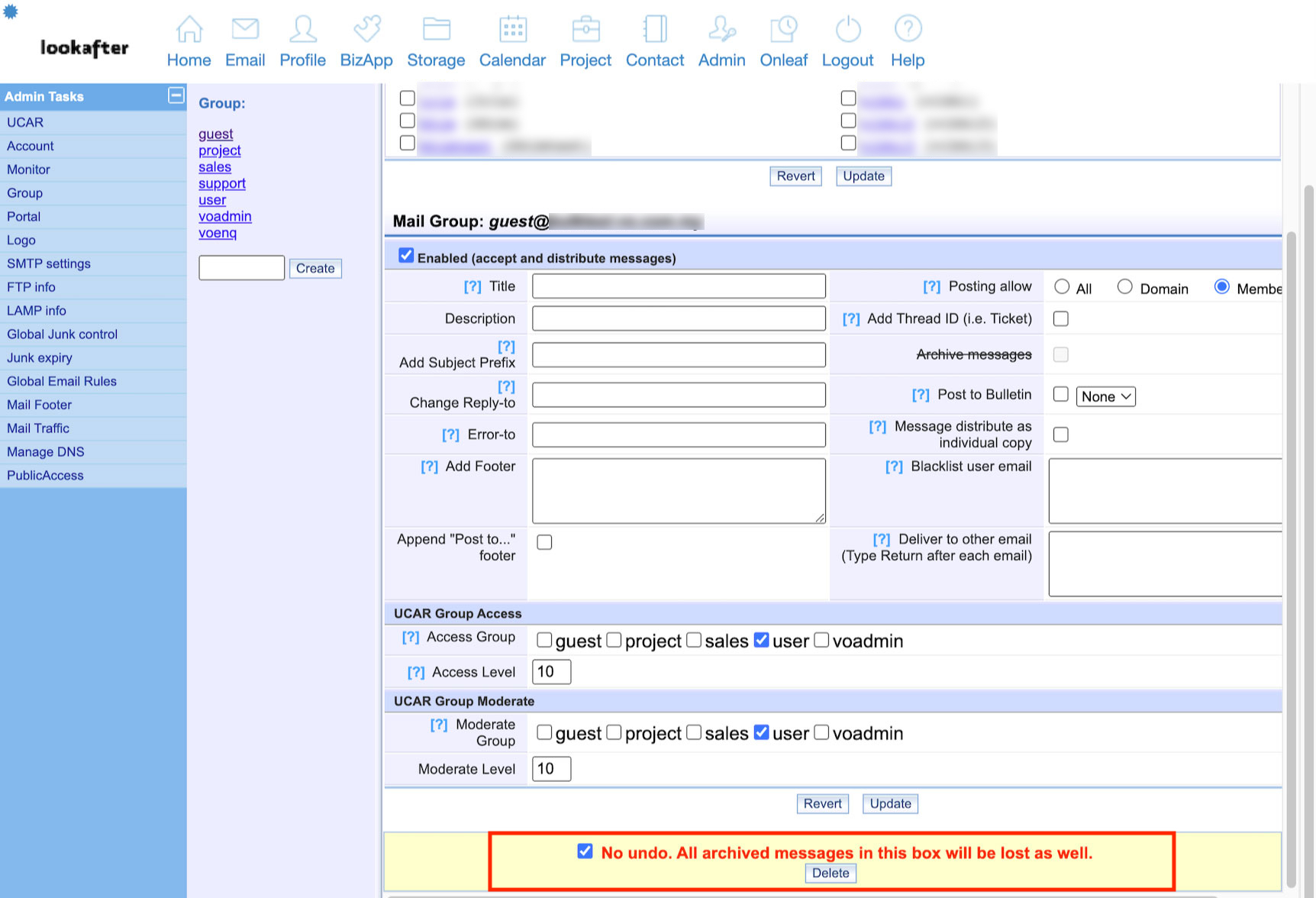faq:administrator:how_to_delete_a_group
Home > FAQ > Administrator > Managing Email Configurations > How to delete a mail group
How to delete a mail group
When a mail group is no longer needed and you want to delete it:
1. Login as the Avomaster or voadmin.
2. Go to Profile > Admin.
3. Under Admin Tasks, select Group.
4. Click on the group in which you want to delete (For example, guest).
5. Information about the selected group will be displayed. Scroll down till the end where you see a yellow box. Select “No undo. All archive messages in this box will be lost as well” and click Delete.
6. The mail group will be deleted.
faq/administrator/how_to_delete_a_group.txt · Last modified: 2022/04/01 16:20 by vikki