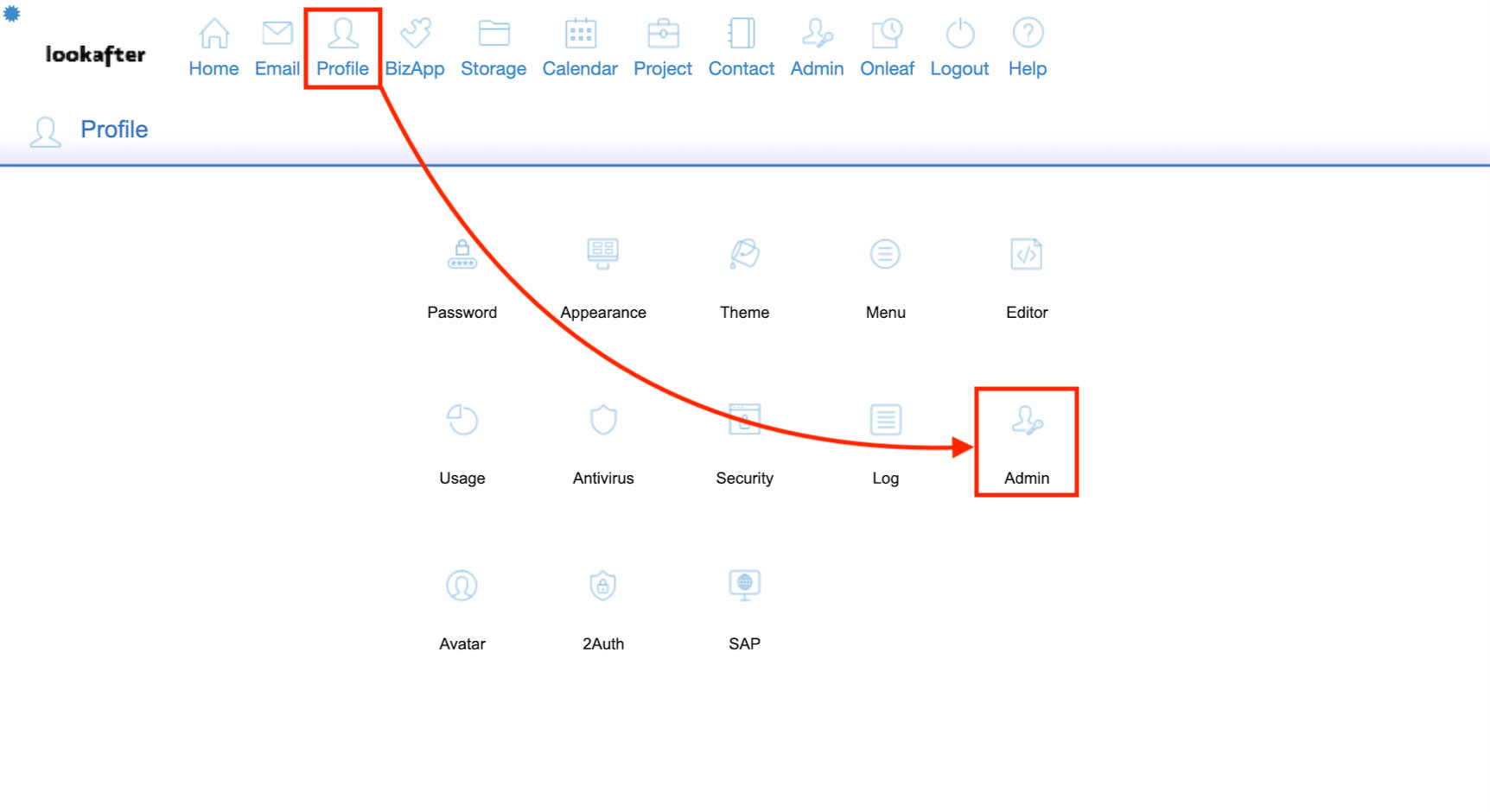Home > FAQ > Admin > Managing User Accounts > How to reset user's SAP settings
How to reset user's SAP settings?
Question:
My user is getting the following message when trying to log in to the VO account. What should I do?
Answer:
Users will get this message when they are trying to log in from a country that they have not whitelisted in their Suspicious Access Prevention (SAP) settings.
As an administrator (Avomaster or voadmin), you can reset your user's SAP setting, so that they can log in to their account in this case.
To do so:
1. Go to Profile > Select Admin.
2. Under Account List, select the user that you wish to reset the SAP settings.
3. On Suspicious Access Prevention (SAP), click the [Reset] button.
Once you have reset the user's settings, the user can then log in and configure the SAP settings to whitelist any countries that the user allows for access.