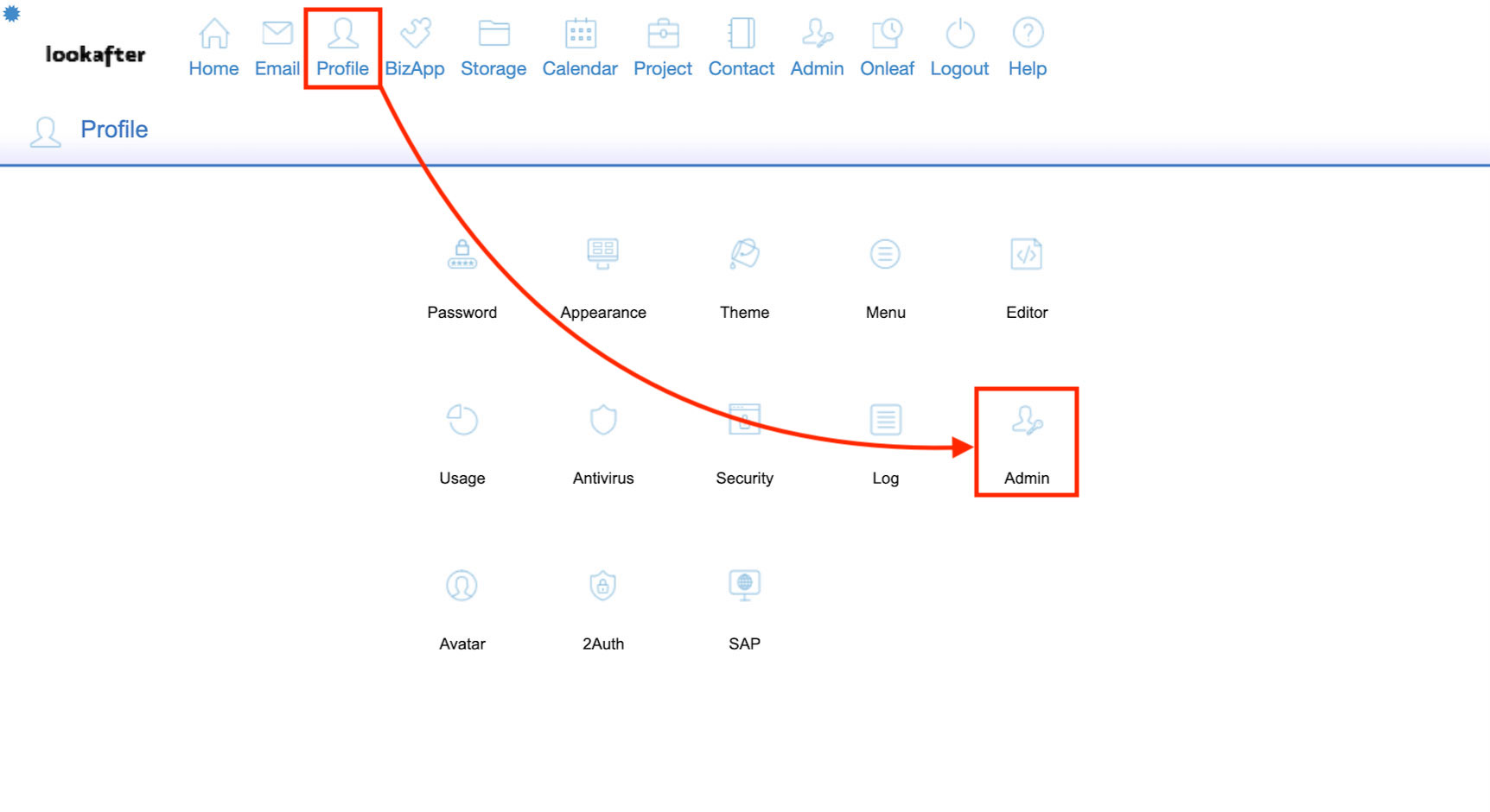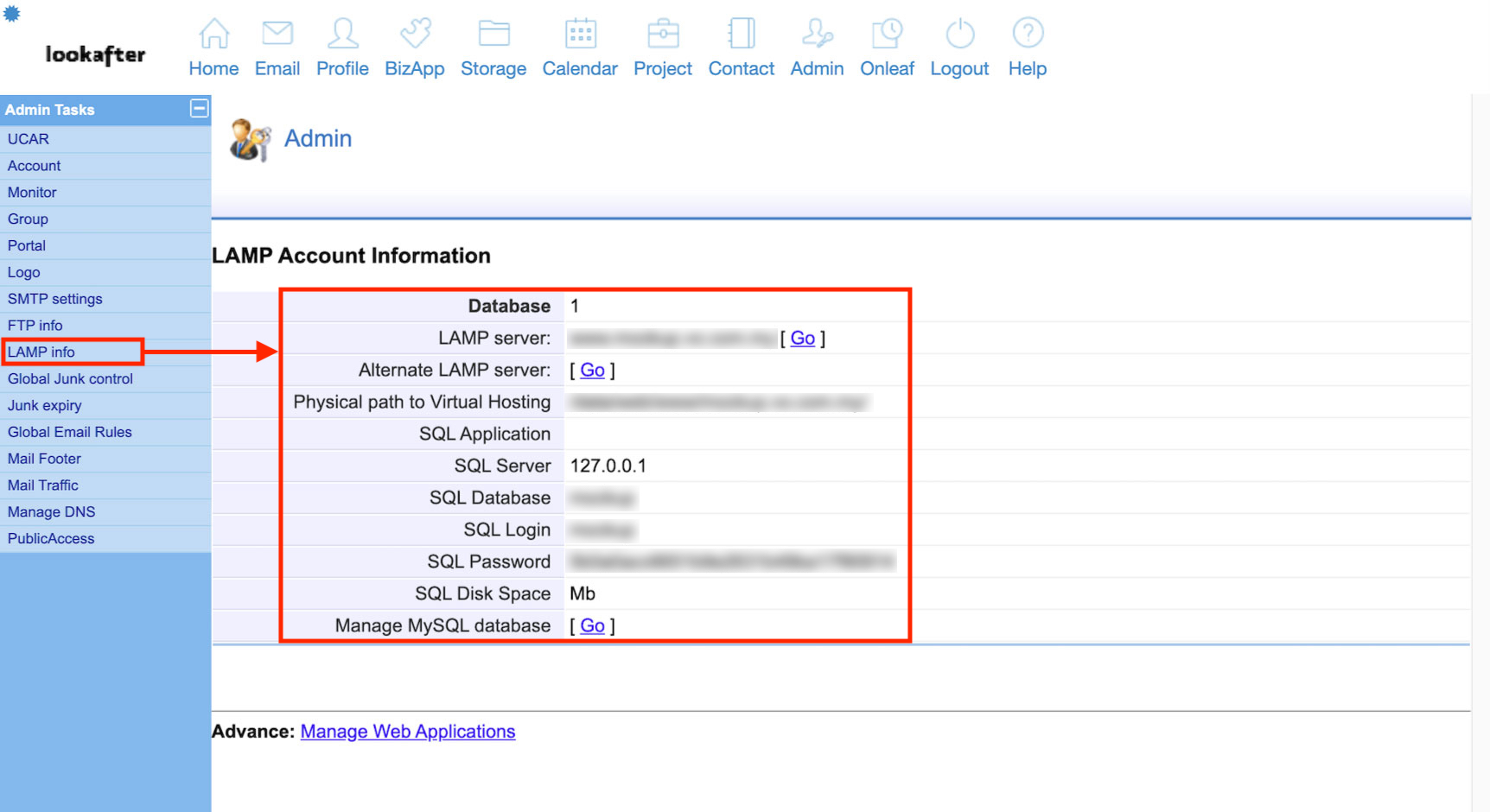faq:domain_and_web_hosting:how_do_i_obtain_my_lamp_information
Home > FAQ > Admin > Managing Domain and Web Hosting > How to obtain LAMP information
How to obtain LAMP information for my domain/website
In order to obtain your domain's LAMP information to access your website's database (via phpMyAdmin) or setup your website:
1. Login as the Avomaster or the voadmin of your domain from your website's Staff Login page or from Lookafter's client login page.
2. Once logged in, go to Profile > Admin.
3. Under the “Admin Tasks” panel on the left (expand it to see the menu list), click on LAMP info. Your domain's LAMP details will be shown.
Notes:
- If you are seeing “The LAMP service not available, or not being activated yet.” on this page, it means that you have not subscribed to LAMP hosting, or LAMP service has not been enabled for your domain yet. Please contact our Helpdesk Team for more information.
- Find out more about LAMP at: http://en.wikipedia.org/wiki/LAMP_(software_bundle)
faq/domain_and_web_hosting/how_do_i_obtain_my_lamp_information.txt · Last modified: by vikki