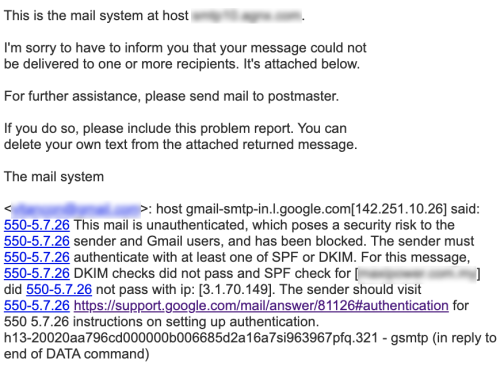Home > FAQ > Email > Email Troubleshooting > My emails have been rejected by Gmail with 550-5.7.26 error
My emails have been rejected by Gmail with 550-5.7.26 error
Question:
My email sending to Gmail has been rejected with the following bounce error, what should I do?
Answer:
Starting November 2022, Google has enforced strict email authentication requirements for emails sending to Gmail accounts.
Senders who send email to personal Gmail accounts (@gmail.com) must set up either SPF (Sender Policy Framework) or DKIM (Domain Keys Identified Mail). Emails sending from domain that has incorrect/invalid DKIM/SPF setup will be rejected.
You may read more about the announcement at: Google Help Center: Help prevent spoofing and spam with SPF
To resolve the issue and for Gmail to accept your emails, please consult your avomaster/voadmin to set up your SPF correctly following this article.
If you need further assistance on setting up the SPF record, please contact helpdesk@lookafter.com