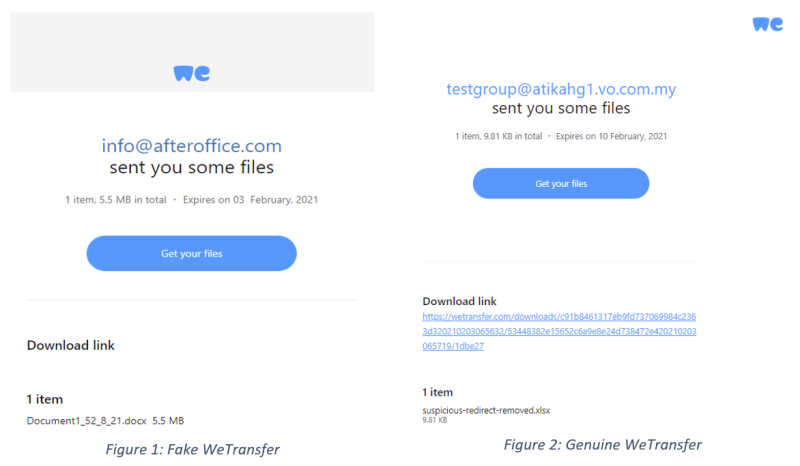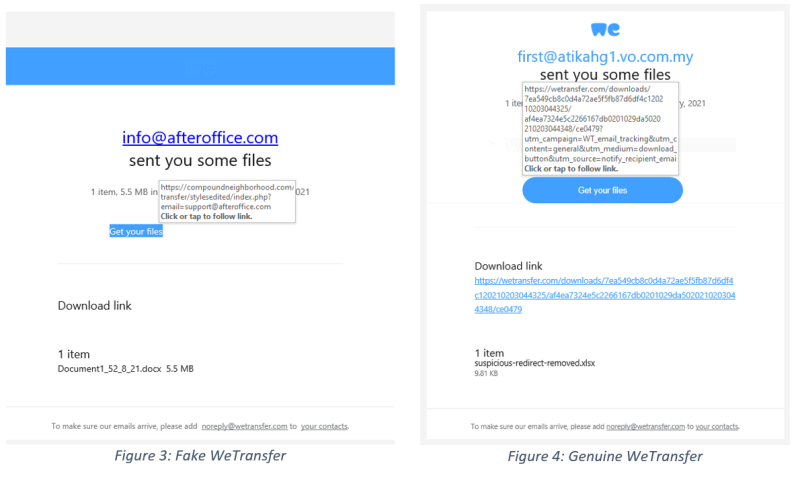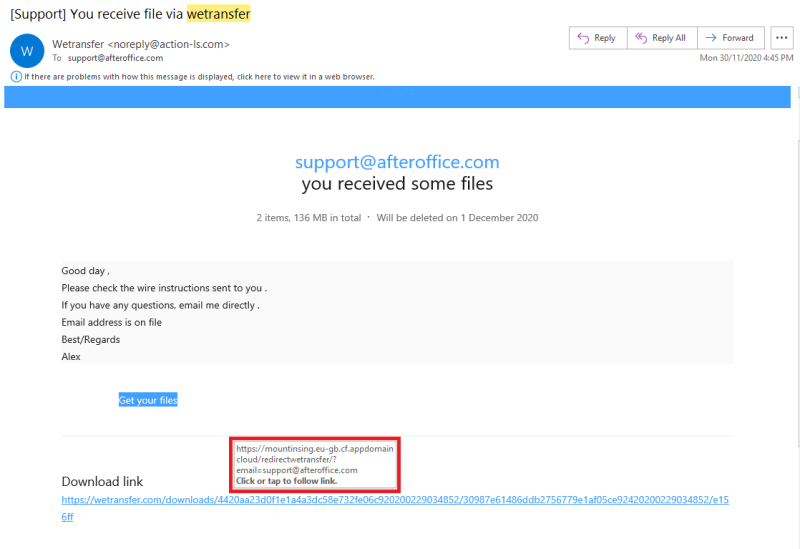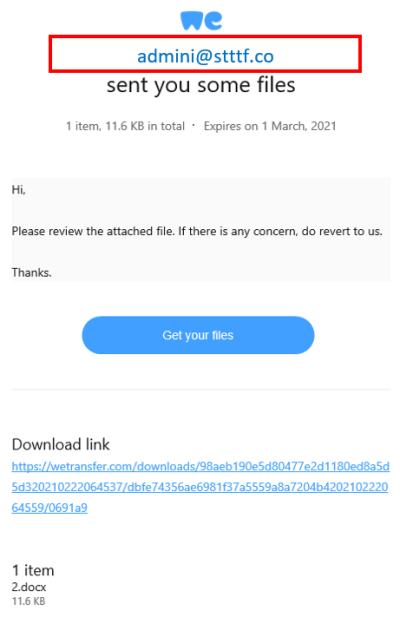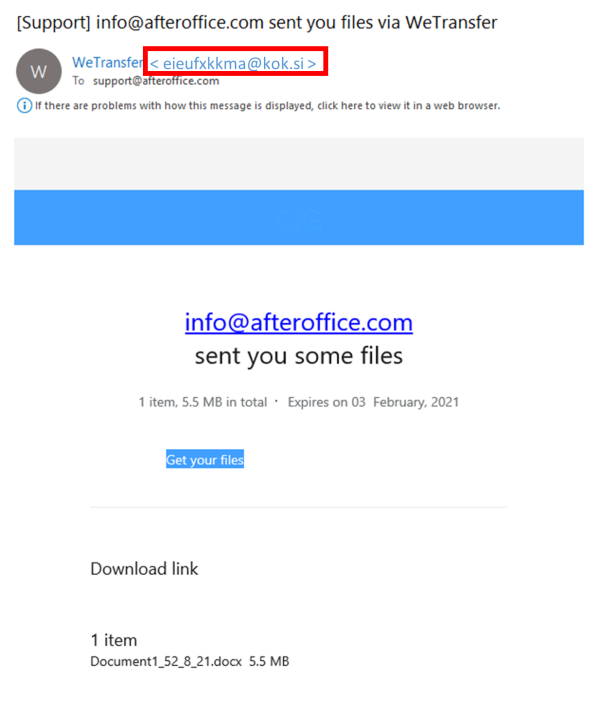Table of Contents
Home > FAQ > Email > Spam & Junk > How to detect phishing attempts from fake WeTransfer email
How to detect phishing attempts from fake WeTransfer email
WeTransfer is one of the popular cloud-based online platform for file transferring. Due to its fame, there are irresponsible individuals known as ‘phisher’, who would take this opportunity to deceive you thru this medium. First, they will send you a fake email which looks similar to WeTransfer email. The purpose is to steal your details however, there are some that can even install dangerous malwares on your devices. This can be done if you mistakenly click on any html contents or links within the email.
Both figures above show the example of fake and genuine WeTransfer email. Here, you can see that the content for these two emails is extremely similar. There are numerous version of fake WeTransfer email. So, if you are not be cautious enough, you may get trick by this and jeopardize your account’s security.
Here are some characteristics that can distinguish the fake WeTransfer email from the real one:
1. Suspicious download link
The most distinctive characteristic of the fake WeTransfer email is the suspicious download link. You may hover over the download button (remember NOT to click on it) and check its full URL. The correct URL should begin with https://wetransfer.com…. Any URL aside from this will be considered as dangerous and you should never click on it. You may view the URL example from the figures below.
On top of that, there is case where the download link is written as https://wetransfer.com…. However, if you hover over the link, it will show you a totally different link as shown below.
2. Suspicious file's sender email address
In addition, you may also check and verify whether the email address of the files' sender is someone that you know. If no and you are not expecting any files, then it is obviously a fake and spam mail. Please ignore that email.
Above is an example of a suspicious file's sender email address.
3. Suspicious WeTransfer email address
Sometimes, the email may appear like it is sent from WeTransfer when it is in fact sent from suspicious email address. How they configure the email address is by using “WeTransfer” in the name field. The original sender is then written in the angle brackets as shown in the figure below.
Last but not least, anyone can fall victim to this scam, whether he is an office clerk or even a technical expert. The most important thing is to always be extra careful and vigilant when you encounter any suspicious emails. With this, you may safe yourself from being a victim to these phishers.