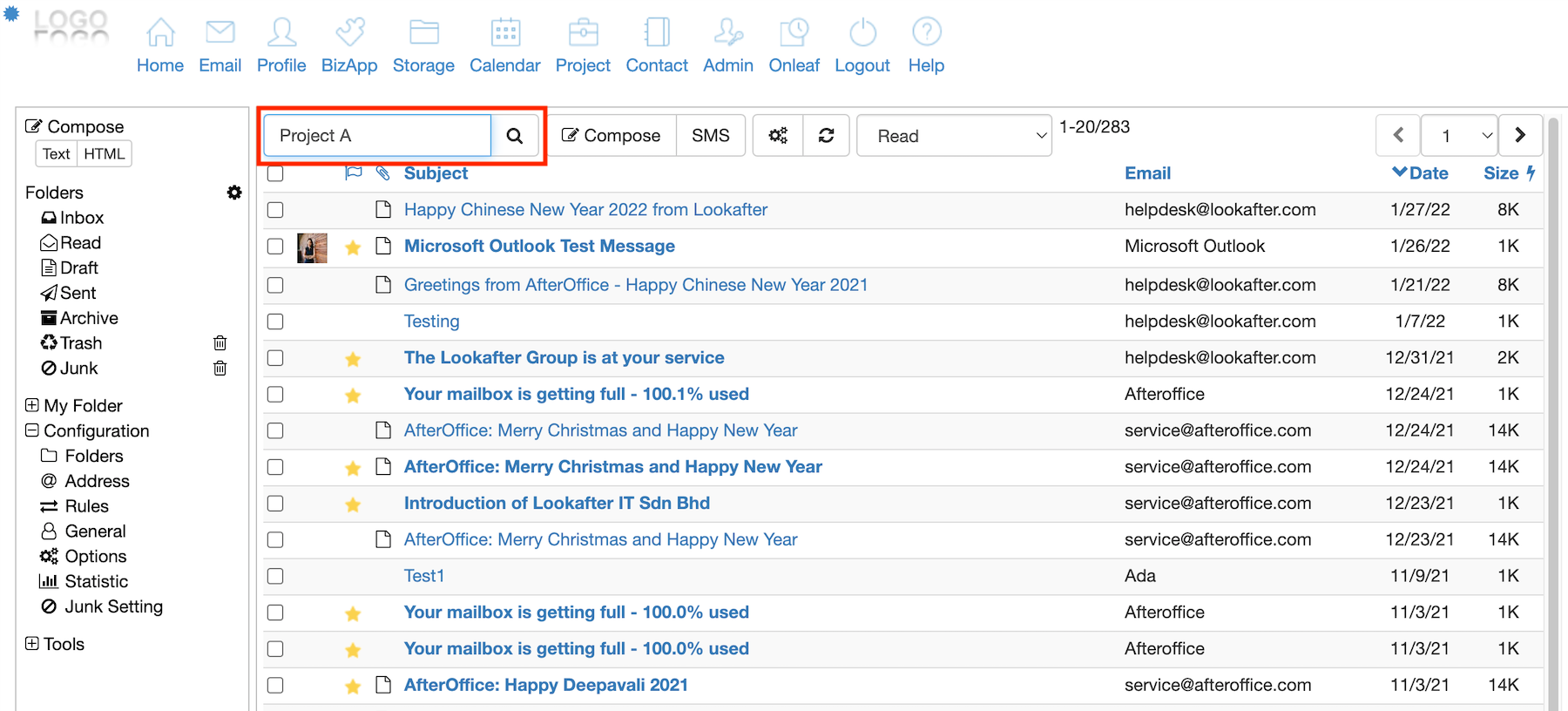faq:email:how_to_search_for_an_email
Home > FAQ > Email > Webmail > How to search for an email on webmail
How to search for an email (webmail)?
To search for an email on your webmail, go to your Inbox folder and key in a keyword in the “Search” box and click the [Search] icon.
You can even key in the email subject or sender’s name to search for an email.
If you could not find the email in the Inbox folder, go to other folders like Read, Draft, Archive, Trash and other personal folders to search for that particular email.
faq/email/how_to_search_for_an_email.txt · Last modified: by vikki