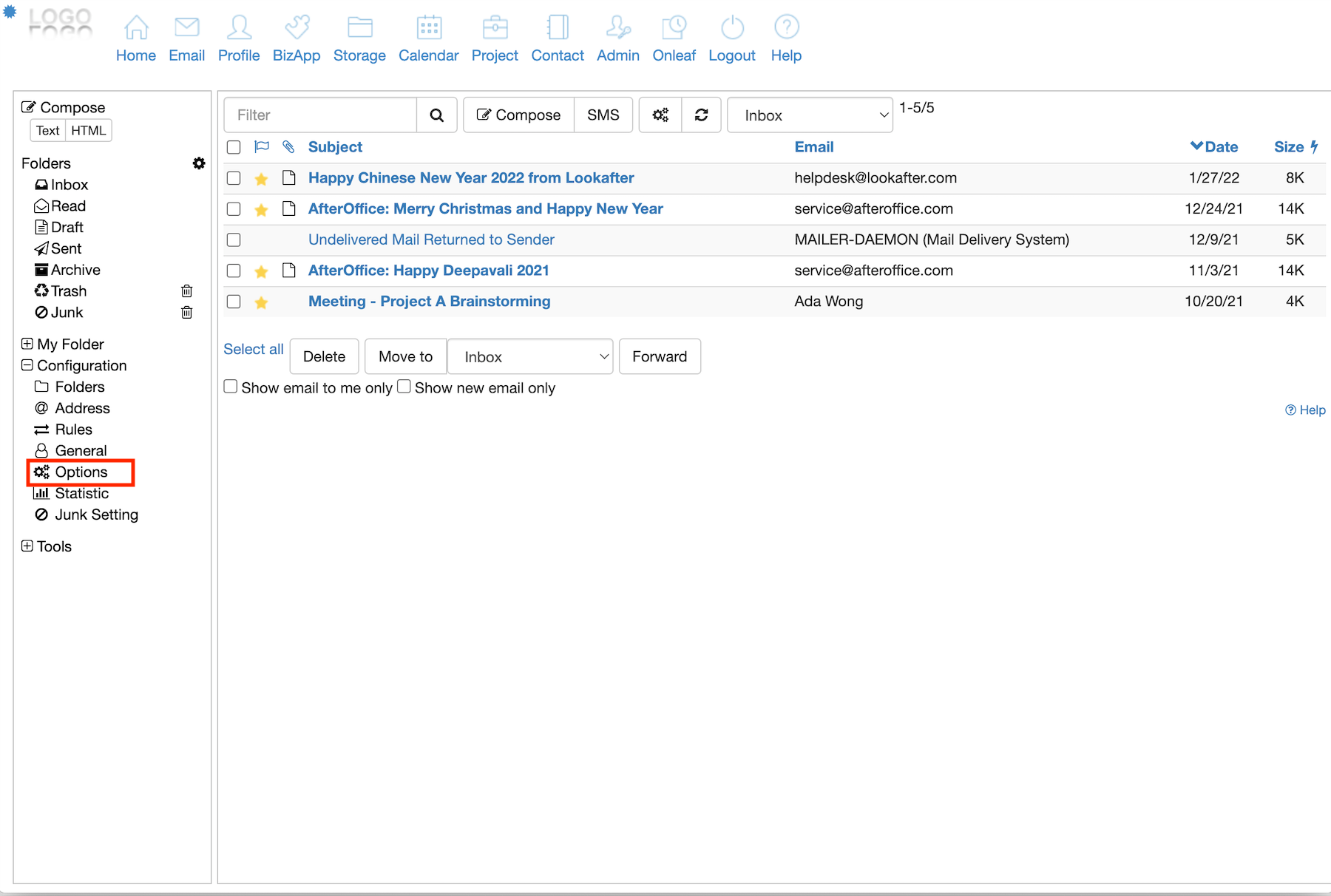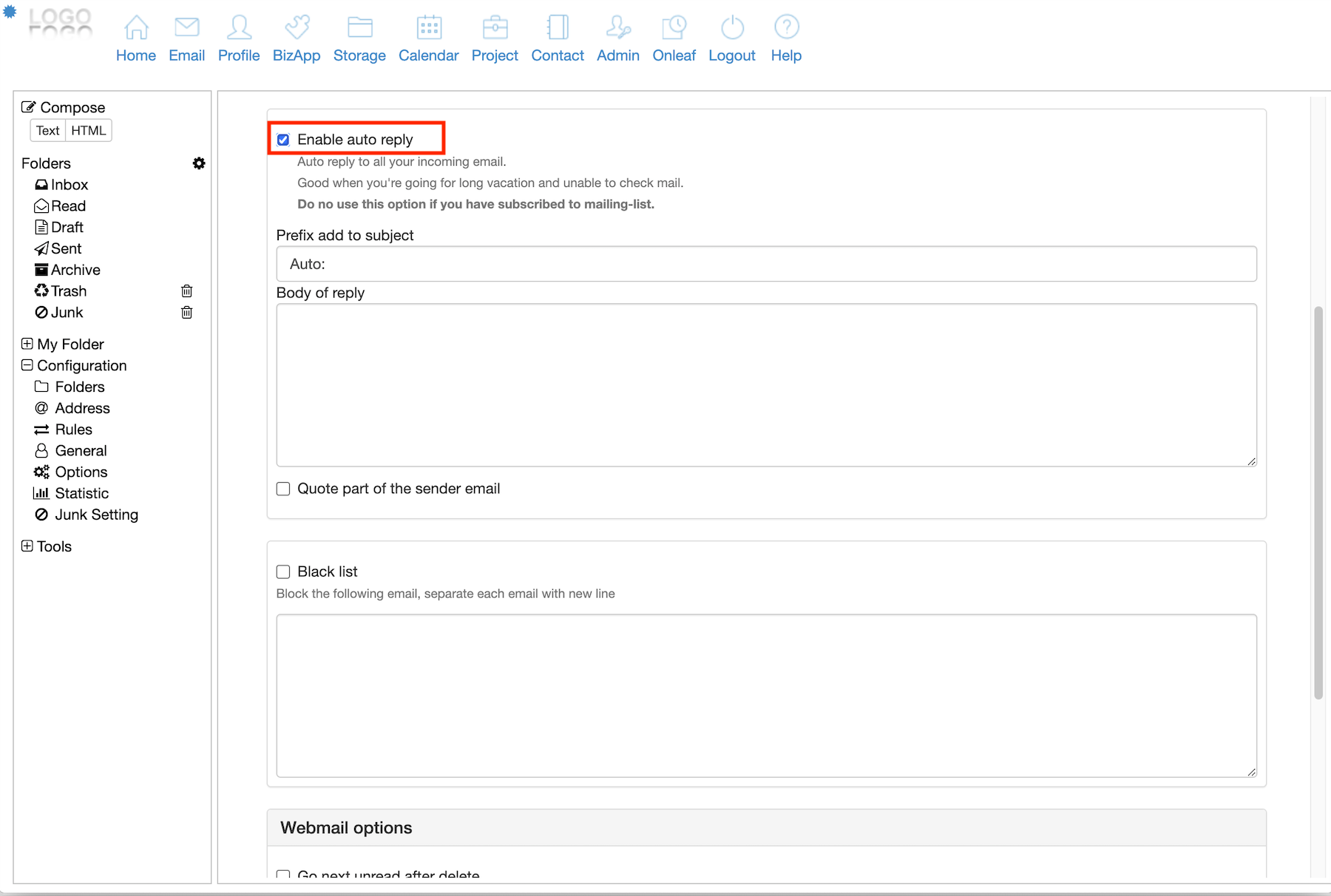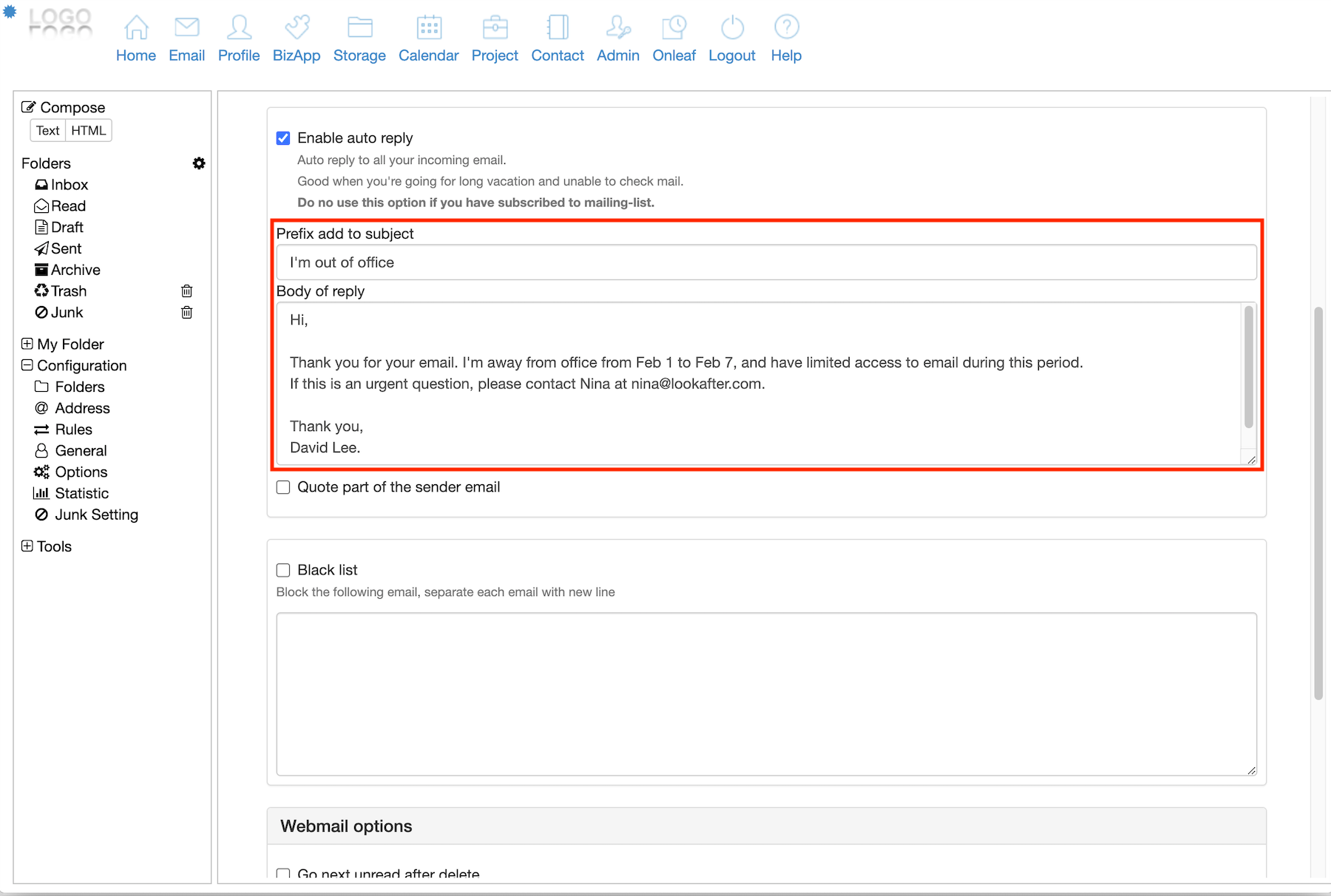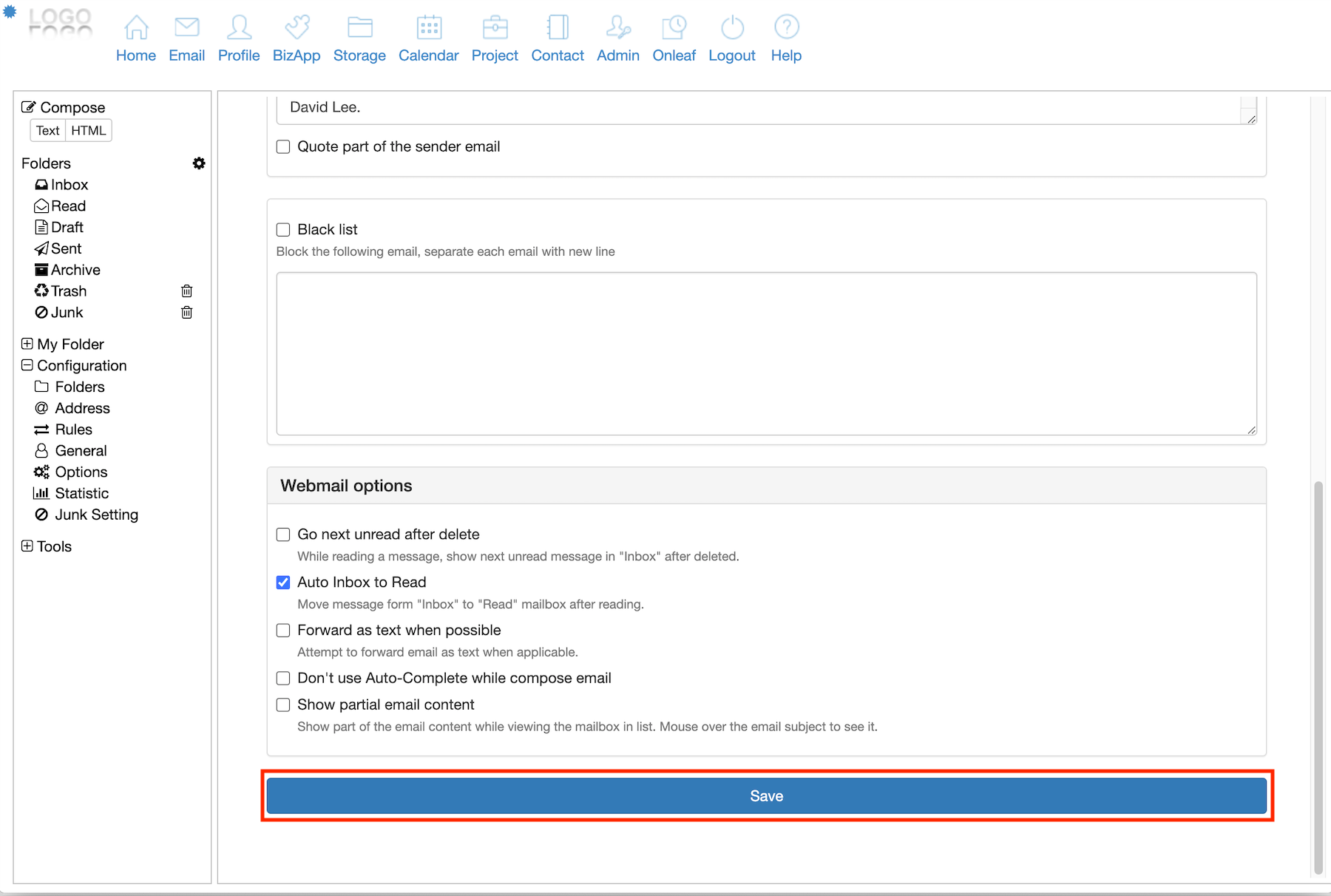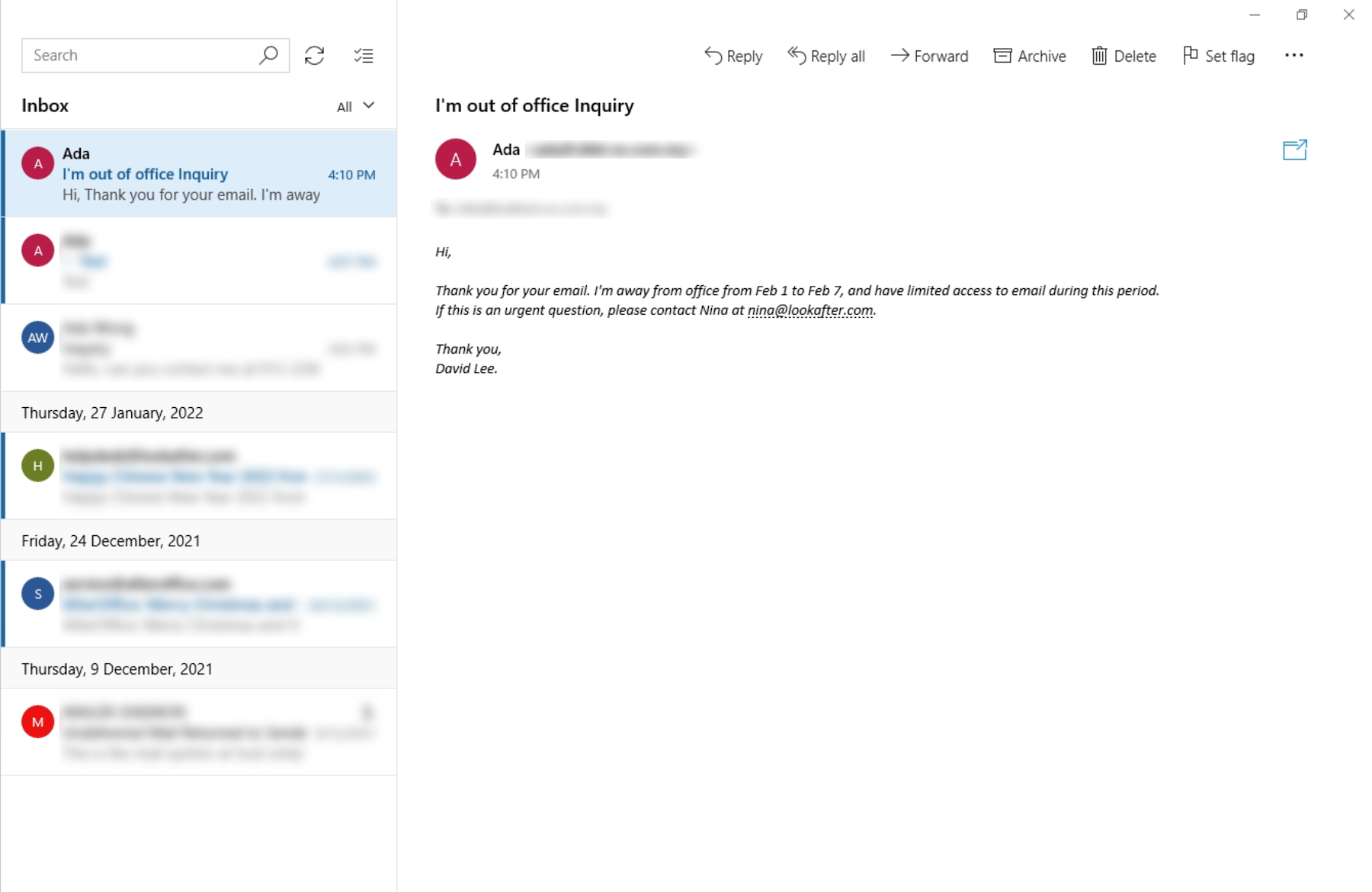Home > FAQ > Email > Webmail > How to Setup Auto-Reply in Webmail
How to Setup Auto-Reply in Webmail
When you are out of the office, you can setup an auto-reply feature on your webmail to notify people that you are unavailable at the moment. The auto-reply feature will automatically respond to the people who sent email to you while you are away.
To do so, login to your webmail, and follow the steps below:
1. On Email, go to Options (Under Configurations).
2. Check the Enable auto reply option.
3. Key in your desired Prefix add to subject and Body of reply.
Note: If you want to include part of the sender's message below the auto-reply message, check the “Quote part of the sender email” option.
4. Scroll down the page and click on the Save button to save your configuration.
5. Now that you have enabled the auto-reply feature, when someone sends an email to you, they will receive the auto-reply message as configured above.