faq:general:traceroute_mac_os_x
This is an old revision of the document!
Trace Route on Mac OS X
Follow the steps below to perform traceroute on Mac OS X.
- Launch Network Utility (Go to Applications→ Utilities → Network Utility or direct search from the Search Tool).
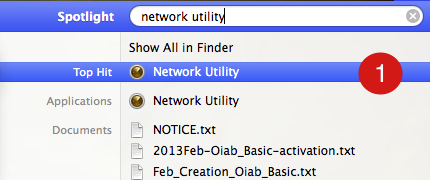
- Select Traceroute.
- Enter the domain name for which you want to perform a traceroute, and then click Trace.
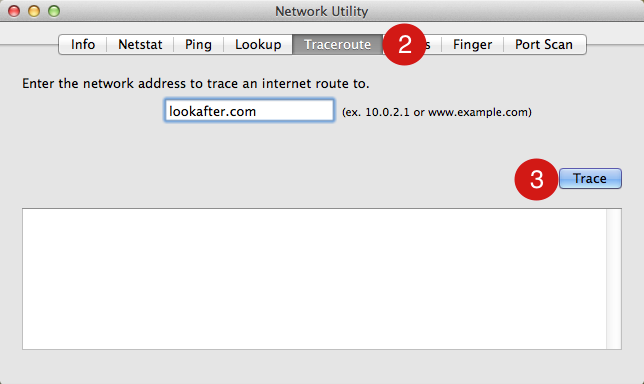
faq/general/traceroute_mac_os_x.1438076318.txt.gz · Last modified: by vikki

