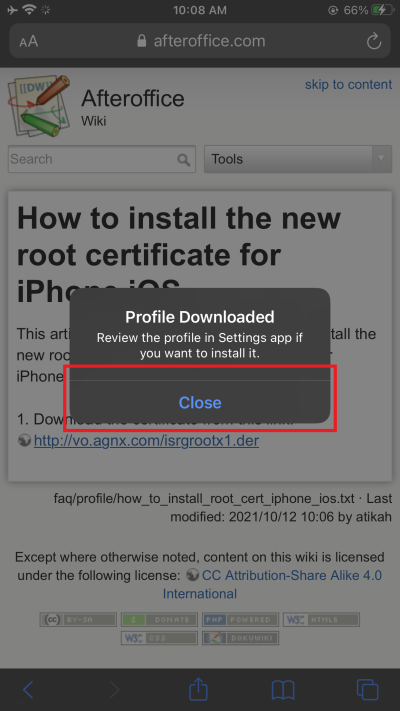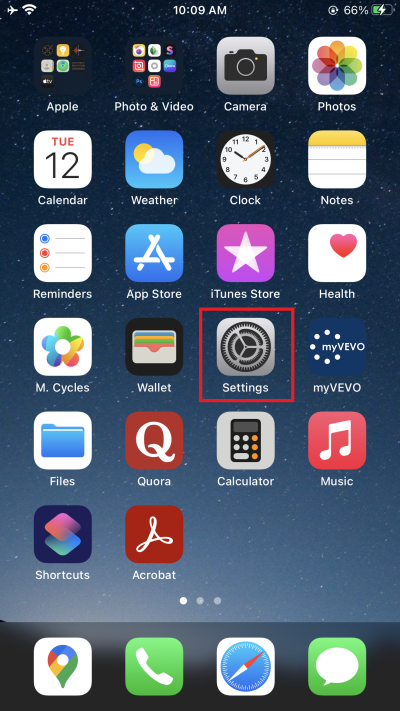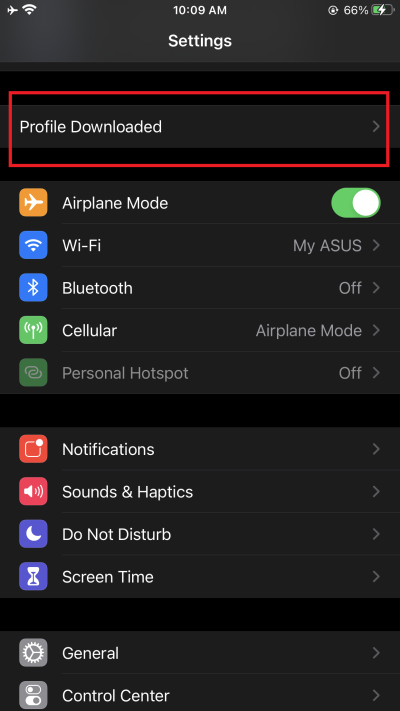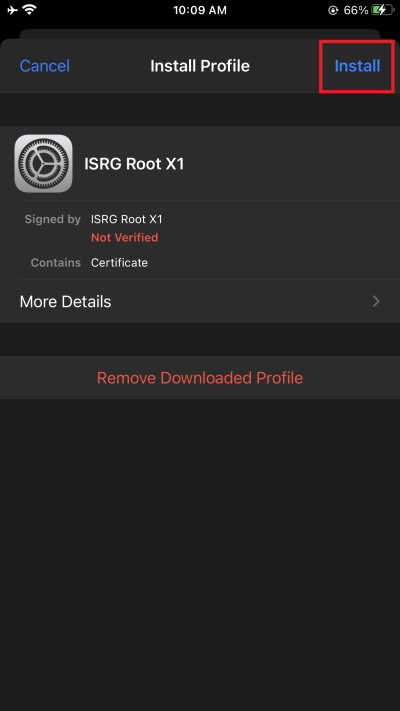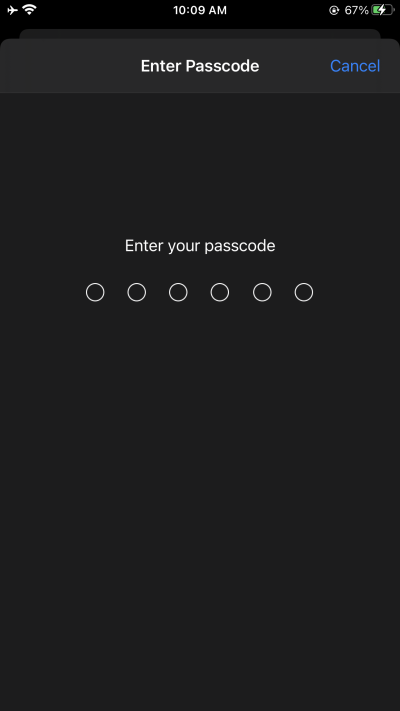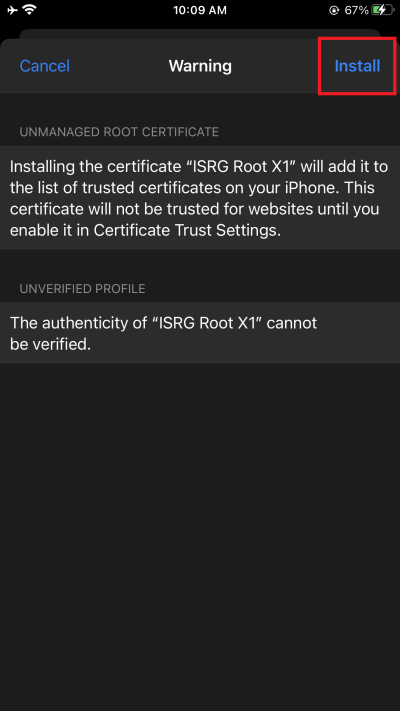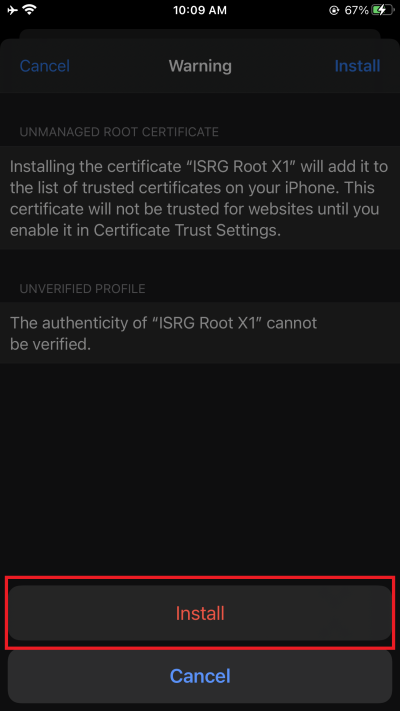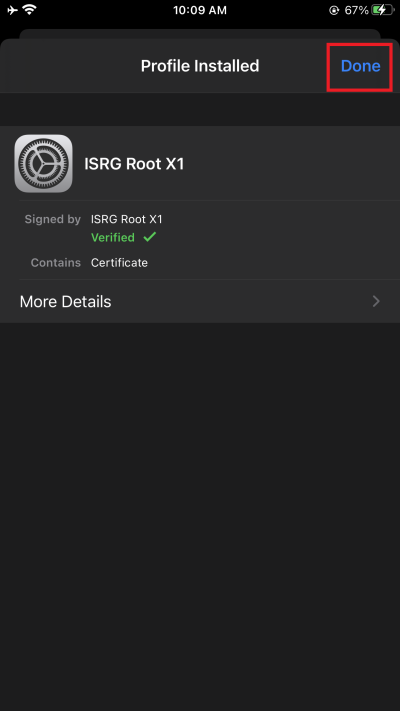faq:profile:how_to_install_root_cert_iphone_ios
Home > FAQ > Email > Email Clients & Mobile > Mail Client Issues and Troubleshooting > How to install the new root certificate for iPhone iOS
How to install the new root certificate for iPhone iOS
This article shows you the steps on how to install the new root certificate – ISRG Root X1 – on your iPhone iOS.
1. Download the certificate from this link: http://vo.agnx.com/isrgrootx1.der
2. Click on [ Allow ].
3. Then, click on [ Close ] once the profile had been downloaded.
4. Next, go to you iPhone Settings.
5. Select Profile Downloaded.
6. Click on [ Install ] to install the profile.
7. Enter your iPhone passcode.
8.Click on [ Install ].
9. Once again, select [ Install ]
10. Lastly, once the profile had been installed, click on [ DOne ].
faq/profile/how_to_install_root_cert_iphone_ios.txt · Last modified: by vikki