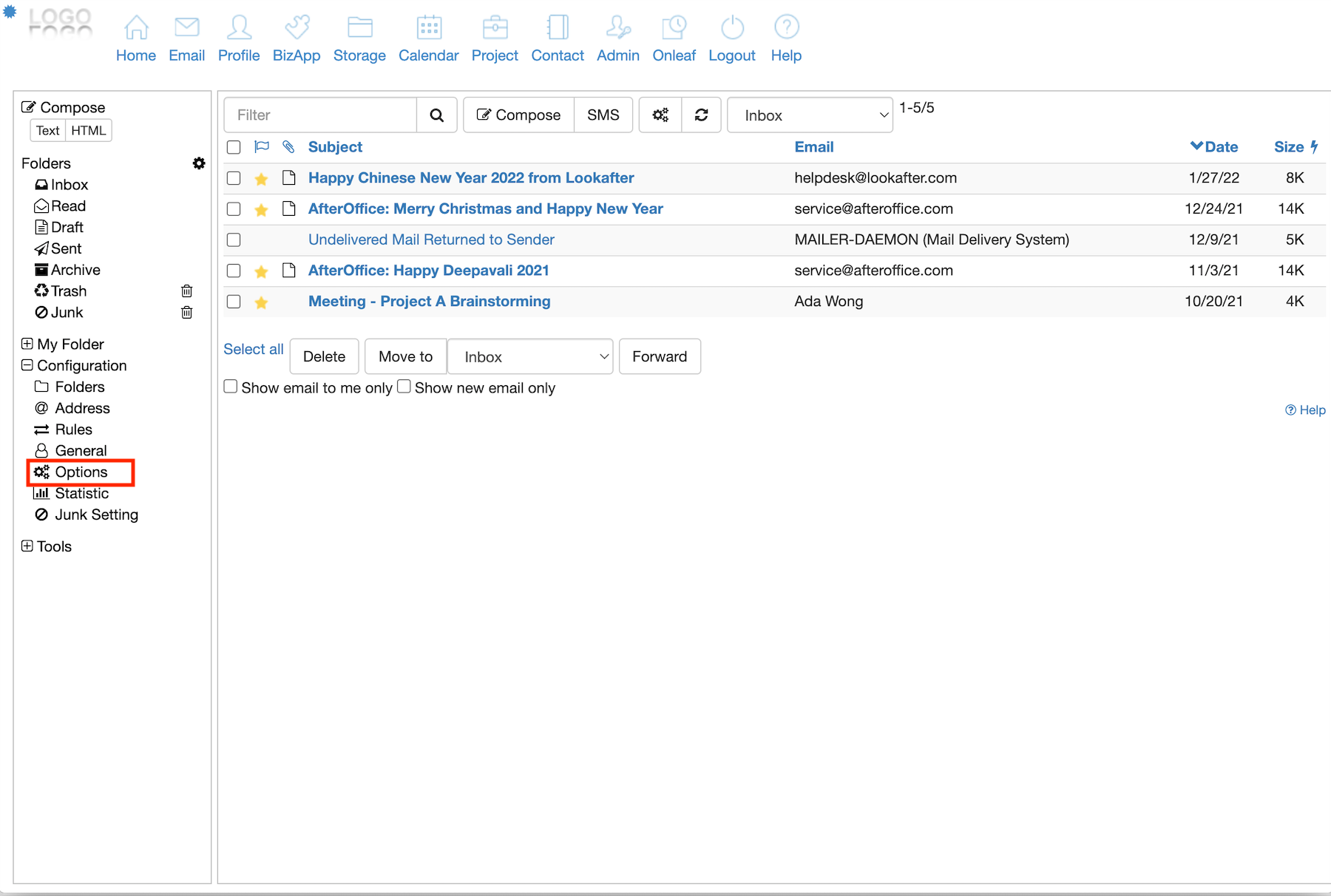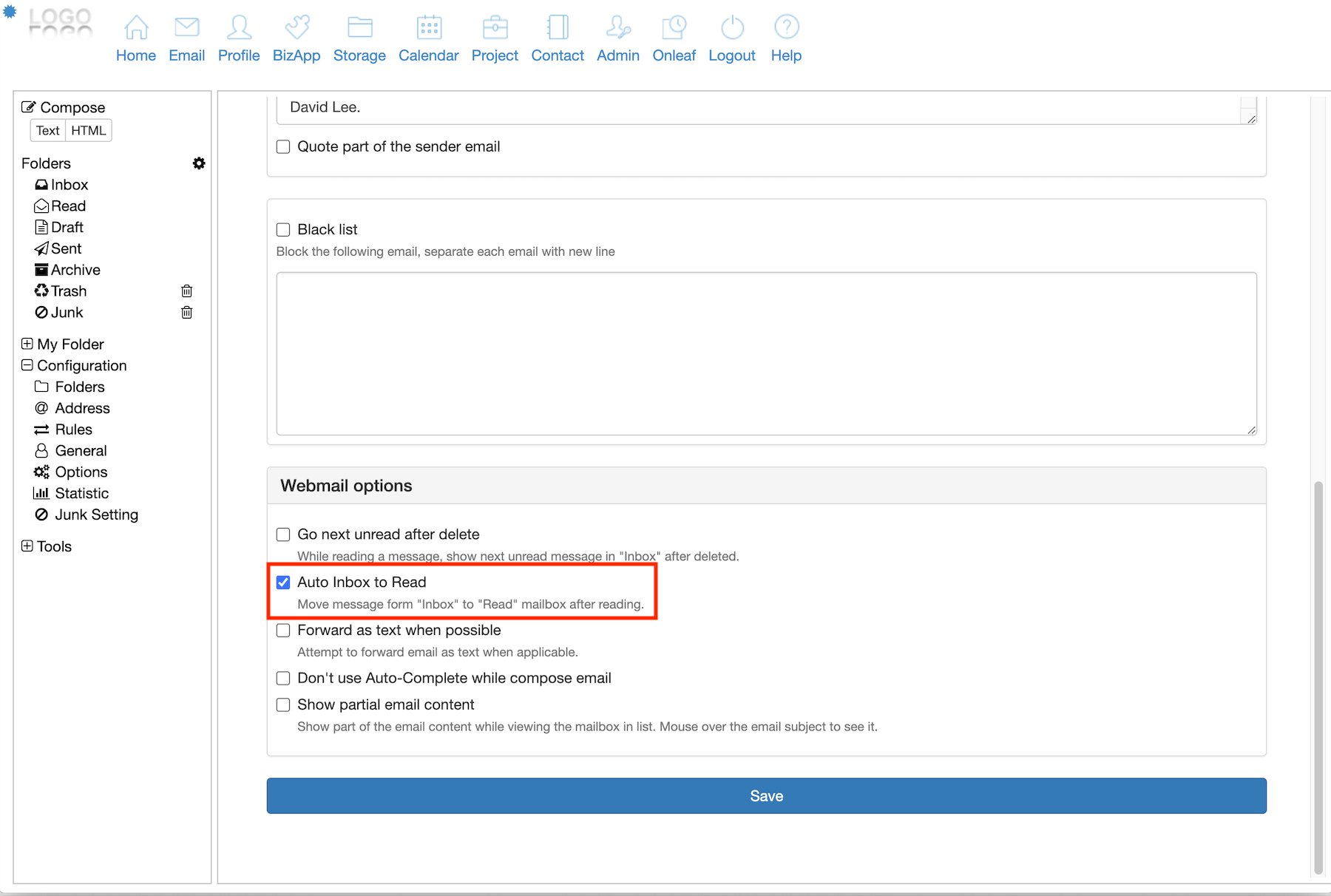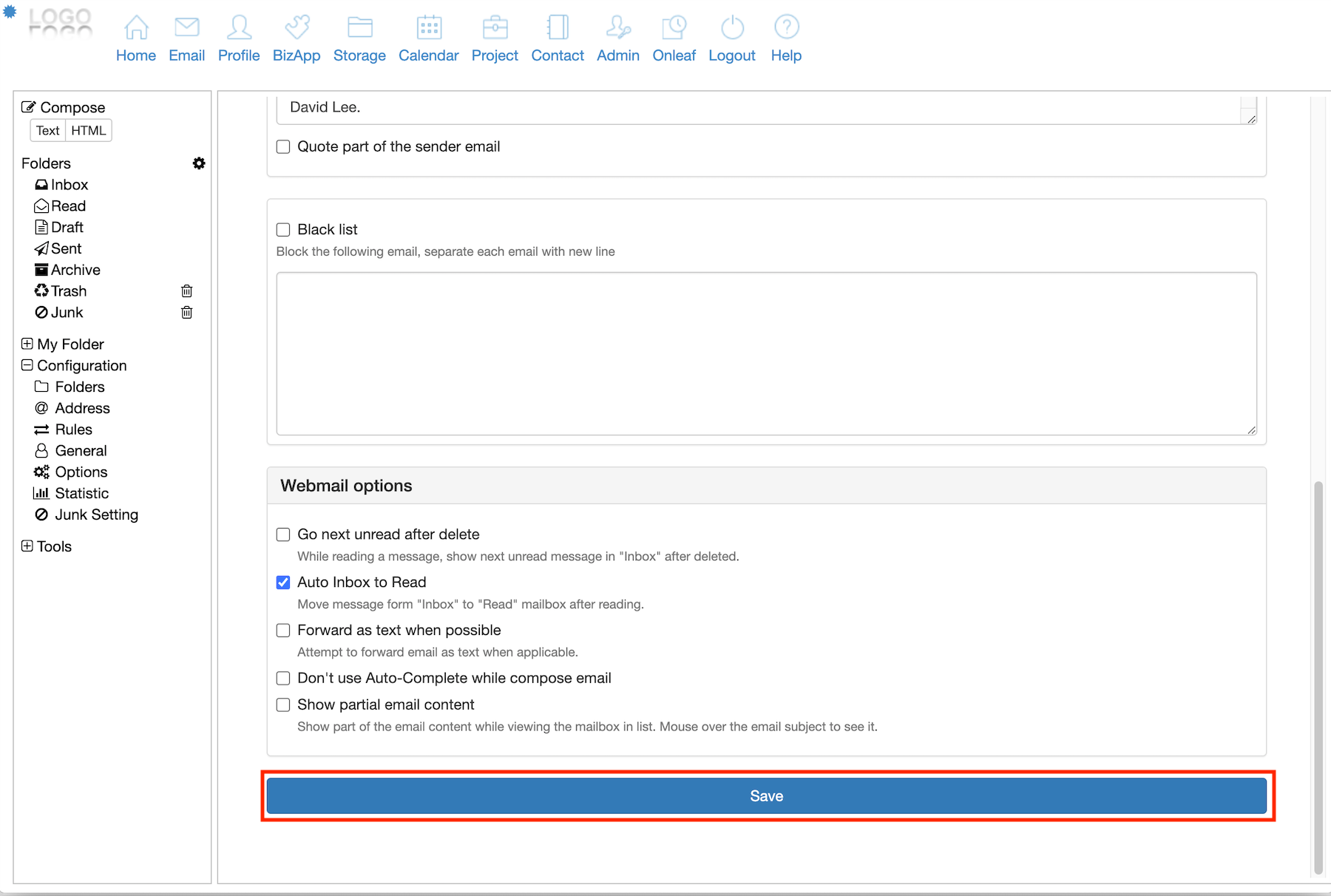faq:email:how_to_configure_auto_read_inbox
Home > FAQ > Email > Webmail > How to configure emails to be moved to Read folder automatically after reading
How to configure emails to be moved to Read folder automatically after reading
faq/email/how_to_configure_auto_read_inbox.txt · Last modified: 2022/02/22 18:50 by vikki