This is an old revision of the document!
Junk Filtering Setup (Users)
Question: How do I setup junk settings on my webmail?
Answer:
Please follow the steps below to setup your Junk filtering:
- Login to your email account
- Go to: Profile > Email > Configuration > Junk Settings
- Check the checkbox for “Junk Mail filtering enable”
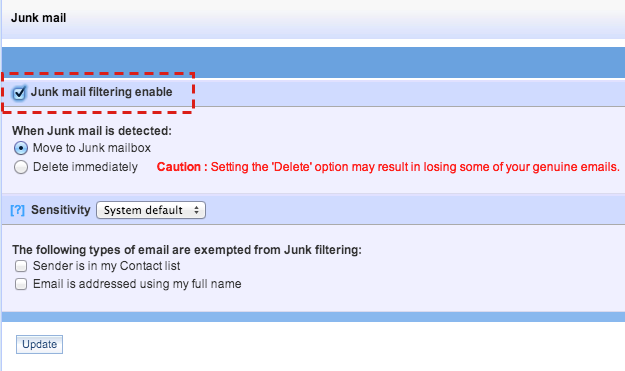
- Leverage the sensitivity level – 1 > most sensitive | 10 > less sensitive
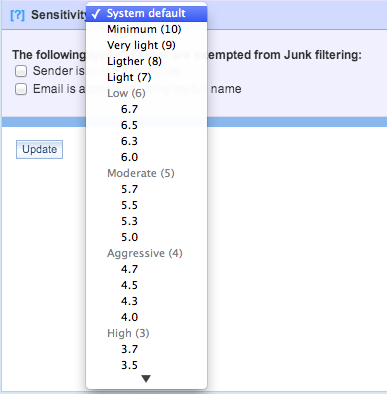
Remarks:
. Add all your possible contact to Address book under webmail
. Routine check your Junk folder to avoid lost of genuine email
. Or, download Junk folder email to your mail client (for eg. Outlook Express)
To learn how to download Junk folder mail, please refer to: Getting Email From Junk Mailbox
Recommended Settings:
. When Junk mail detected: Select Move to Junk mailbox option.
. Check the checkbox “Sender is in my Contact list” for “The following types of email are exempted from Junk filtering”.
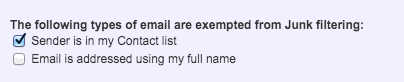
Caution:
. Setting the 'Delete' option may result in losing some of your genuine emails.
*After you configure for the Junk setting and you can't find any junk email that divert to the junk folder, you are advised to use the recommended setting for your Junk setting.

