guide:vochat:create_group_chat
Home > FAQ > VOChat > Create Group Chat
VOChat: Creating a group conversation
To start a group chat:
Launch VOChat.
Click

from the left panel and select
“New Group”.
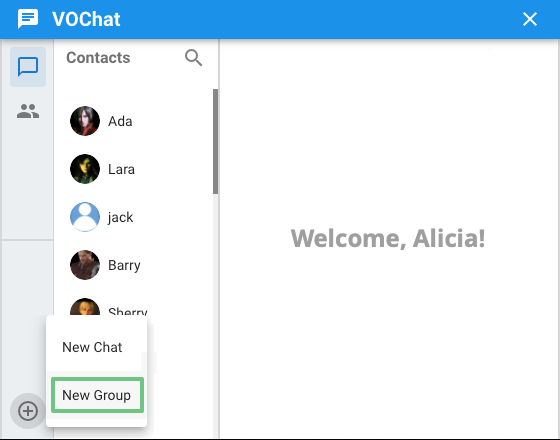
Provide a name for the group.
Select who you want to be in the group. You can utilize the search feature to look for a person.
Click
[Create] to create the group and start chatting.
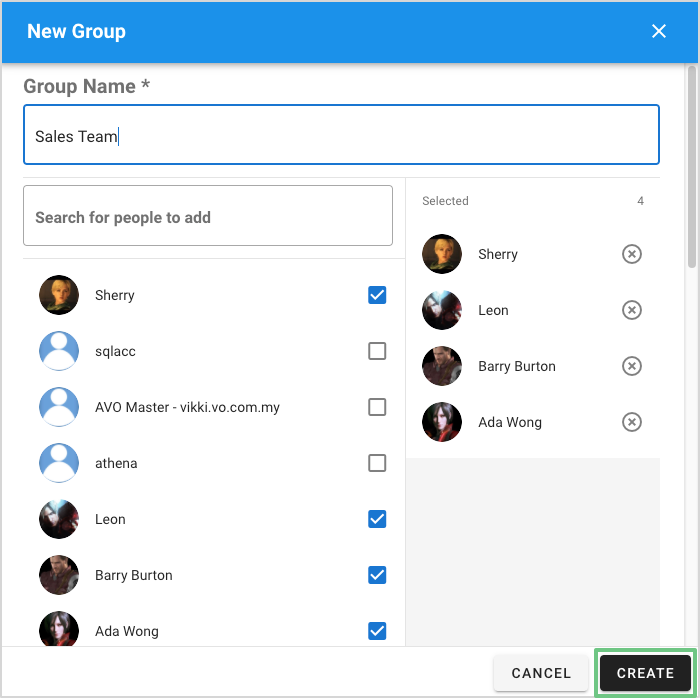
guide/vochat/create_group_chat.txt · Last modified: by vikki