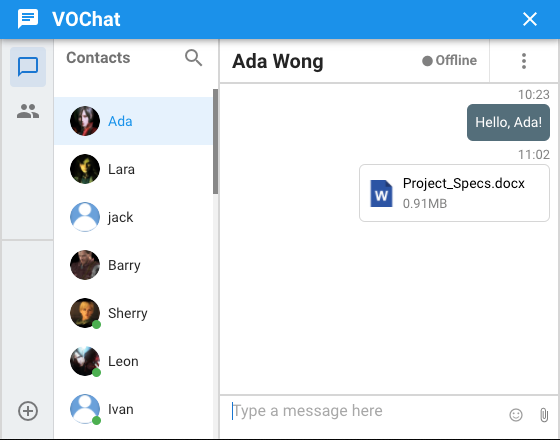Home > FAQ > VOChat > Send Files
VOChat: Sharing Files
To send a file via VOChat:
Open the chat conversation of the person you want to send file to.
Click

on the message box.
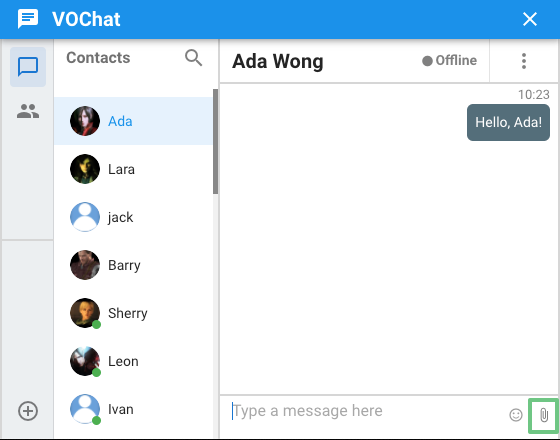
Select a file to send.
The recipients can then click on the file to download it at their end.