How to increase numbers of emails to show
To increase numbers of email to show
- Login to your Vo account.
- Go to Email.
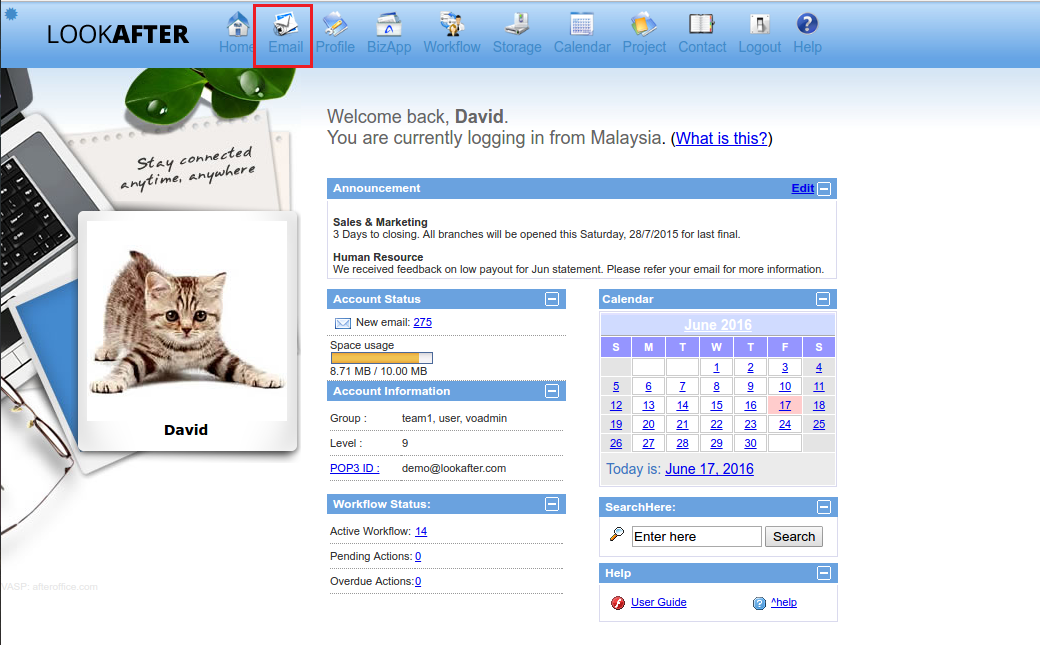
- Click on Folder Setting and select to Setting
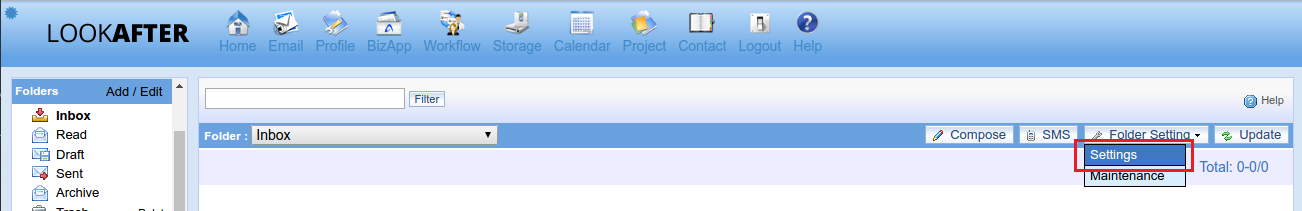
- You may now select to show how many messages in a page
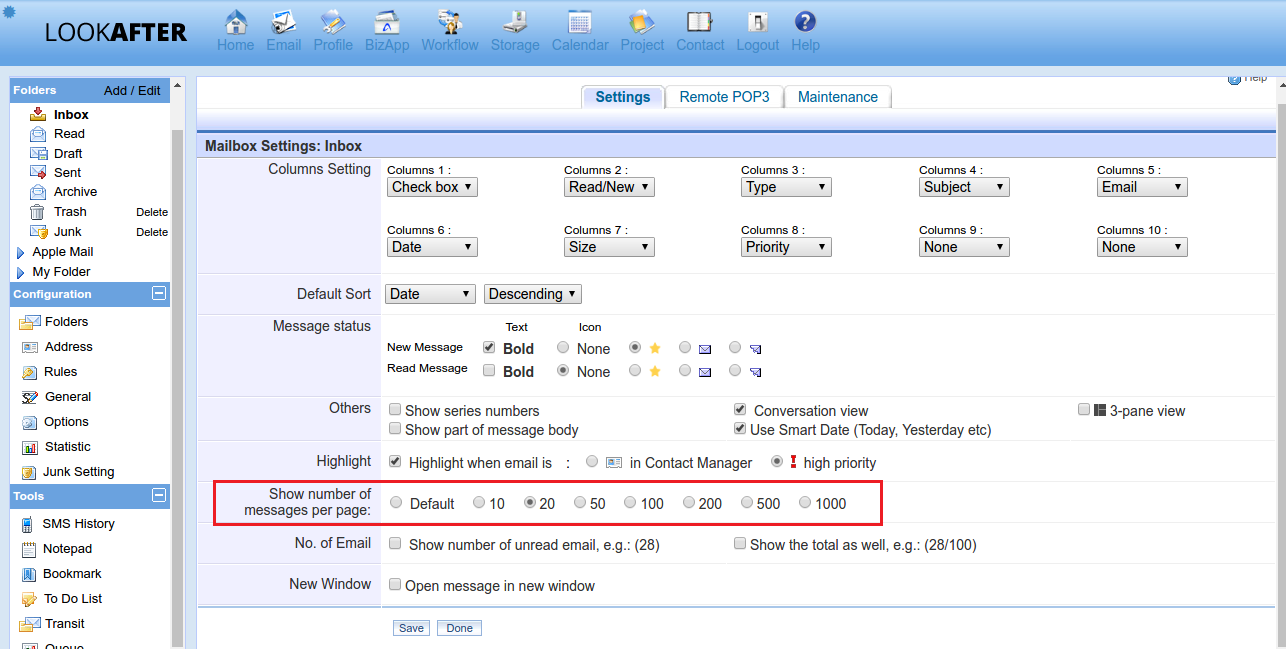
- Press Update once you've done the setting