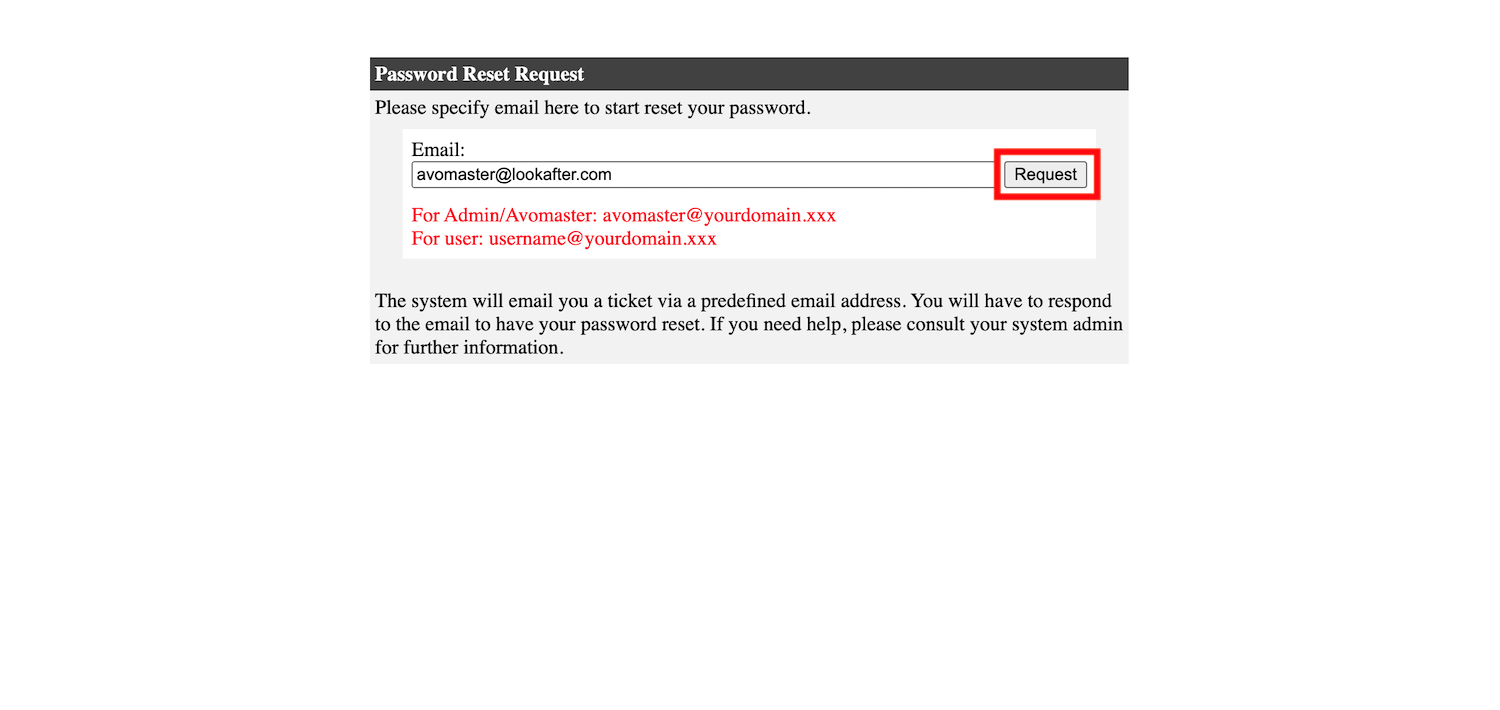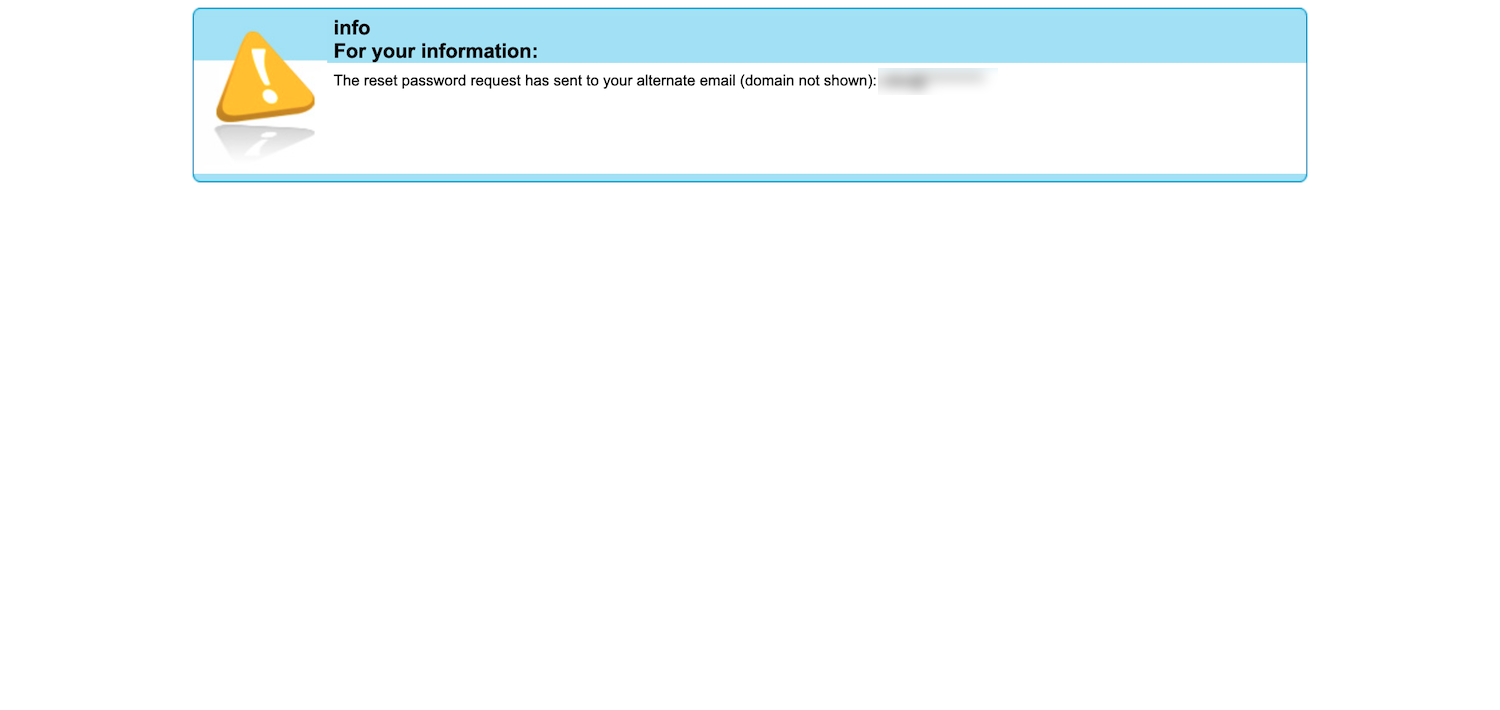This is an old revision of the document!
Home > FAQ > Admin > The Basics > How to reset/retrieve the Avomaster password
How to reset/retrieve the Avomaster password?
1. On the Lookafter client login page, click the Forgot password? link.
2. Then, enter “avomaster@yourdomain.com” (where yourdomain.com is your actual domain) into the given field and click Request.
3. On the next screen, make sure the email address is correct, and click Request once more.
4. A confirmation email will be sent to your predefined alternate email address.
5. Follow the instruction on the email you received (like the sample below) and you will be able to retrieve your lost password.
Note:
If you get “Alternate email not available” upon password reset request, it means the Avomaster alternate email address is not defined on your VO. Please contact helpdesk@lookafter.com for the matter.