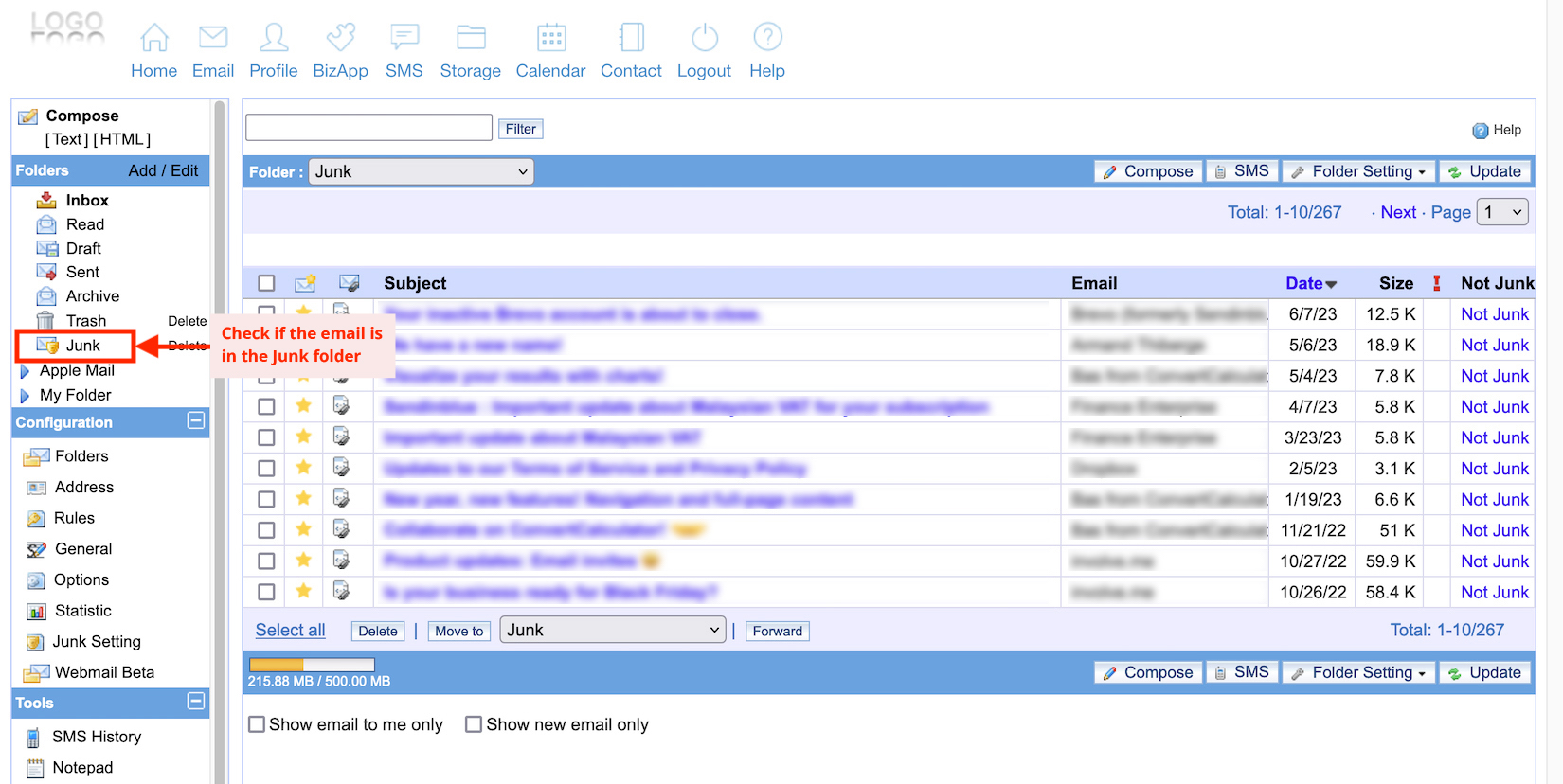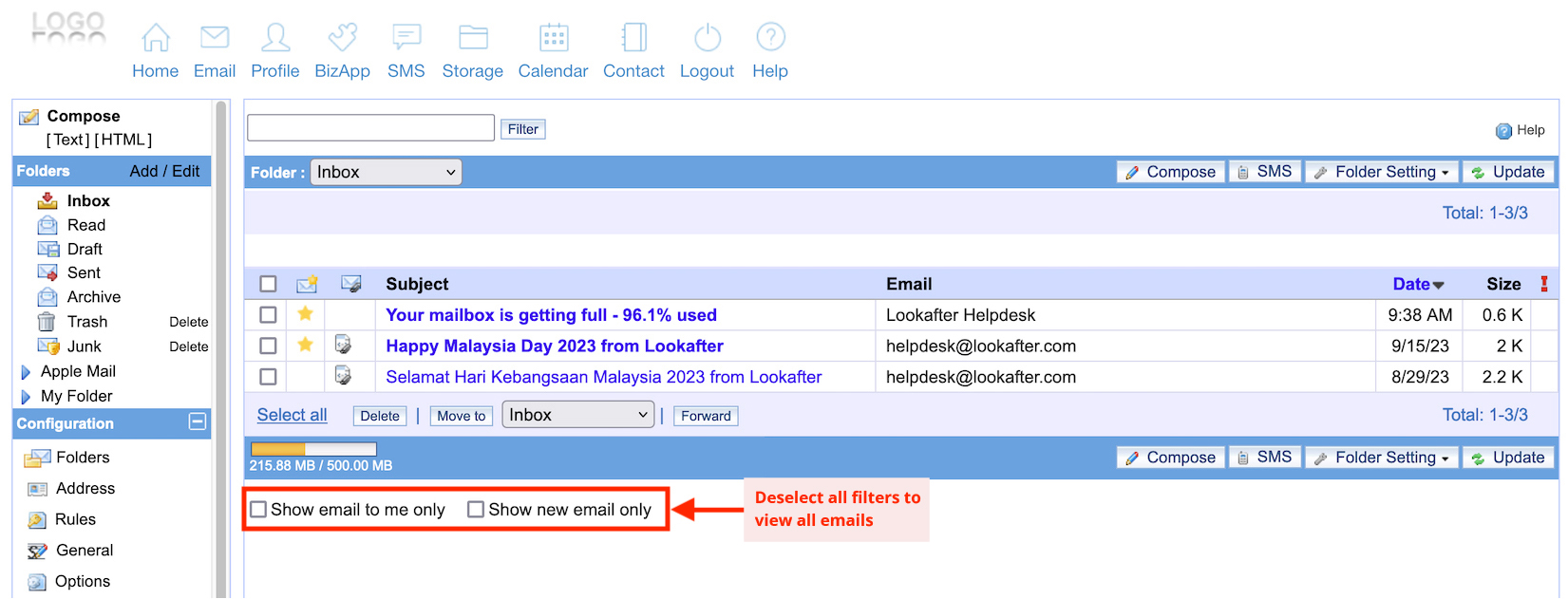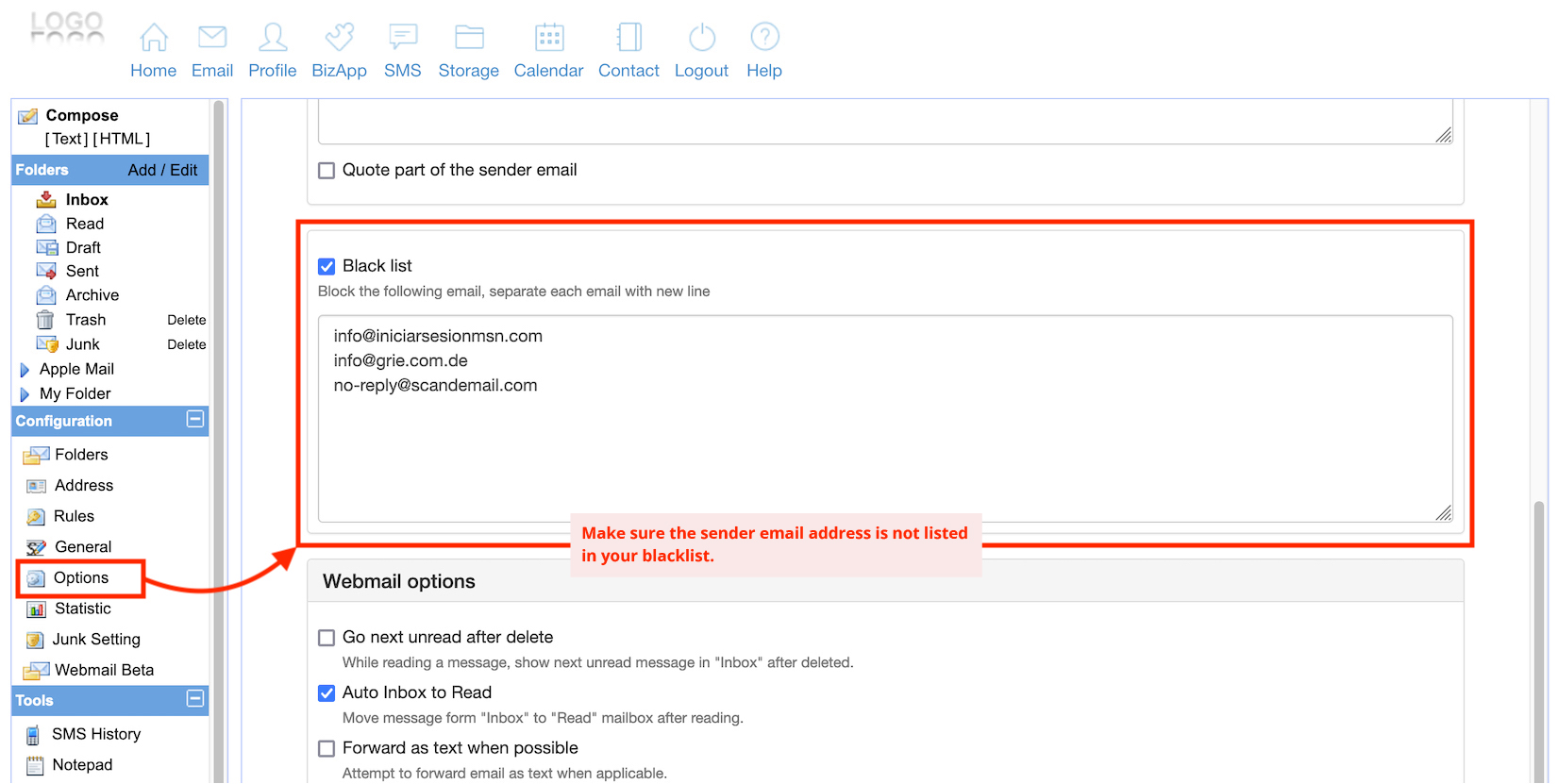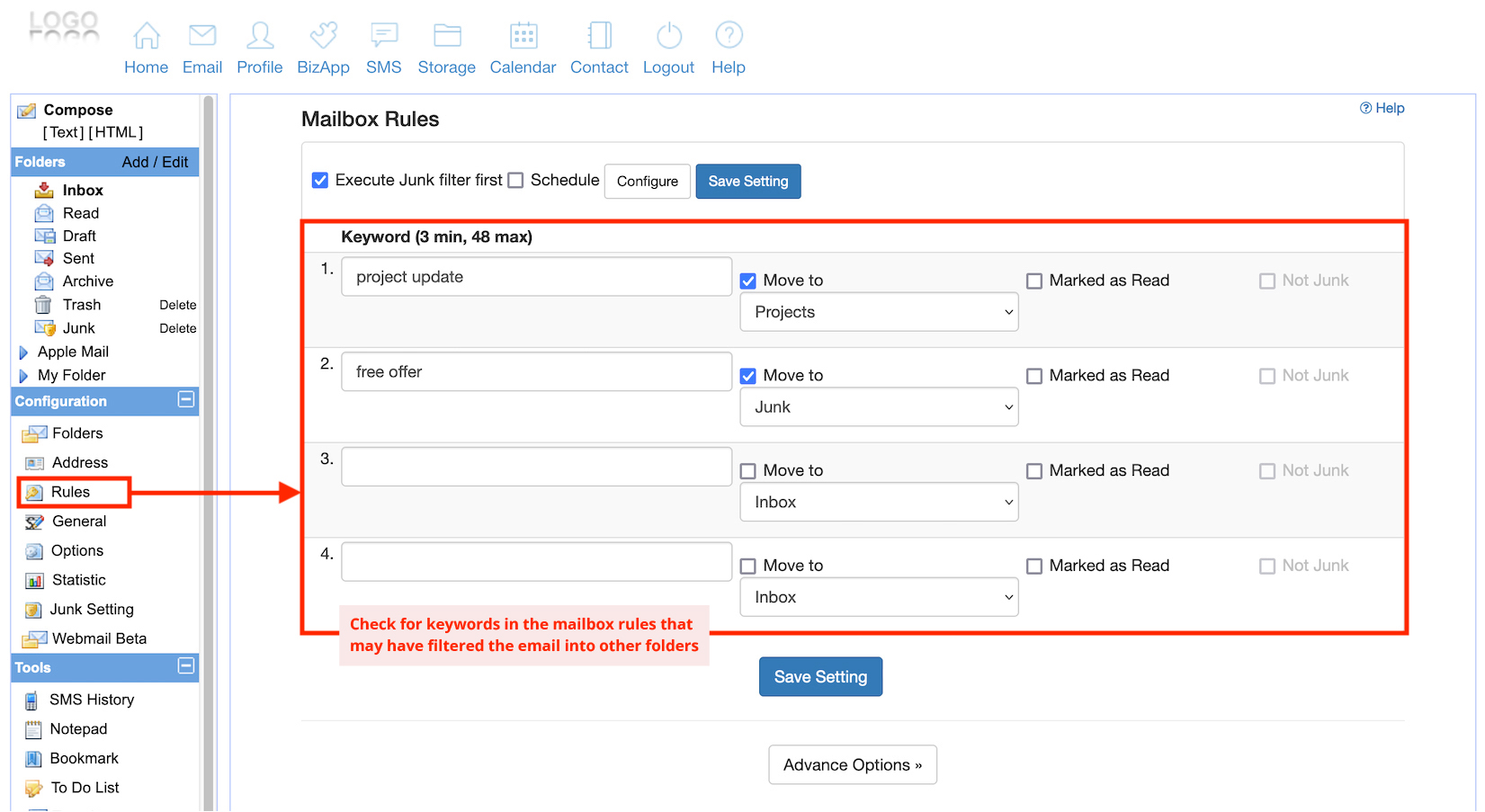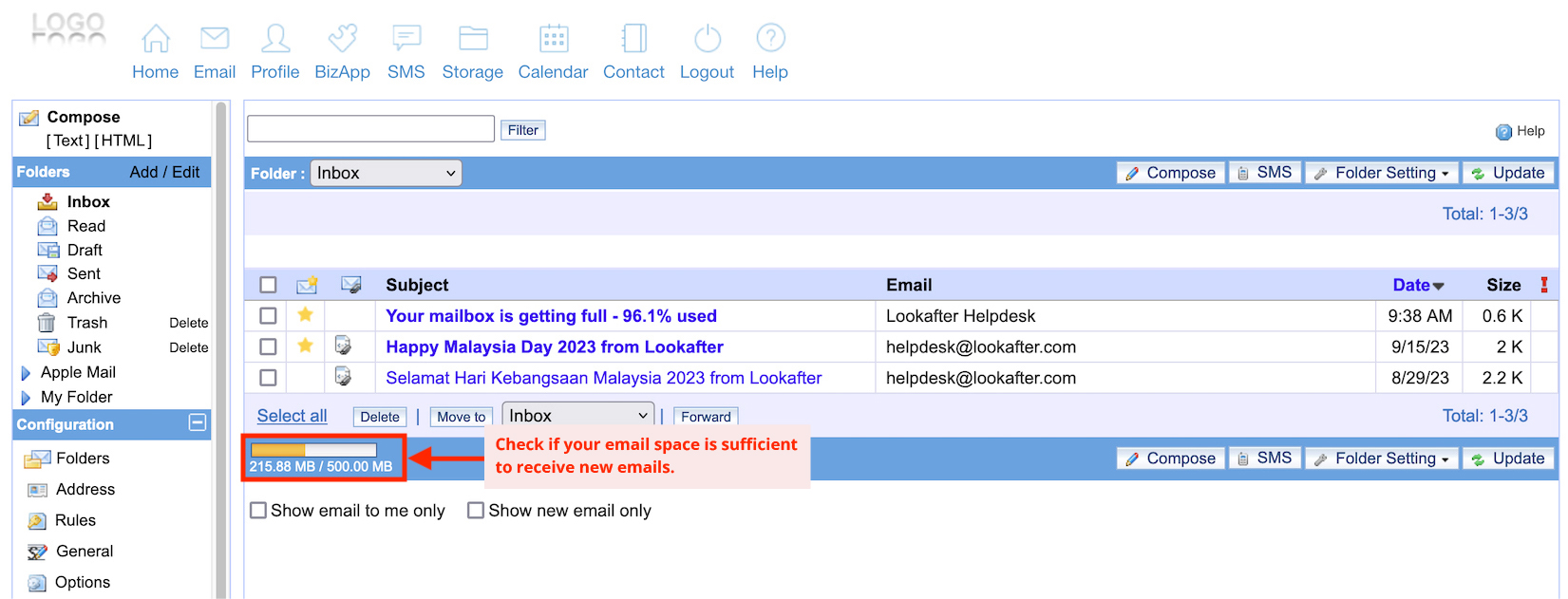Table of Contents
Home > FAQ > Email > Webmail > I cannot receive an email. What should I do?
I cannot receive an email. What should I do?
If you haven't received an expected email, there are several steps you can take to troubleshoot the issue. Start with the following:
1. Check your Junk folder
Occasionally, emails that are genuinely important may end up in your Junk folder due to several reasons. Hence, be sure to check through your Junk folder if you did not see the expecting email in your Inbox folder.
2. Check hidden emails (filter)
Check if you have mistakenly filter your Inbox to show emails that are directed to you only. On your webmail, if the “Show email to me only” checkbox is checked, you will only see emails that are specifically sent “To” you. Emails that are CC or BCC to you will be hidden.
Try unchecking these checkboxes to see if the expecting email shows up.
3. Check blacklist setting
Webmail allows you to block a sender through the blacklist setting. Check if you have mistakenly added the sender to your blacklist, which will blocked all incoming emails coming from that sender. If you found the sender email address in your blacklist, remove it so that you can receive emails from the specific sender.
4. Check email rules
If you have configured Rules to filter emails to specific folders based on defined keywords, you may want to go through the rules you have created. See if any rules that may have caused the expecting email to another folder, and locate it on the related folder.
5. Check your email space
Another possible reason why you may not receive an email is that your email storage space is already full. In such case, you will need to free up space by deleting unnecessary emails to ensure that your email account can receive new messages, or request your avomaster/voadmin to increase your email space.
6. Check Global Email Rules
Please request your avomaster or voadmin to access the Global Email Rules and check if your sender's email address (or domain) has been mistakenly blocked. Remove all rules that may be blocking the sender's email.
7. Report the issue to helpdesk
If you have gone through all the steps above and still could not locate or receive a sender's email, please contact helpdesk@lookafter.com to further investigate the matter.
Kindly provide the details such as the sender email address, date and time of email sent, SMTP delivery log from the sender's email provider (if possible) for our team to trace the email.