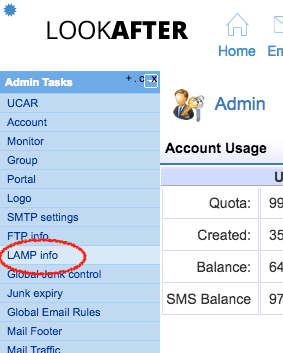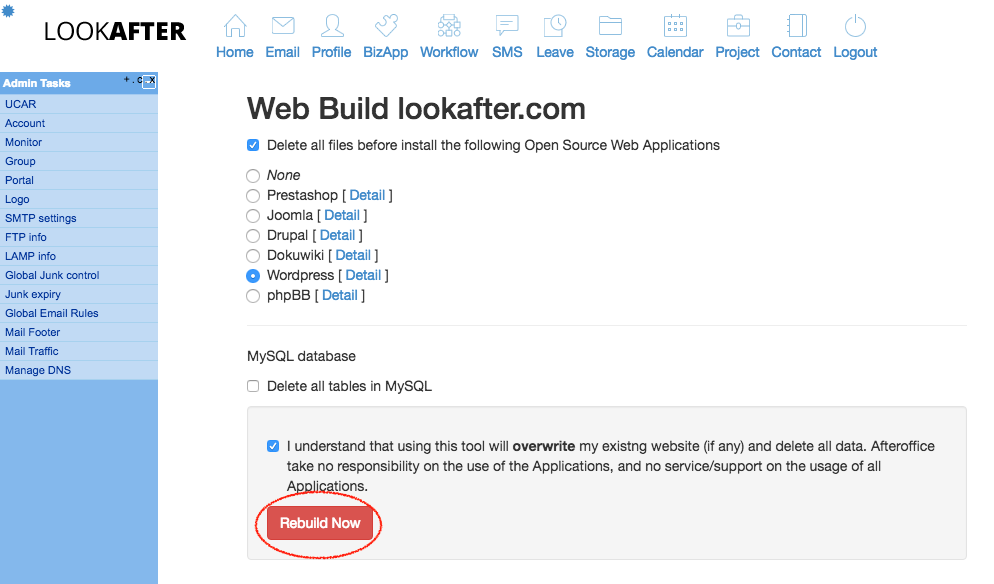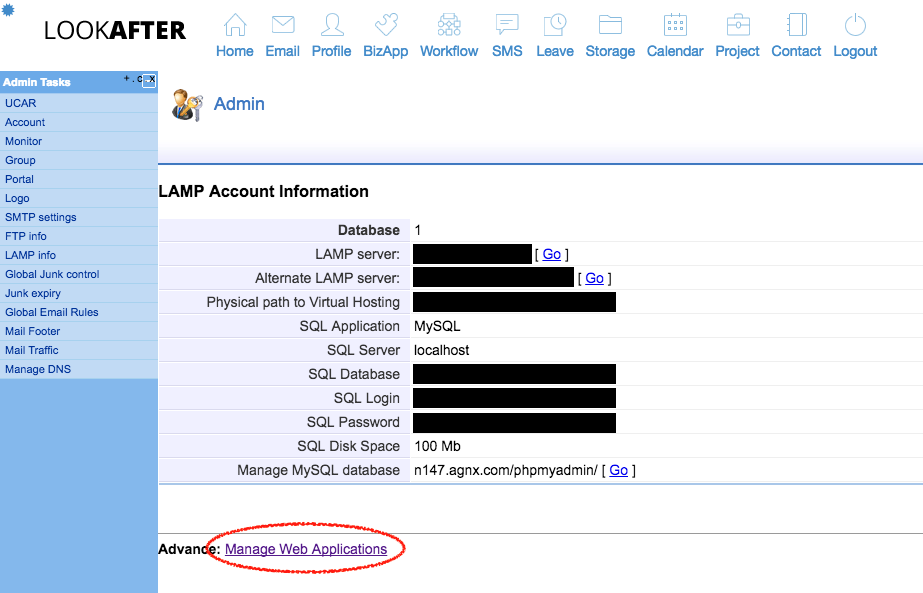faq:domain_and_web_hosting:install_wordpress
This is an old revision of the document!
How to install Wordpress via voPanel
To install Wordpress for your website, first you need to activate LAMP for your website hosting.
You can either install it manually, or follow the steps below to install Wordpress from voPanel.
- Login as the Avomaster or voadmin.
- Go to Profile → Admin Tasks.
Note that you may need to backup your existing website data first before installing Wordpress.
faq/domain_and_web_hosting/install_wordpress.1494985105.txt.gz · Last modified: by vikki