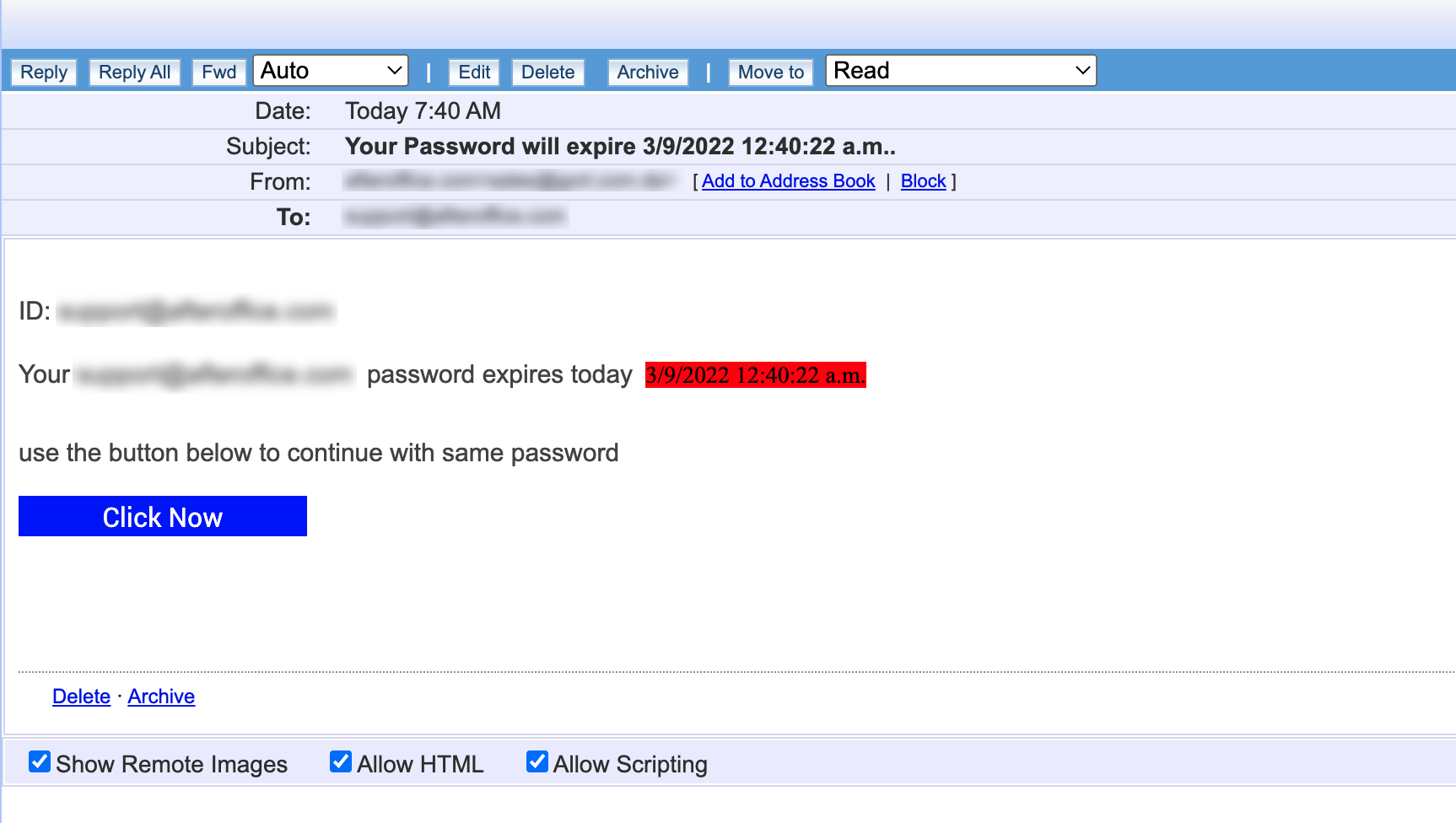Home > FAQ > Email > Spam & Junk > I received a password expired email notification, what should I do
I received a password expired email notification, what should I do?
NEVER respond to such mail as it is a scam mail. Scammers behind these phishing scams are trying to trick users into providing personal details, such as passwords, credit card details, identification number, etc which can be misused for malicious purposes.
Below is one of the example of password expired phishing mail. In this mail, the scammer attempts to trick the users into believing that password is going to expire soon and they need to take action quickly.
Clicking on the “Click Now” button usually opens to a fake email login page, which prompts users to enter information like email address, current password, new password and more.
DO NOT click on any links or buttons within these scam mails, and do not provide any personal or sensitive information to fake, untrusted or unofficial websites. Reason for this is that scammers can misuse your information to send spam mails, make fraudulent transactions, etc.
If you receive such email, delete it immediately and blacklist the sender. You can also enable junk filtering to filter away such emails to the Junk folder, if you have not done so.
If you receive similar emails that you are unsure of their authenticity, you can forward to helpdesk@lookafter.com for investigation.
Learn more about how you can identify phishing/spam mails from here.