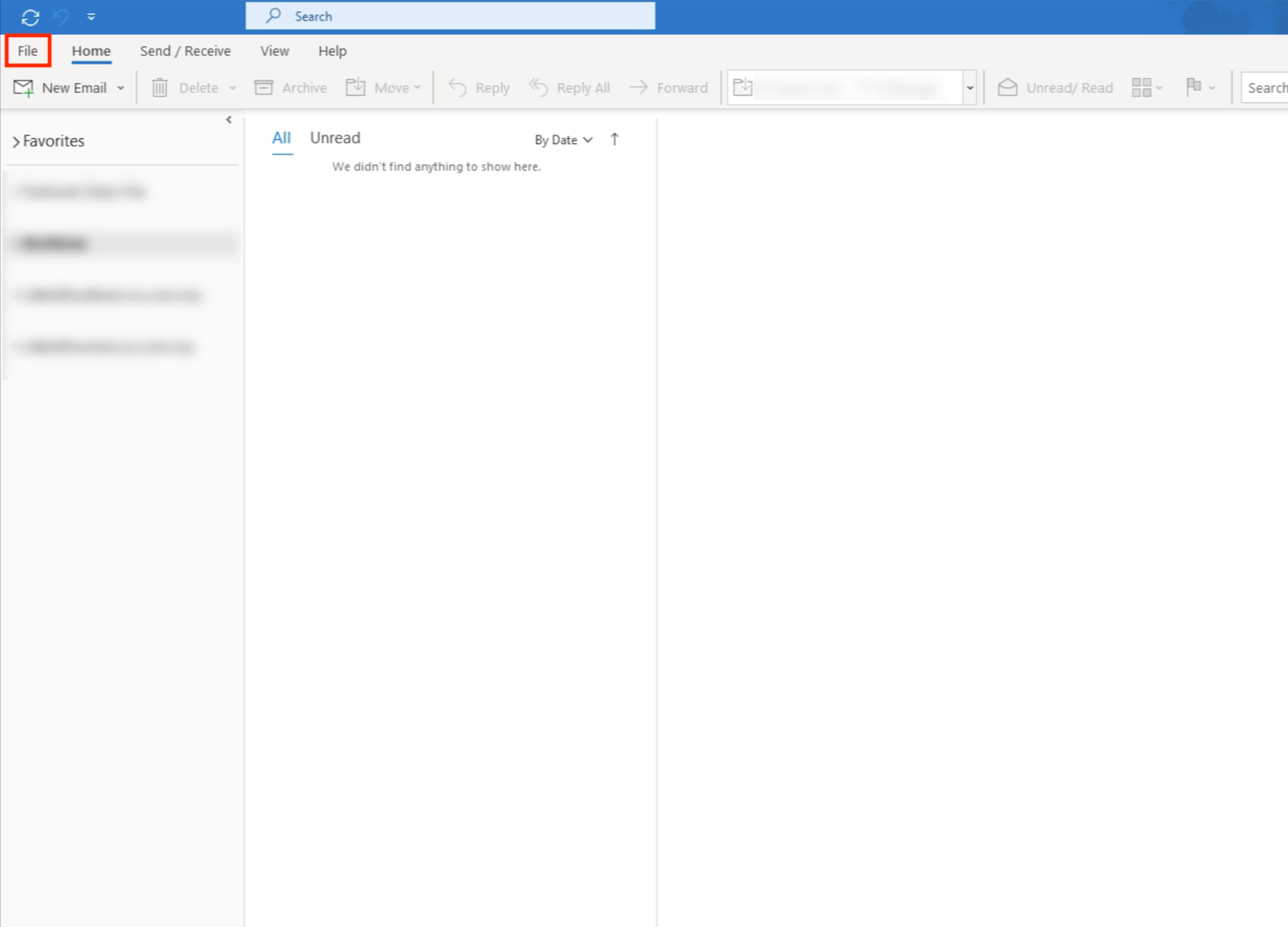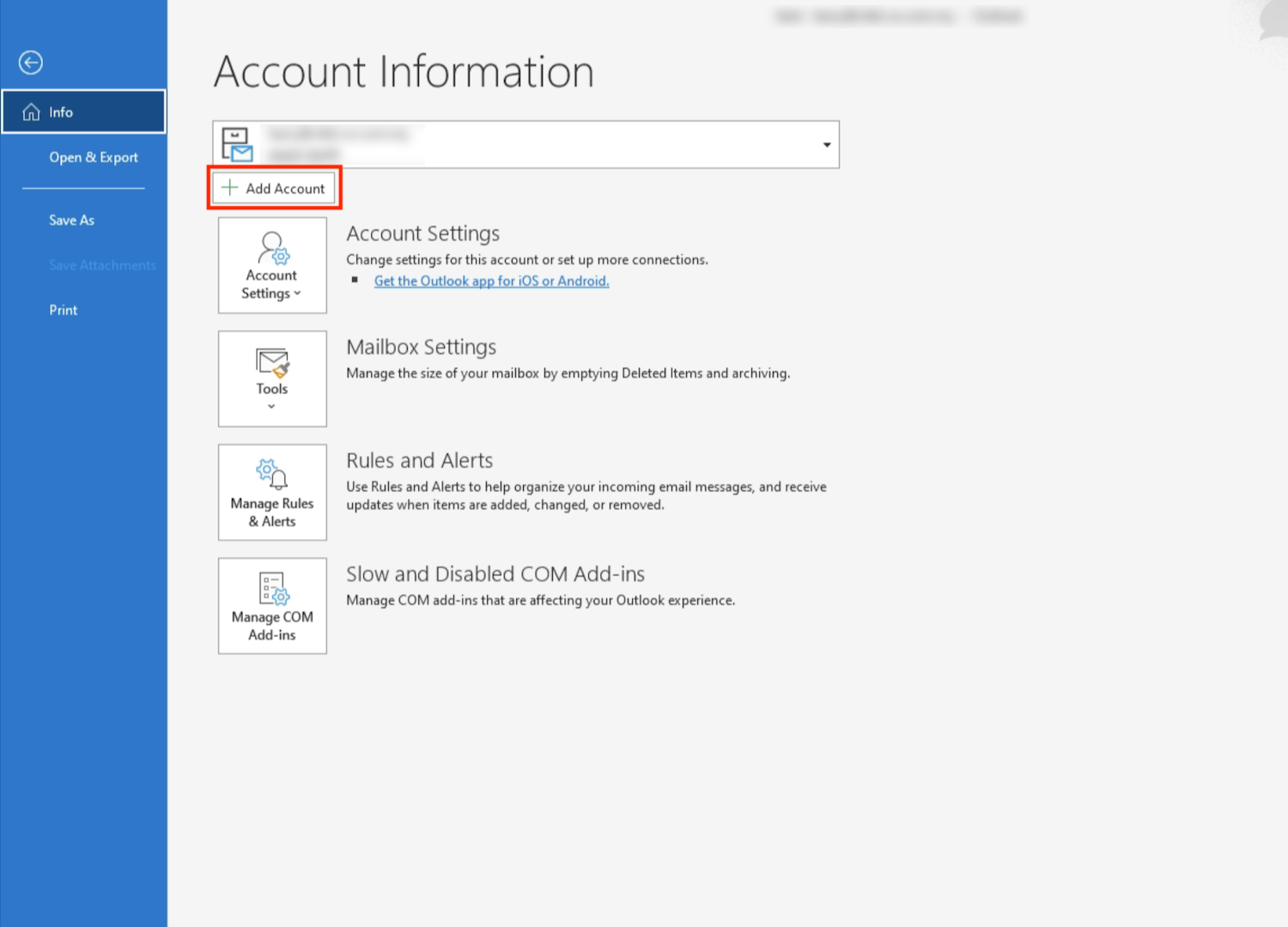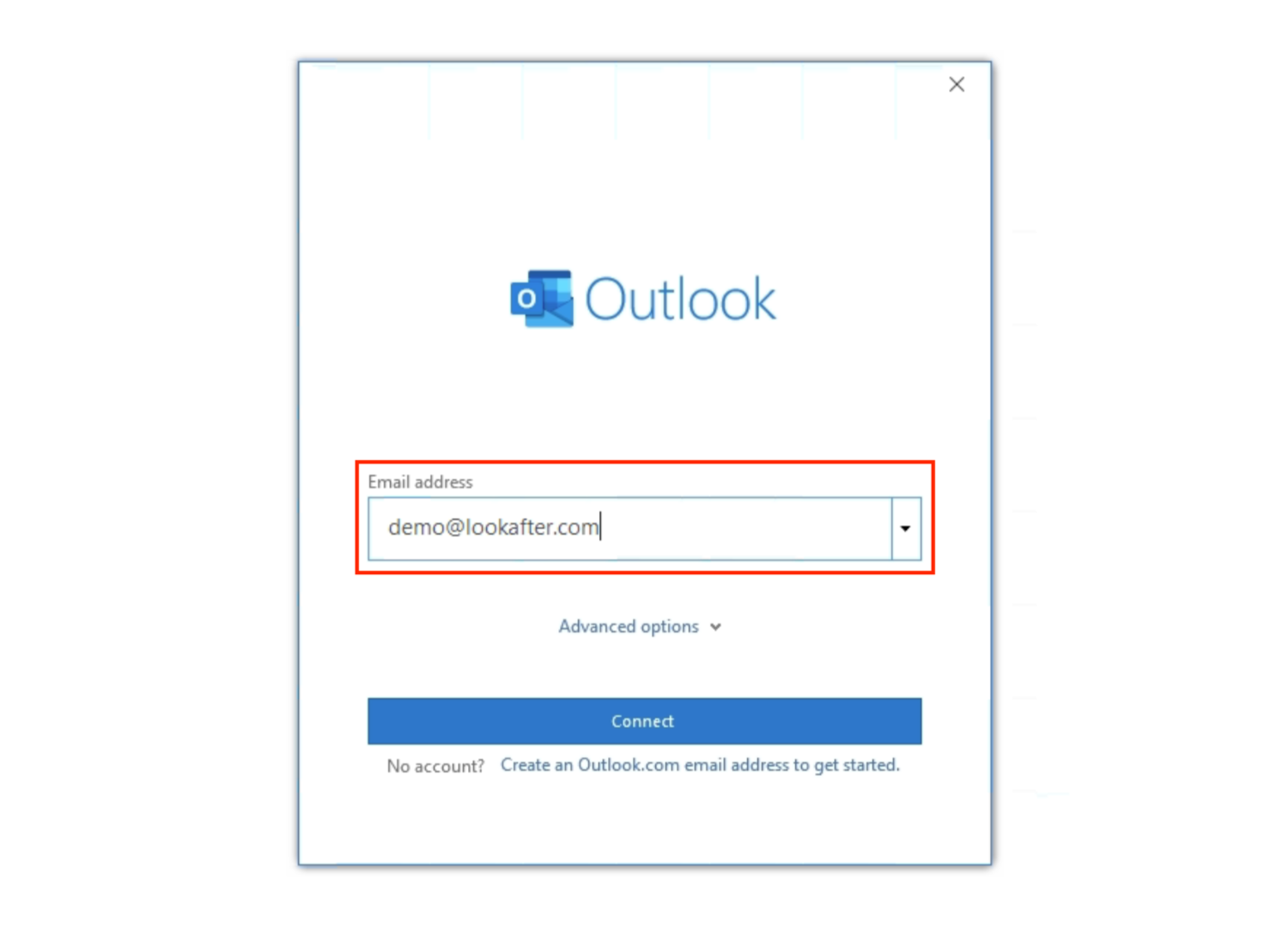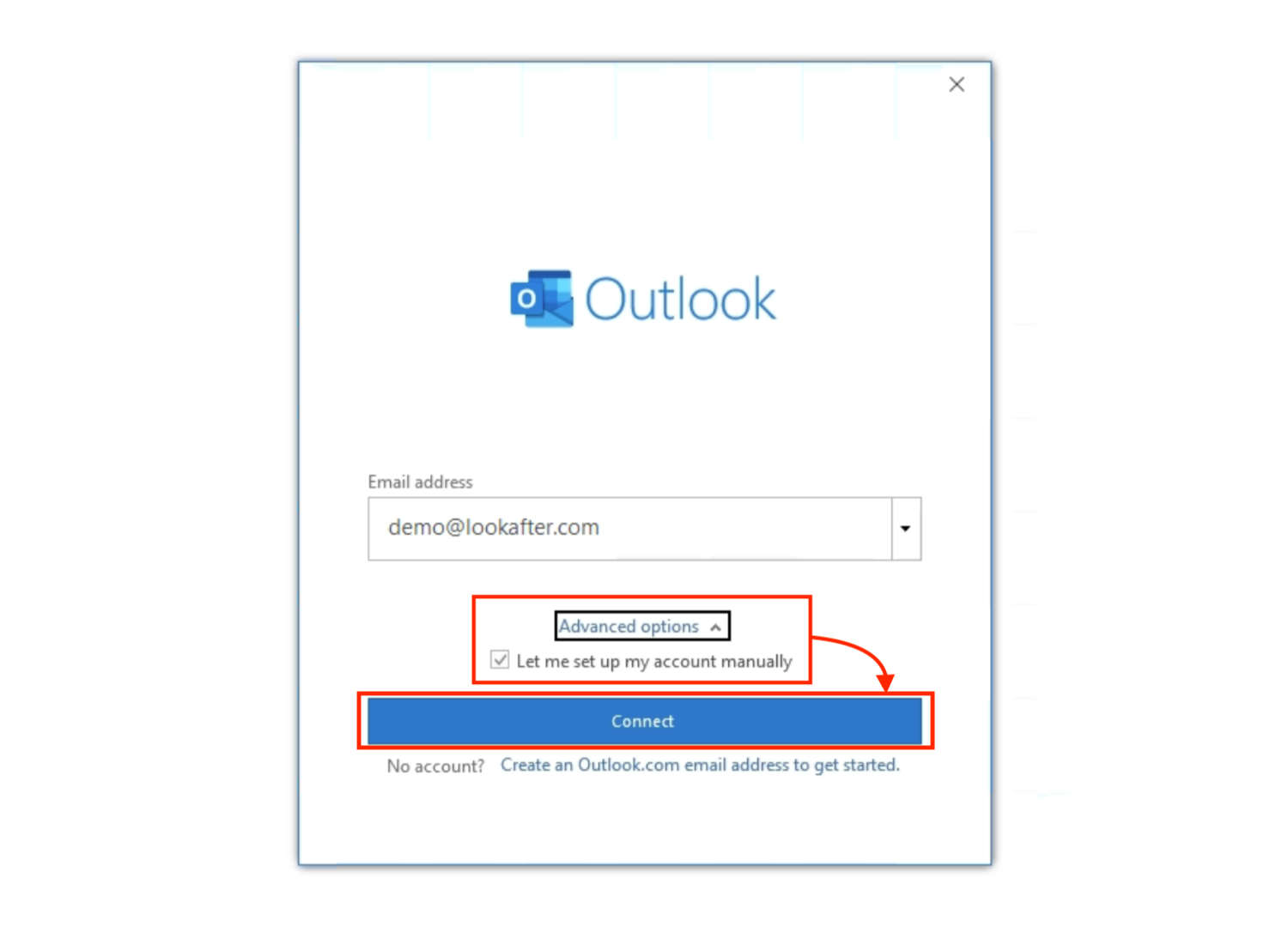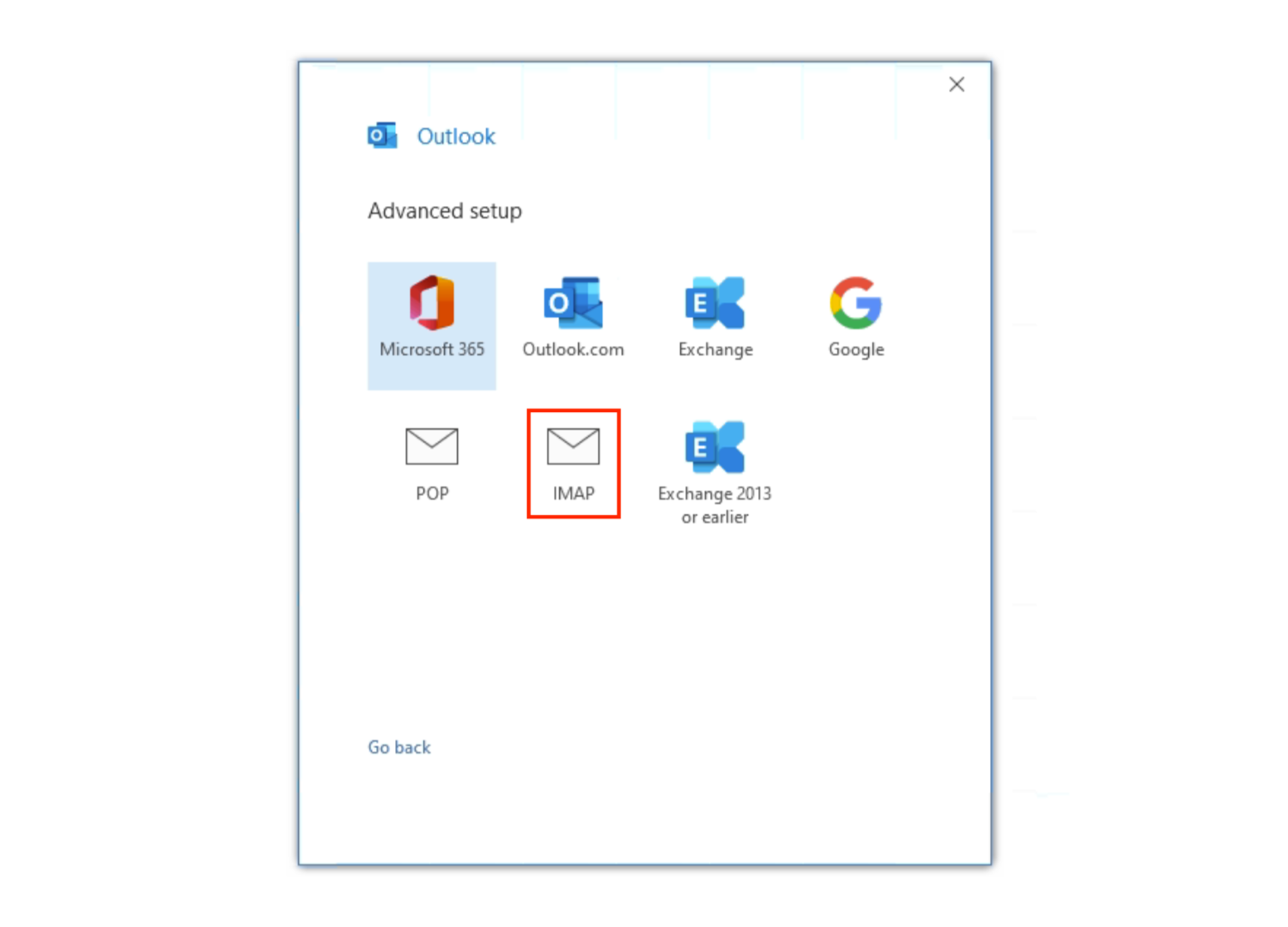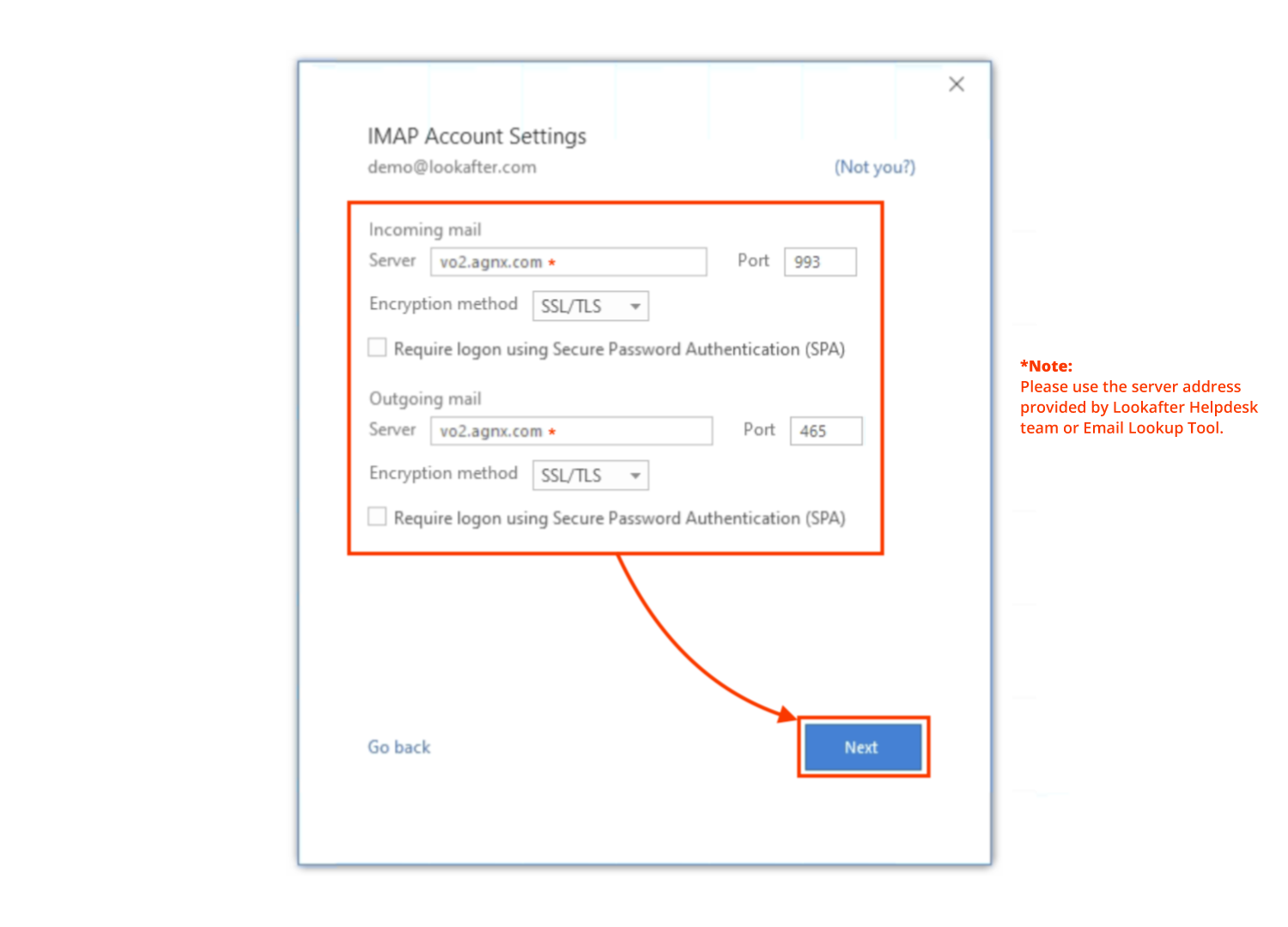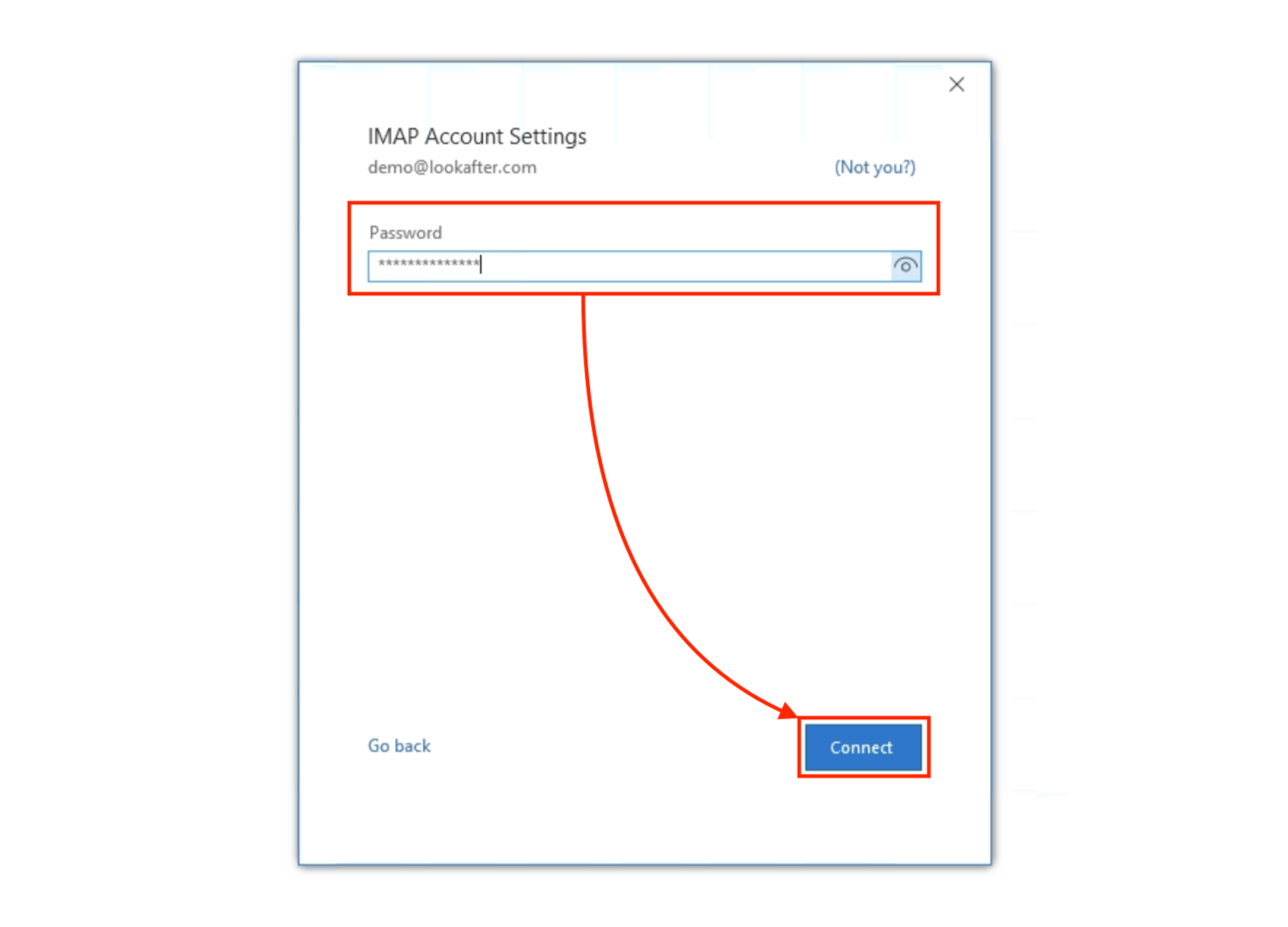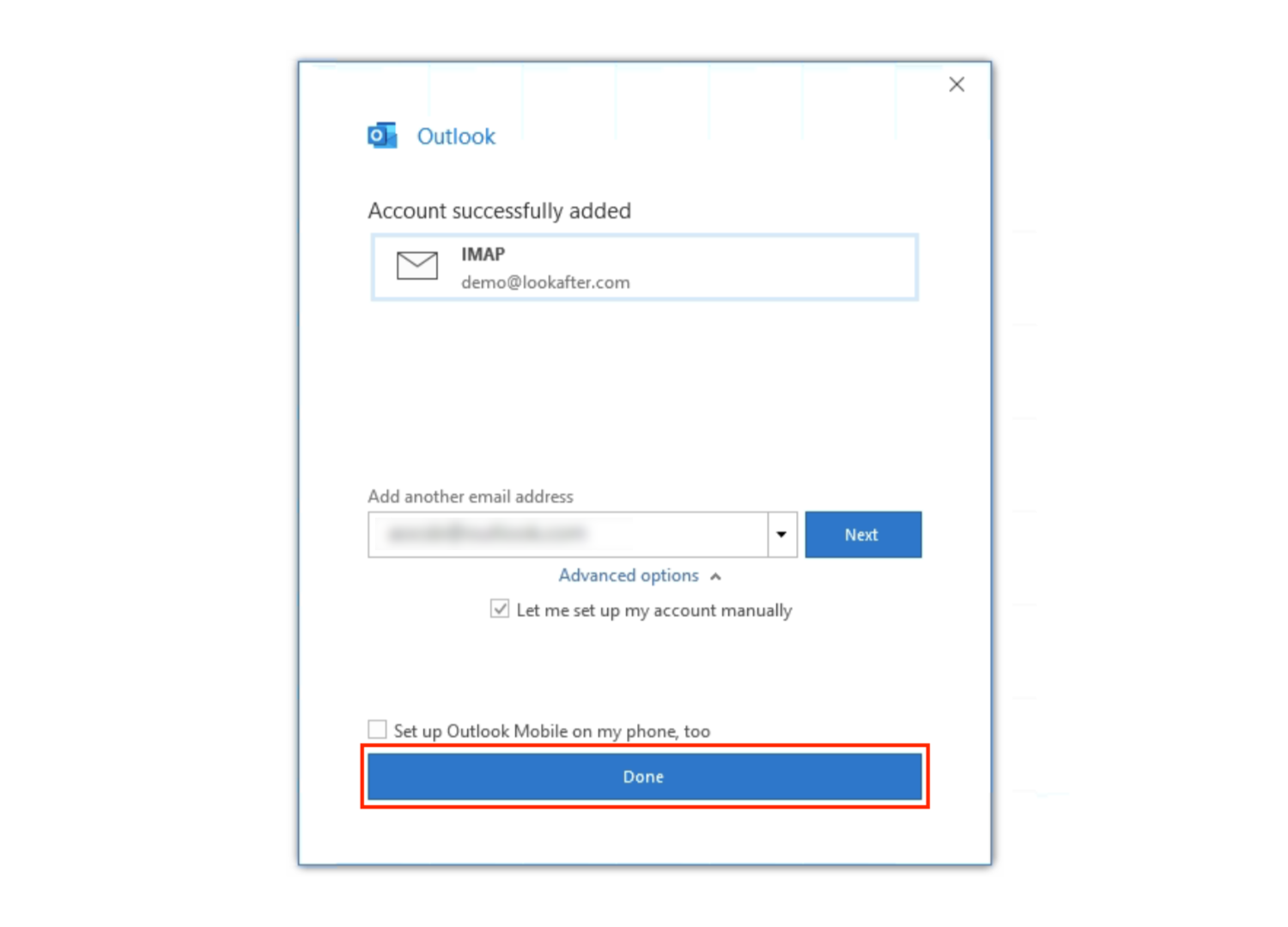Home > FAQ > Email > Email Clients & Mobile > Mail Setup Guides for Desktop PC/Laptop > Setting Up IMAP in Microsoft Outlook
Setting Up IMAP in Microsoft Outlook
This document lists the steps of setting up IMAP profile in Microsoft Outlook using the default setup wizard. If you have problems setting up the profile (e.g. Ms Outlook could not fetch the accurate server settings), please refer to the manual setup guide.
1. Open Microsoft Outlook. Then, go to File.
2. Click [+Add Account].
3. Fill in your email address into the given field.
4. Then, click on Advanced options, select Let me set up my account manually and proceed with Connect.
5. Select IMAP.
6. Please fill in these details in the IMAP Account Settings:
| Incoming mail server | vo1.agnx.com / vo2.agnx.com / g1.agnx.com IMPORTANT: To confirm which server to be used for your domain, please use the Email Lookup Tool or consult Lookafter Helpdesk. |
|---|---|
| Port (incoming) | 993 |
| Encryption method | SSL/TLS |
| Require logon using Secure Password Authentication (SPA) | Leave untick |
| Outgoing mail server | vo1.agnx.com / vo2.agnx.com / g1.agnx.com IMPORTANT: To confirm which server to be used for your domain, please use the Email Lookup Tool or consult Lookafter Helpdesk. |
| Port (outgoing) | 465 |
| Encryption method | SSL/TLS |
| Require logon using Secure Password Authentication (SPA) | Leave untick |
Once done, click Next.
7. Next, enter your email account's password and proceed with Connect.
8. Once the IMAP account has been successfully added, you will see this screen. Click Done to finish the setup.
You will now be able to see your emails being synchronized to your Ms Outlook.
By default, Ms Outlook will only synchronize the Inbox and Sent mailbox. If you want to access emails from other mail folders (e.g. Read, Junk or custom folders) on your Ms Outlook, find out how you can do so at Choose Specific IMAP Folders from Webmail to Appear on Ms Outlook.