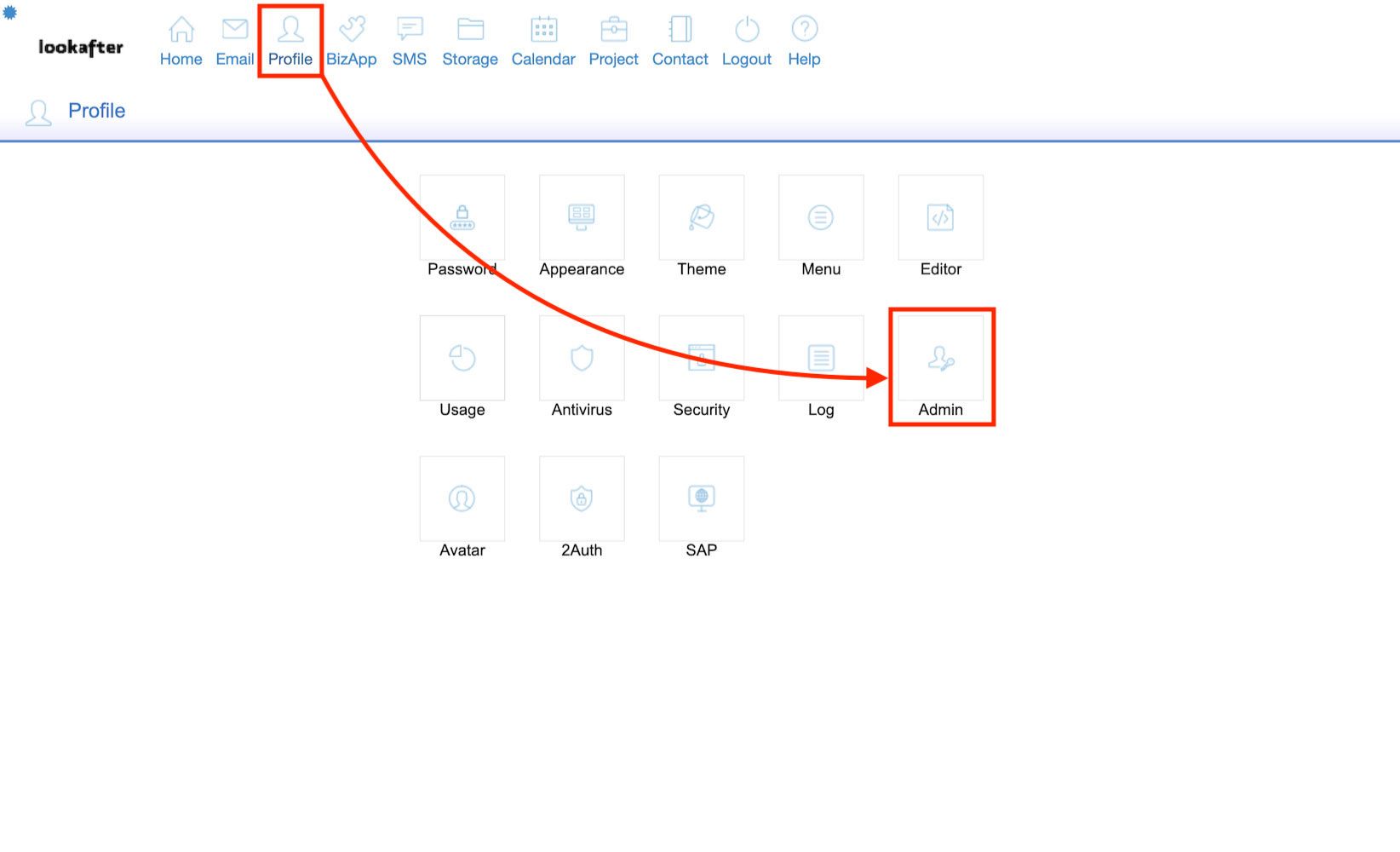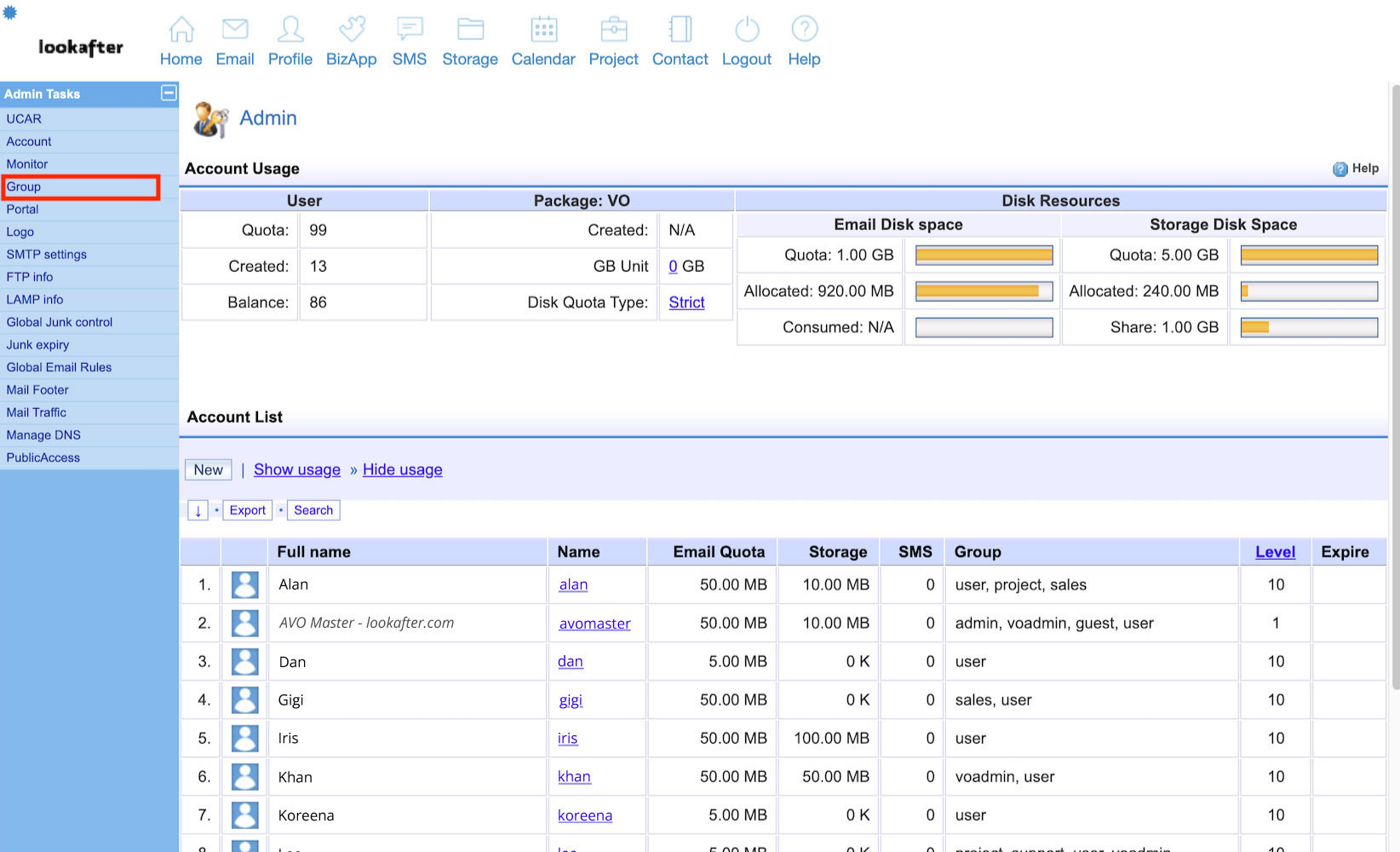faq:administrator:assigning_multiple_users_to_a_mail_group
Home > FAQ > Admin > Managing User Accounts > Assigning multiple users to a mail group
Assigning multiple users to a mail group
faq/administrator/assigning_multiple_users_to_a_mail_group.txt · Last modified: 2022/05/25 09:16 by vikki