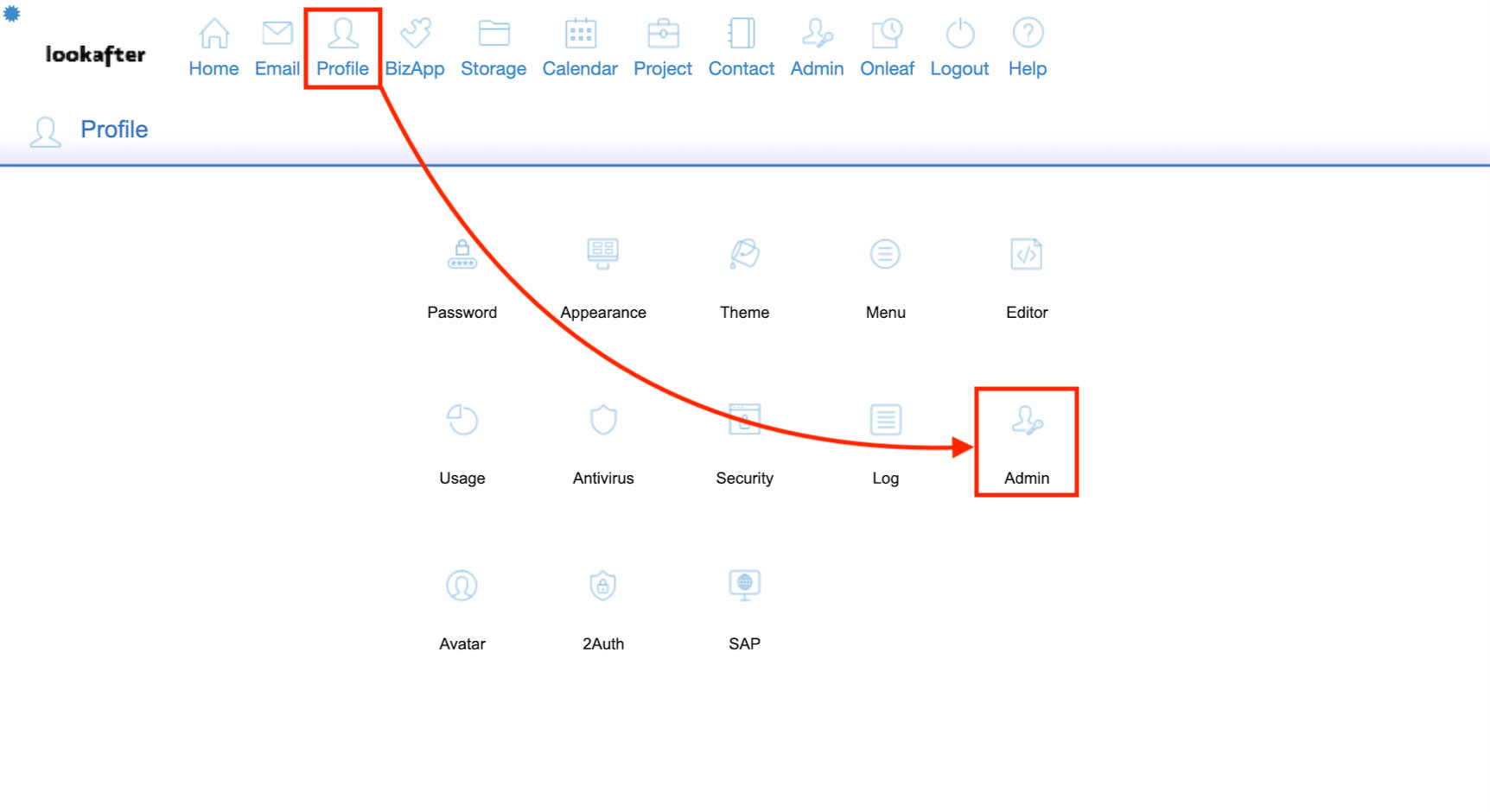Home > FAQ > Admin > Managing User Accounts > How to view my VO email and storage available space
How to view my VO email and storage available space?
As an administrator, you can view the total, allocated and available space for your email and Storage Center.
To access this piece of information:
1. Login to the Avomaster or voadmin account.
2. Go to Profile > Admin.
3. You will see details about your email space and usage at “Email Disk Space”.
- Quota is the total disk space for your email.
- Allocated is the space that you have allocated to your users.
- Consumed is the total used space by your users.
Note: “Consumed” is usually showing N/A by default. Click the Show Usage button for the system to calculate and display the total usage at “Consumed”.
4. The information about your Storage Center disk space is available at “Storage Disk Space”.
- Quota is the total disk space for your Storage Center.
- Allocated is the size that you have allocated to your users' Private space.
- Share is the size for your company share folder.
NOTE:
Storage disk space is different from Email disk space. You are not able to transfer disk space from storage to email, or vice versa.
Please contact helpdesk@lookafter.com if you would like to increase your VO domain's email/storage disk space.