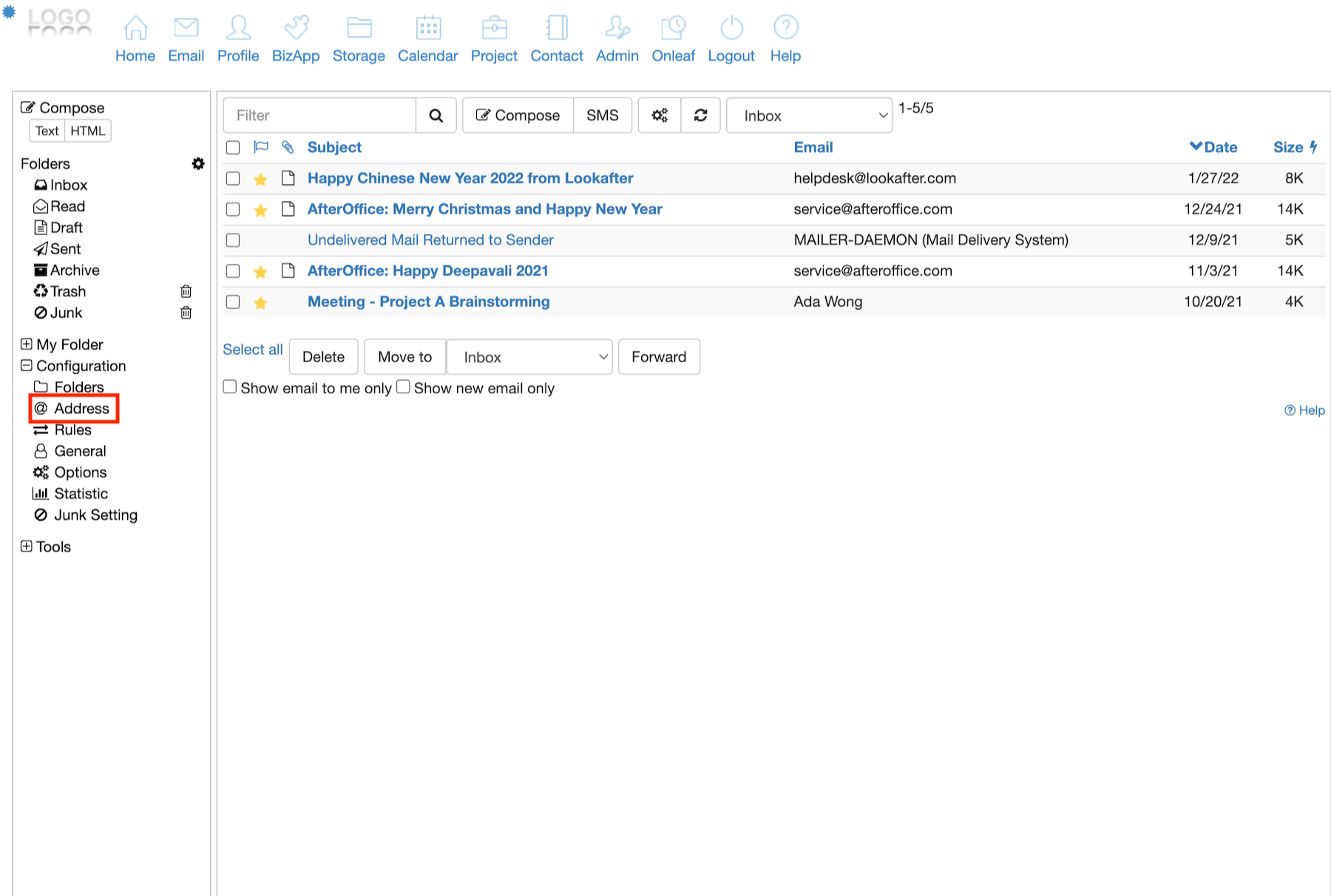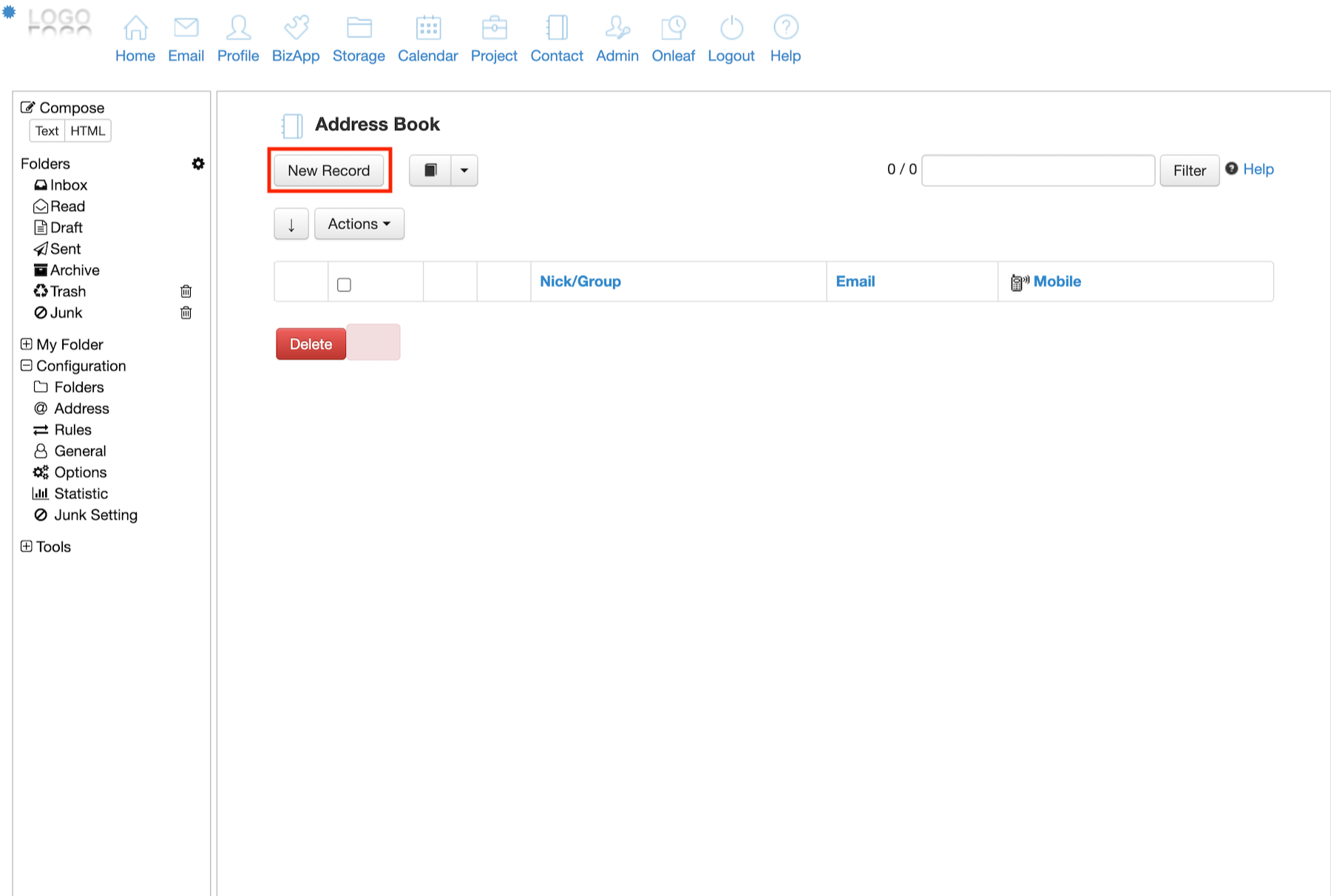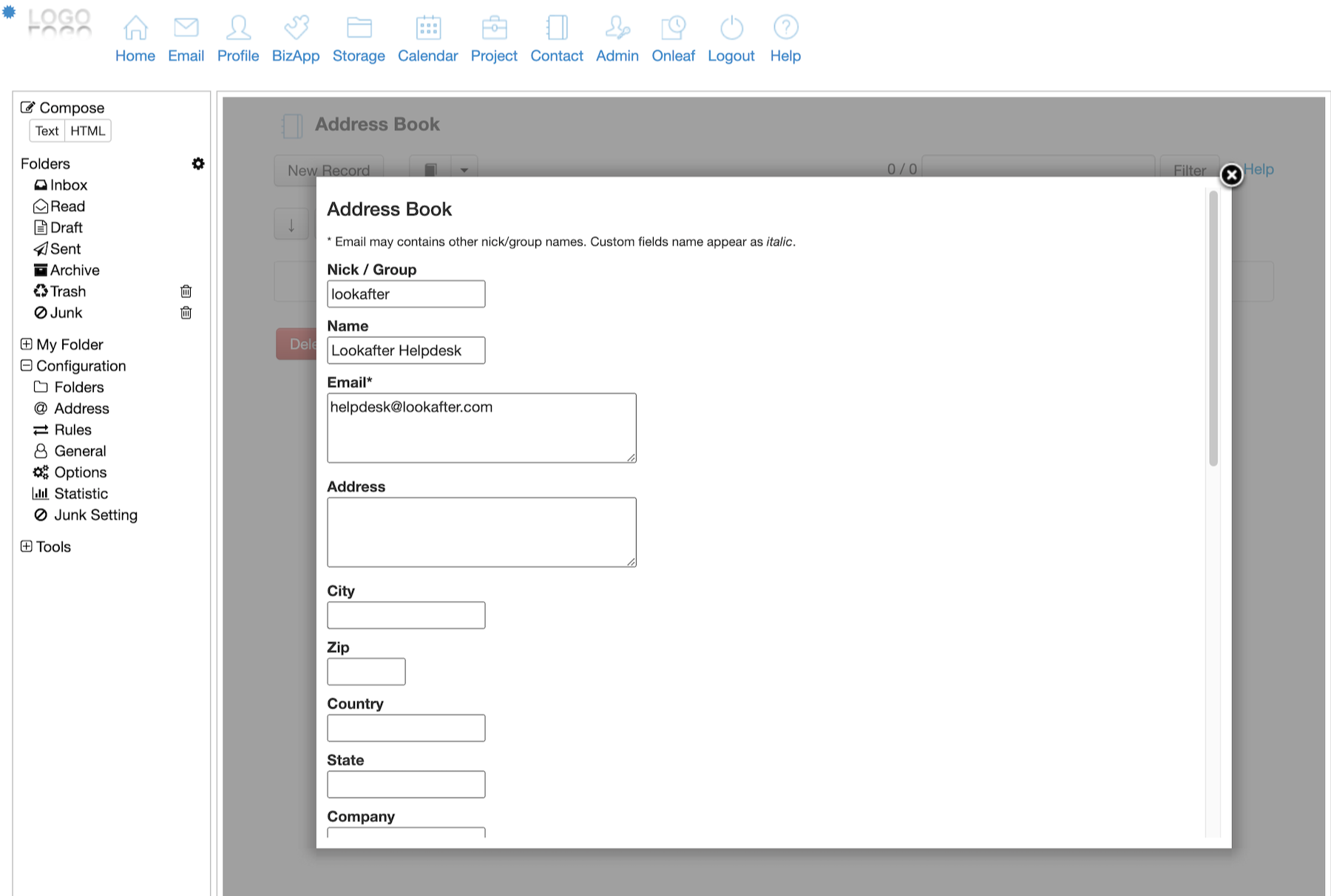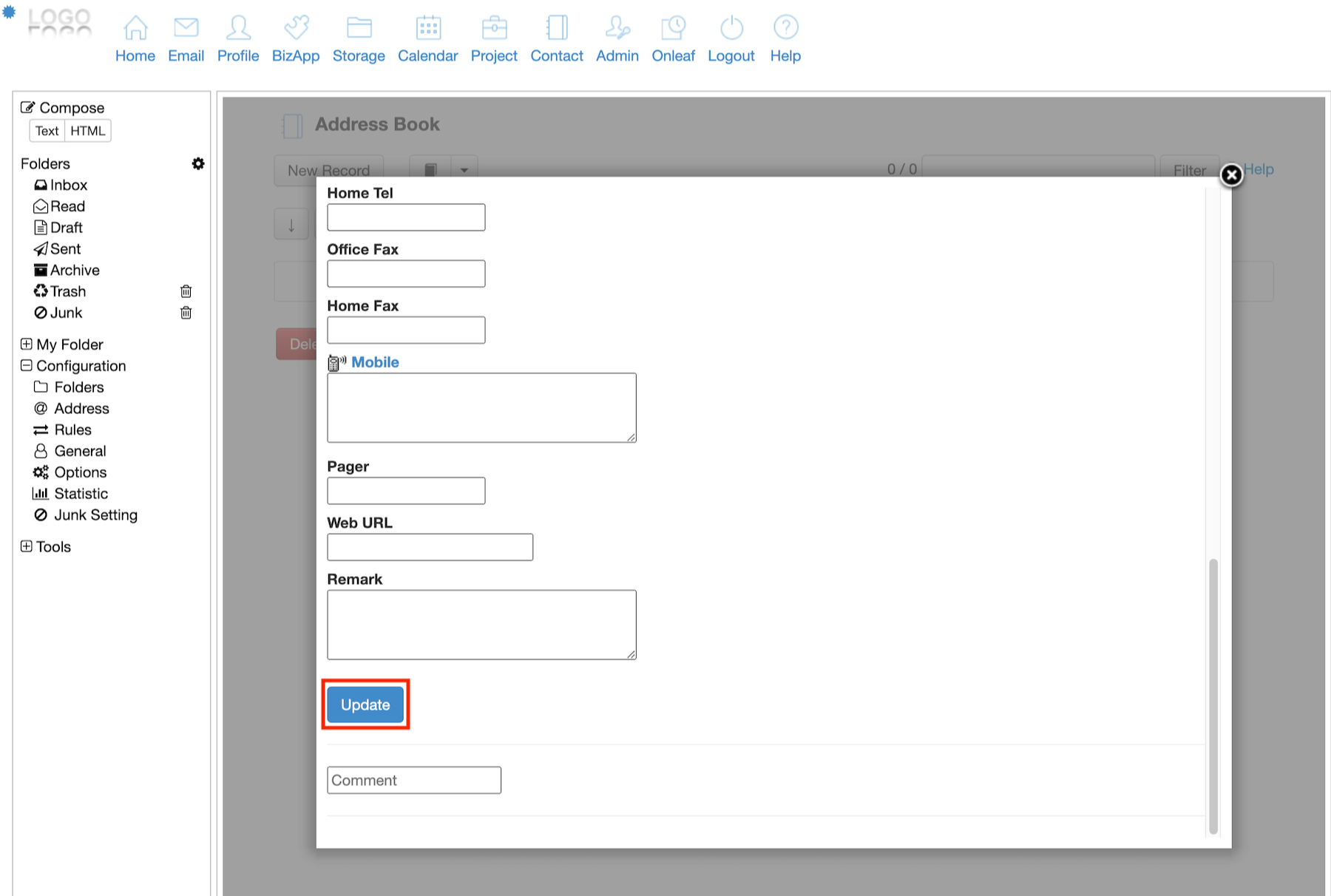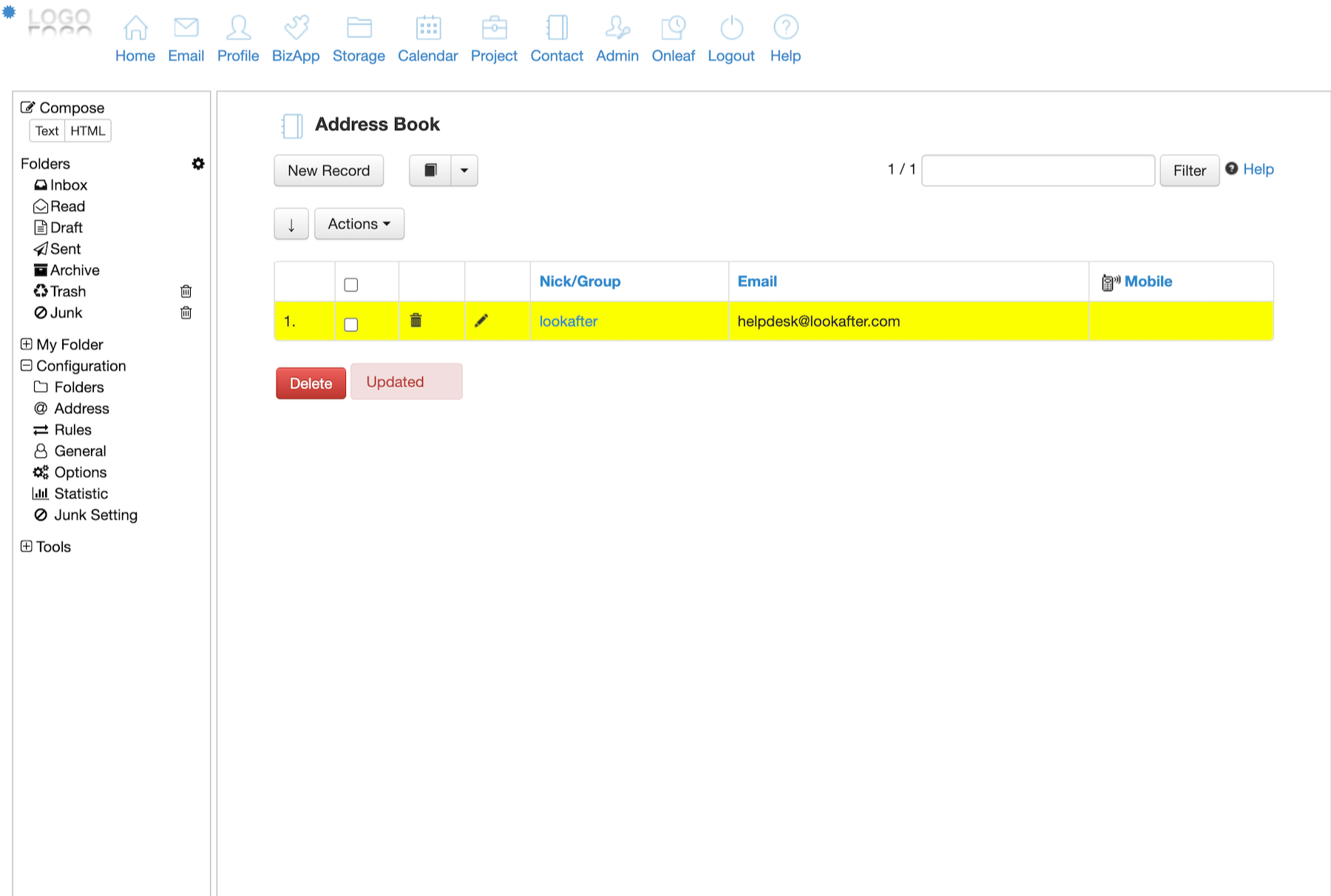faq:email:add_contact_address_book
Home > FAQ > Email > Webmail > Add Contact Into Webmail (VO) Address Book
Add Contact Into Webmail/VO Address Book
To add a contact email into your Virtual Office (VO) Address Book:
1. On Email, click on Address (which is under Configuration).
2. On your Address Book, click on the New Record button.
3. Fill in information about your contact.
4. Once done, click on the Update button.
5. The contact will be added and appear in your Address Book.
faq/email/add_contact_address_book.txt · Last modified: 2022/02/18 19:10 by vikki