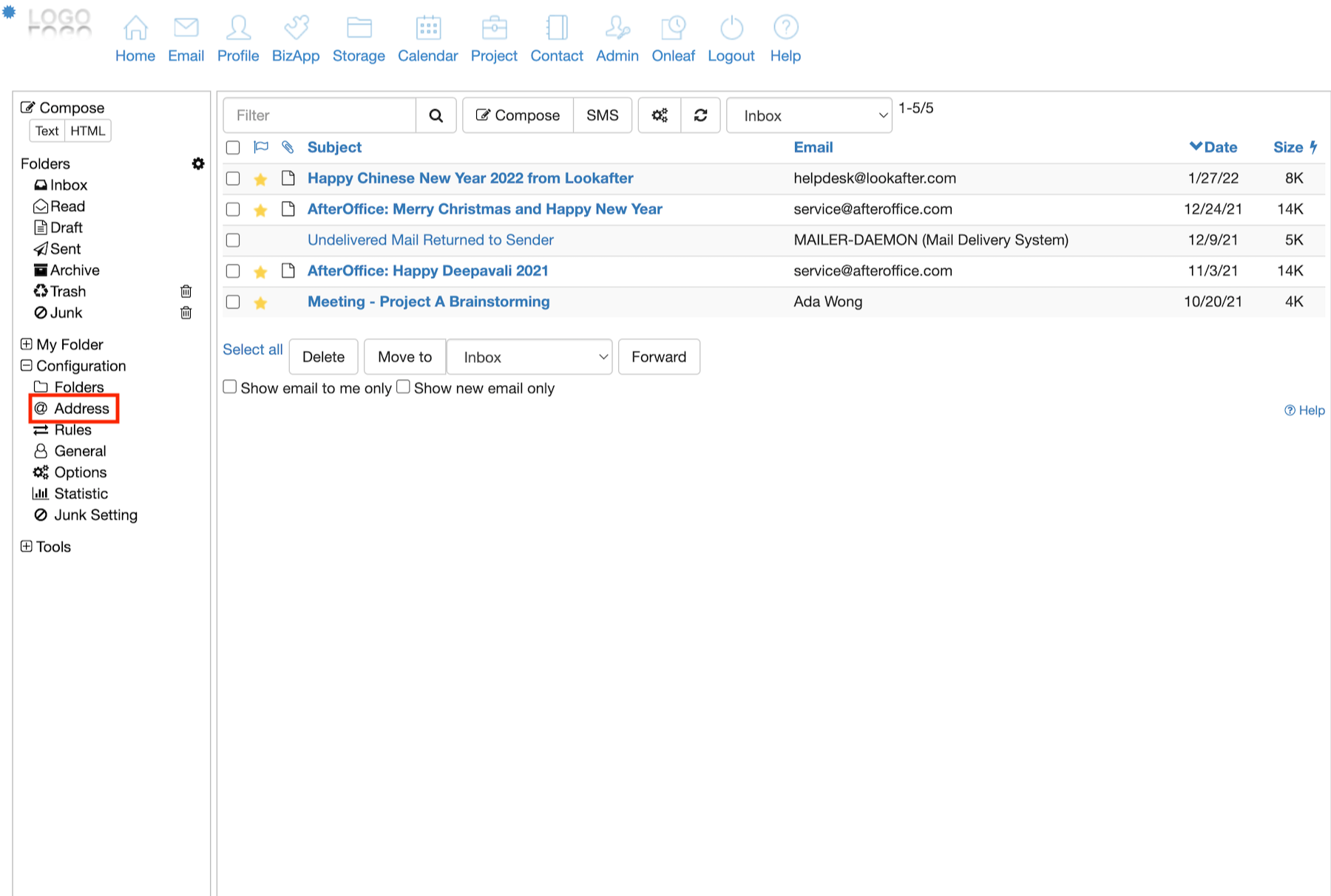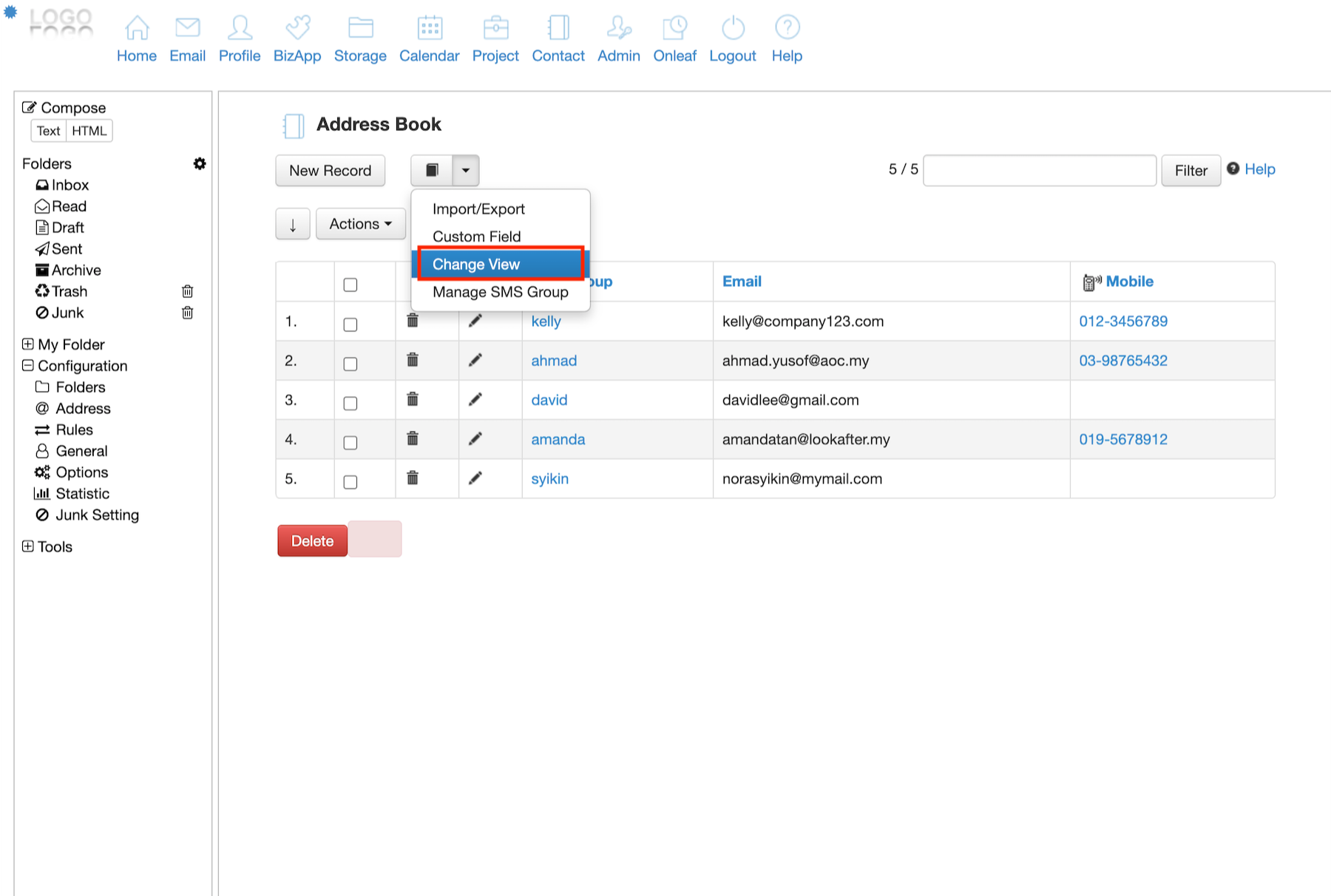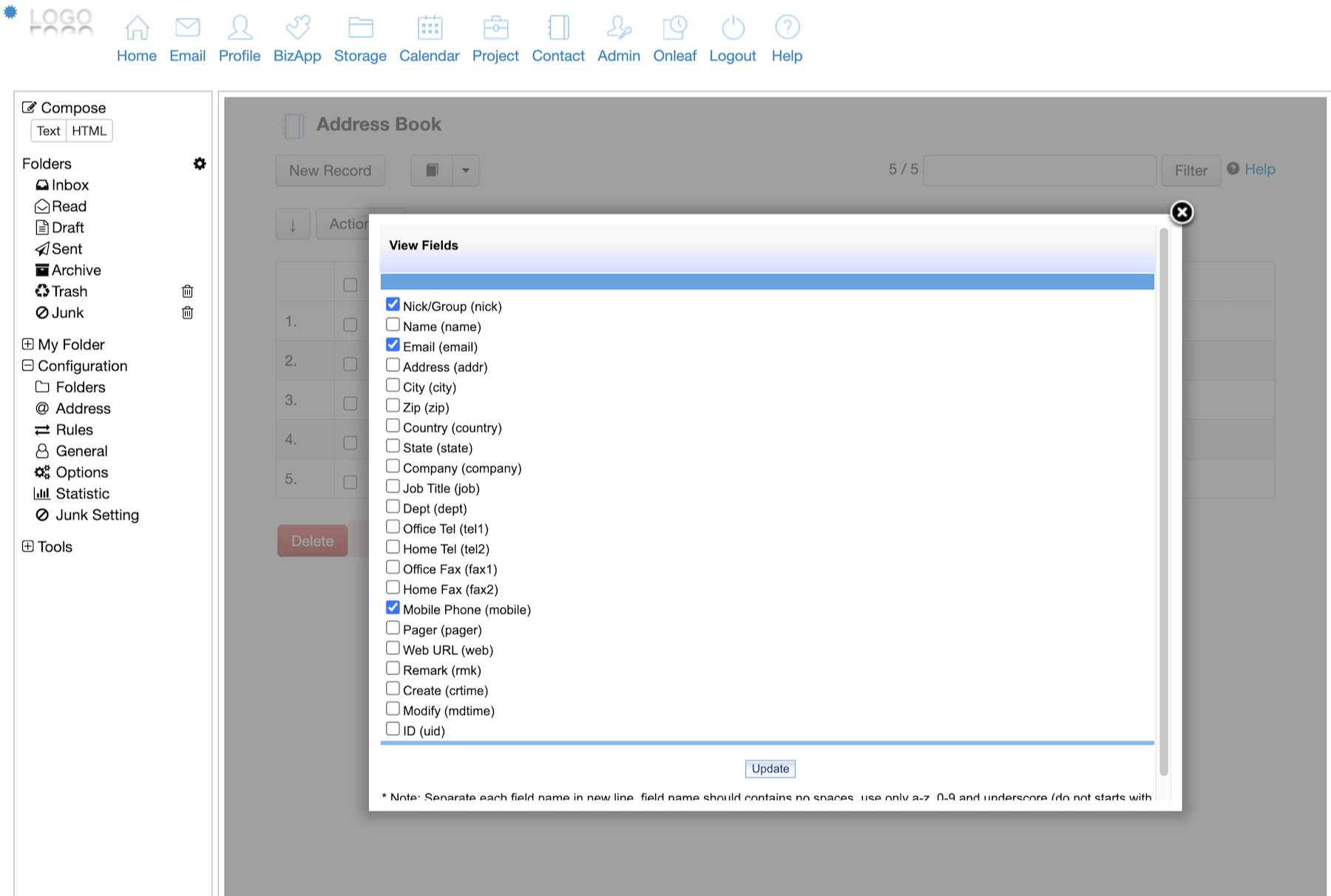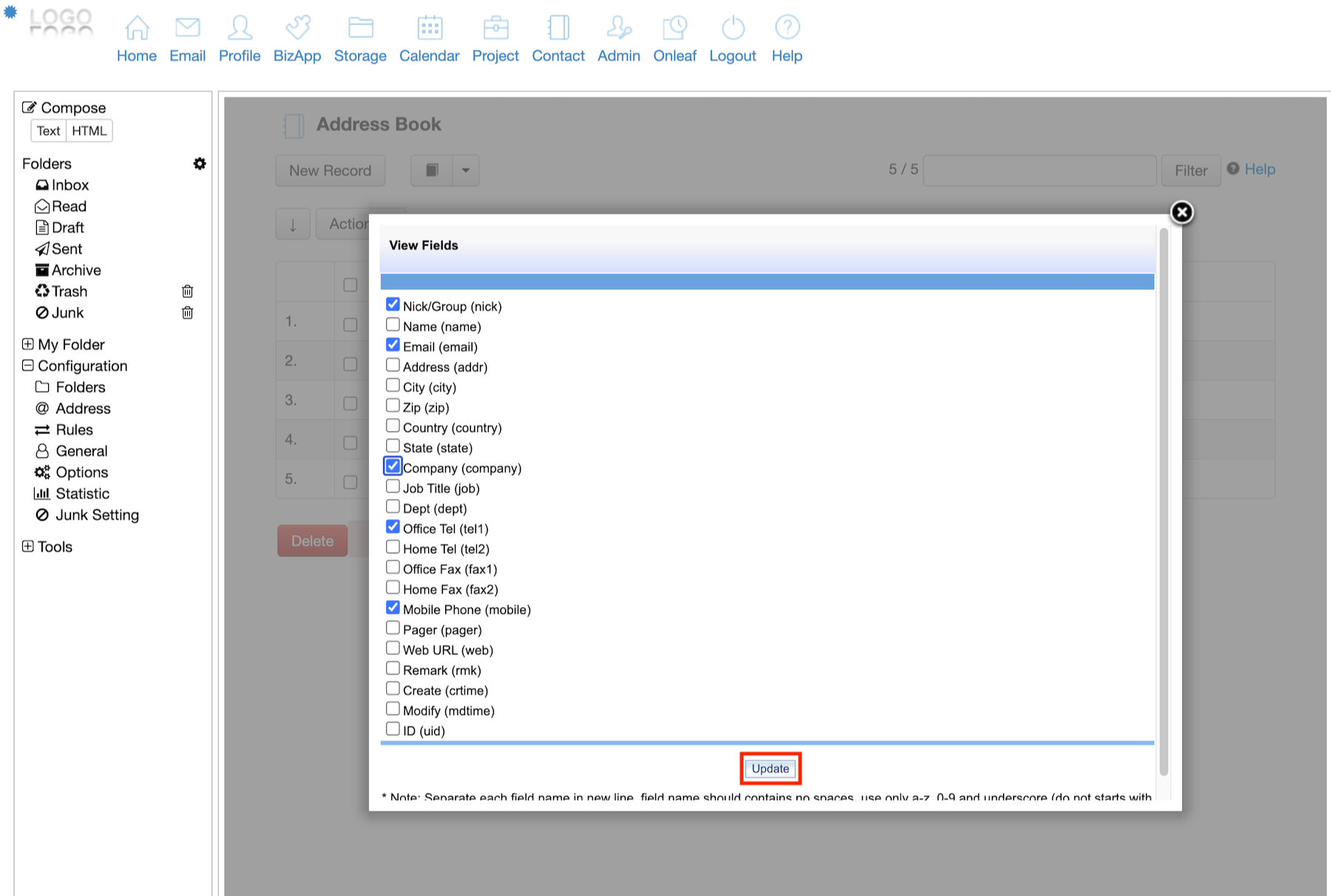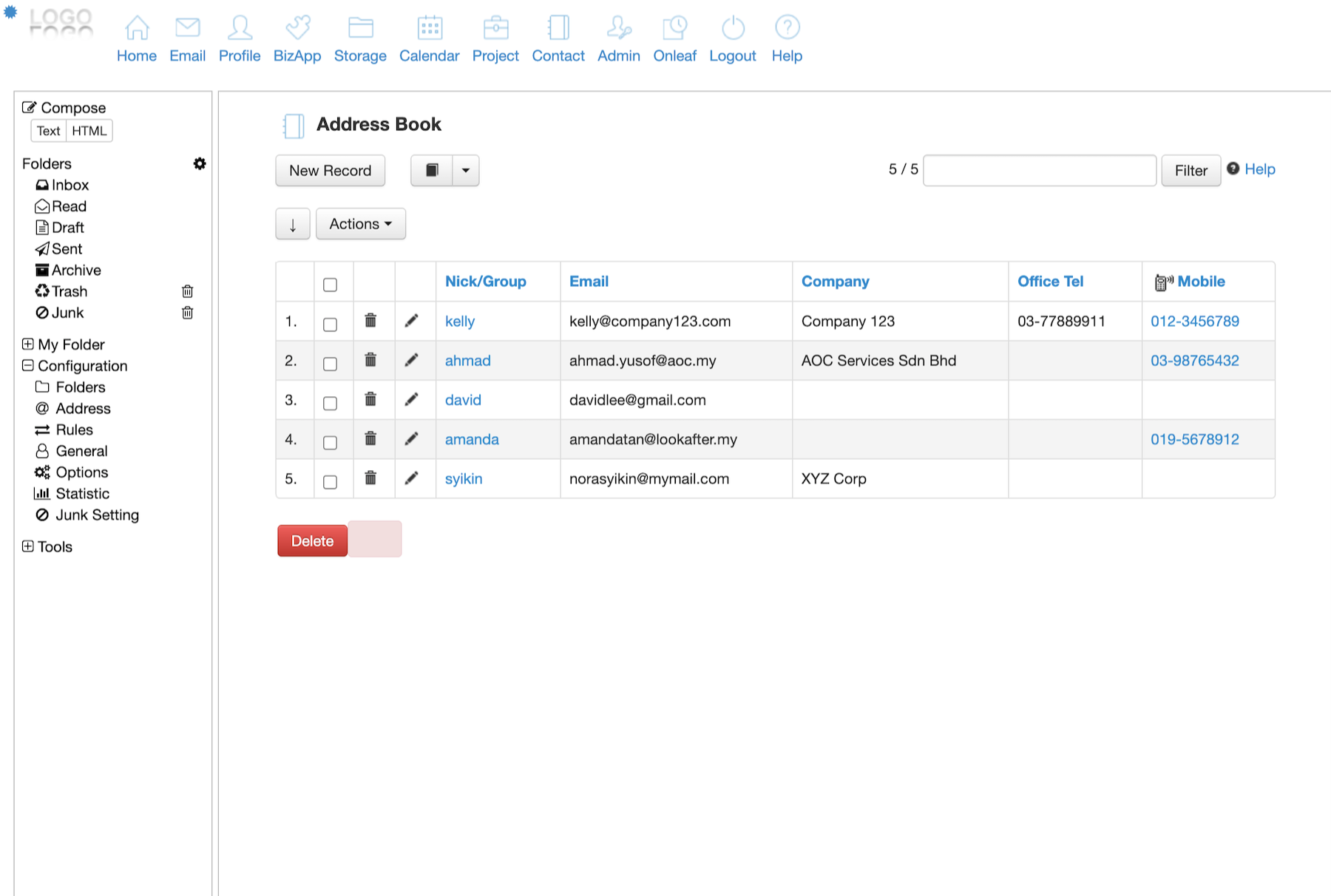faq:email:change_view_on_address_book
Home > FAQ > Email > Webmail > How to show other field columns in Address Book
How to show other field columns in Address Book
The webmail's Address Book is showing Nick/Group, Email and Mobile of the contacts by default. If you wish to show more fields as extra columns, do the following:
1. On Email, click on Address to access the address book.
2. Click on the  button and select Change View.
button and select Change View.
3. The “View Fields” window will be displayed. Here, select the fields that you want to display as columns in the contact listing.
4. Once you have selected the desired fields, click Update.
5. The selected fields and contact's information will be displayed.
faq/email/change_view_on_address_book.txt · Last modified: 2022/02/17 15:46 by vikki