faq:email:export_contact_from_outlook_express
Home > FAQ > Email > Email Clients & Mobile > Other Settings and Configurations > Export Contact from Outlook Express
Export Contact from Outlook Express
- Open Outlook Express, select File menu → Export → Address Book.

- Select the “Text File (Comma Separated Values)” and click “Export”.
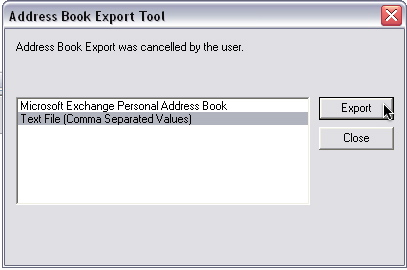
- Specify the file name, you can use “addressbook” and click “Next”.
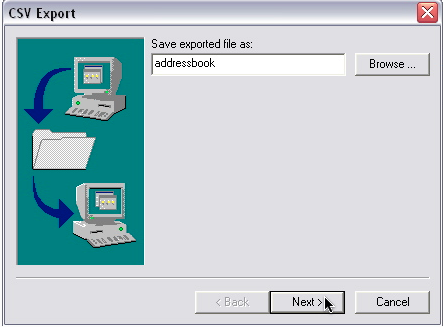
- Select the fields that you wish to export. Make sure you have at least the “Name”, “Nickname” and “E-mail Address” selected. Click “Finish” to continue.
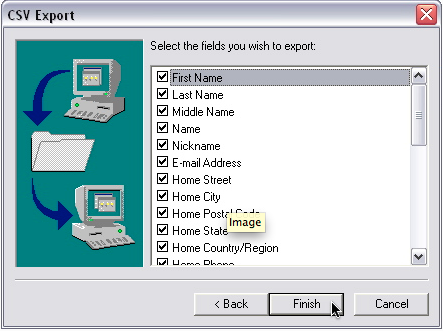
A new file by the name of “addressbook.csv” will be created.
You may select this file in VO to import it at Webmail → Address → Import/Export
faq/email/export_contact_from_outlook_express.txt · Last modified: 2022/03/04 17:24 by vikki

