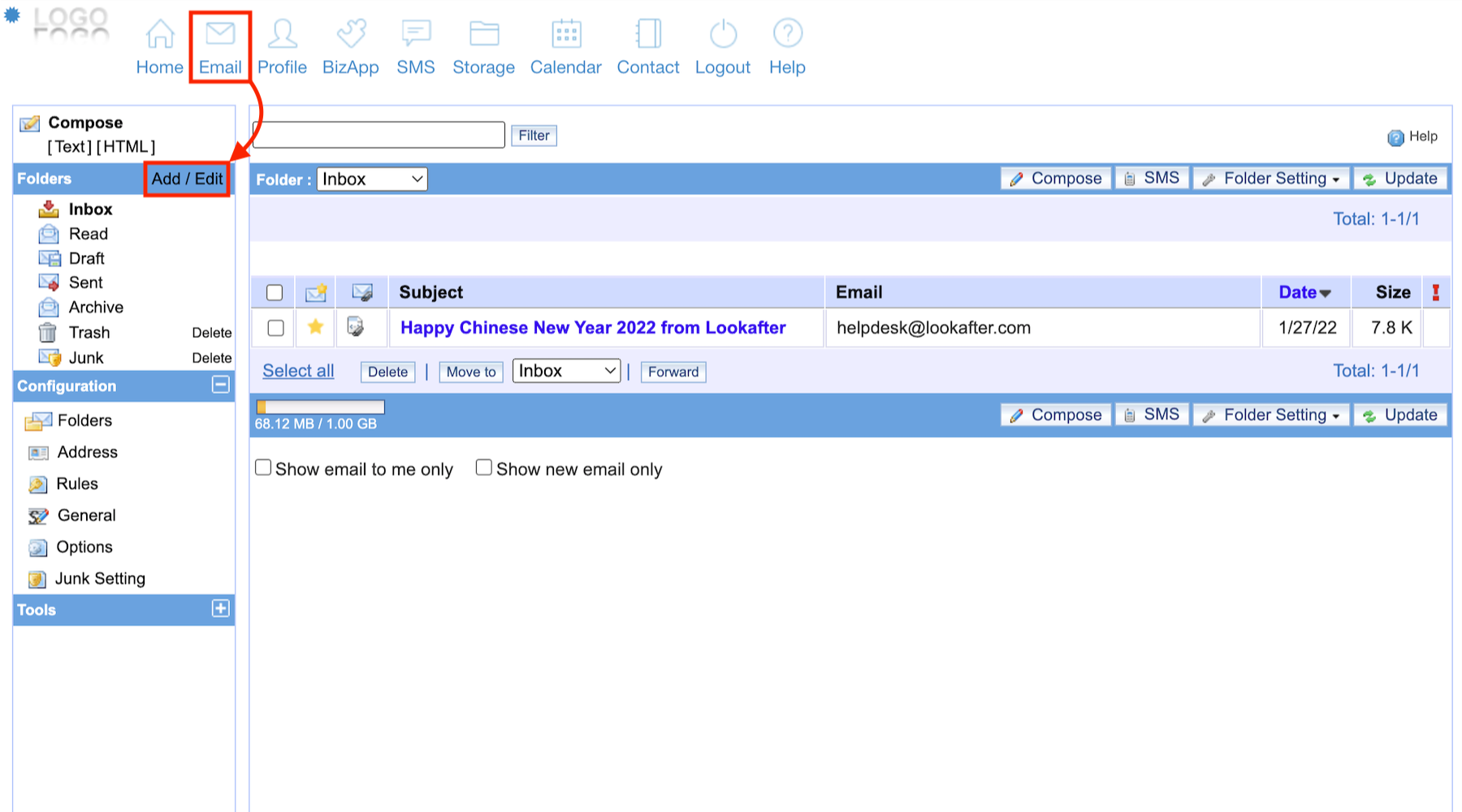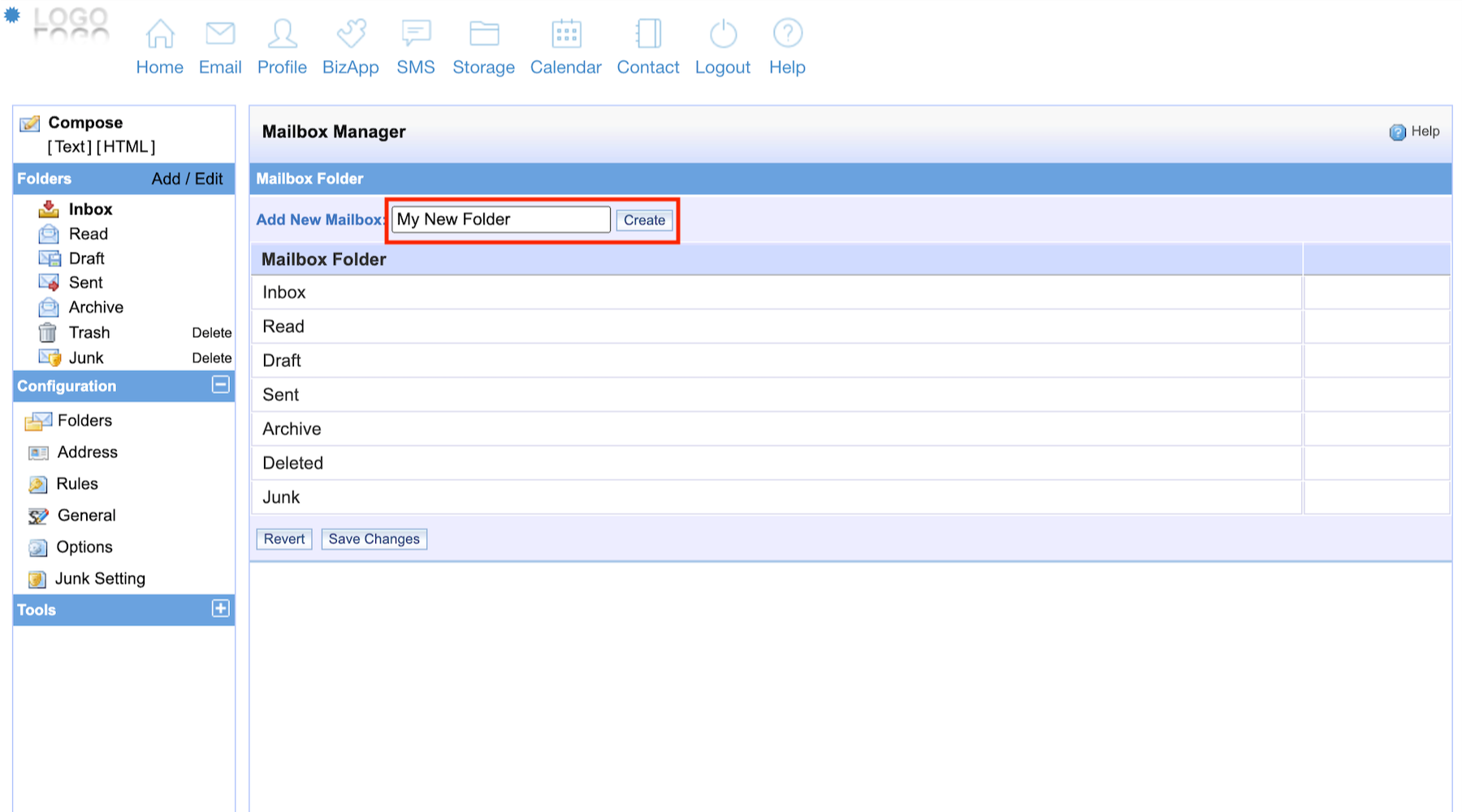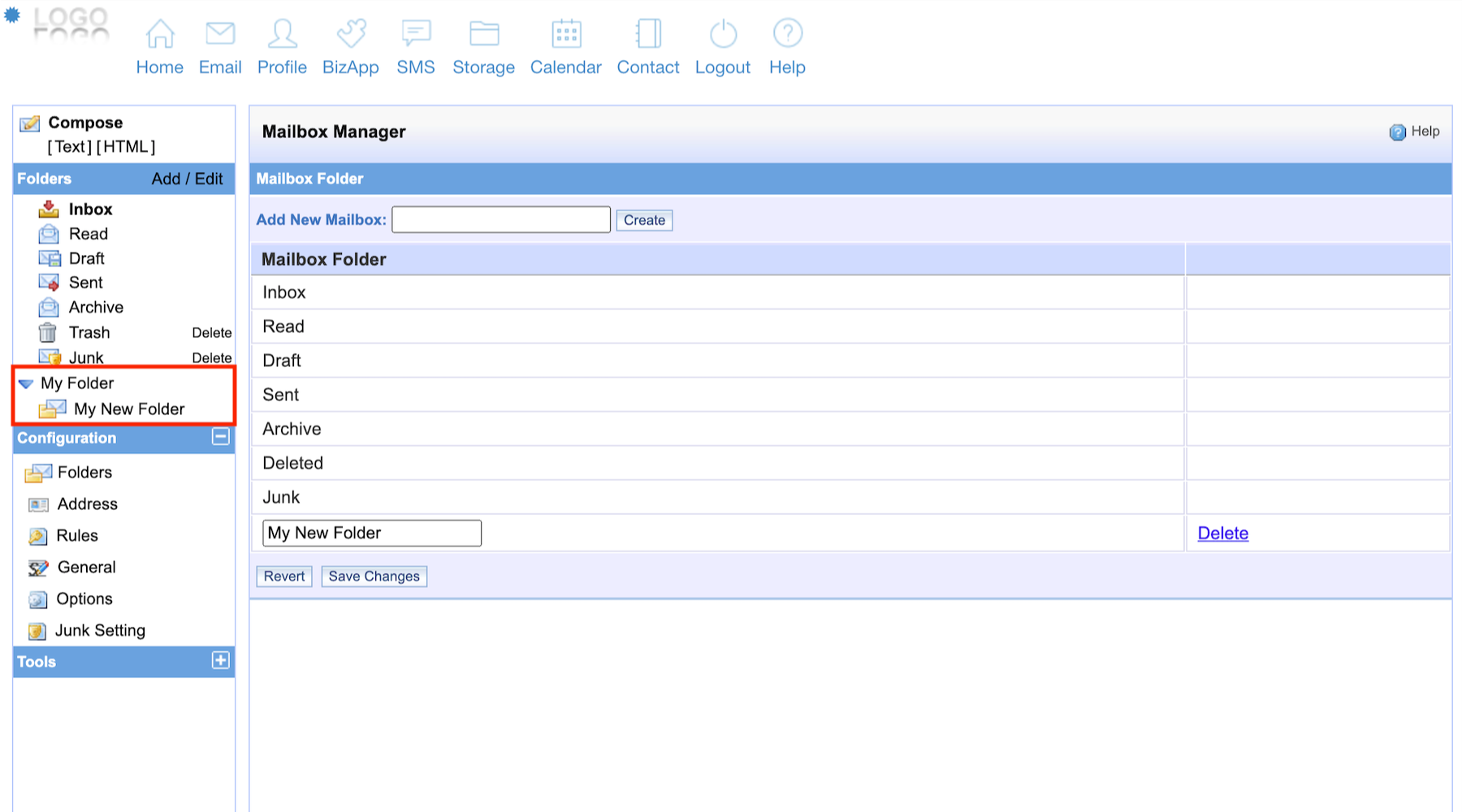faq:email:how_to_create_custom_folder_on_webmail_ui2
Home > FAQ > Email > Webmail > How to create a custom folder on webmail
How to create a custom/personal folder on webmail
To create your personal folder on webmail:
1. Go to Email. Click on the Add / Edit link next to Folders.
2. On Add New Mailbox, key in the folder name of your choice and click Create.
3. The folder will be created and available under My Folder.
View how to move emails to your personal folder here.
faq/email/how_to_create_custom_folder_on_webmail_ui2.txt · Last modified: 2022/02/18 10:31 by vikki