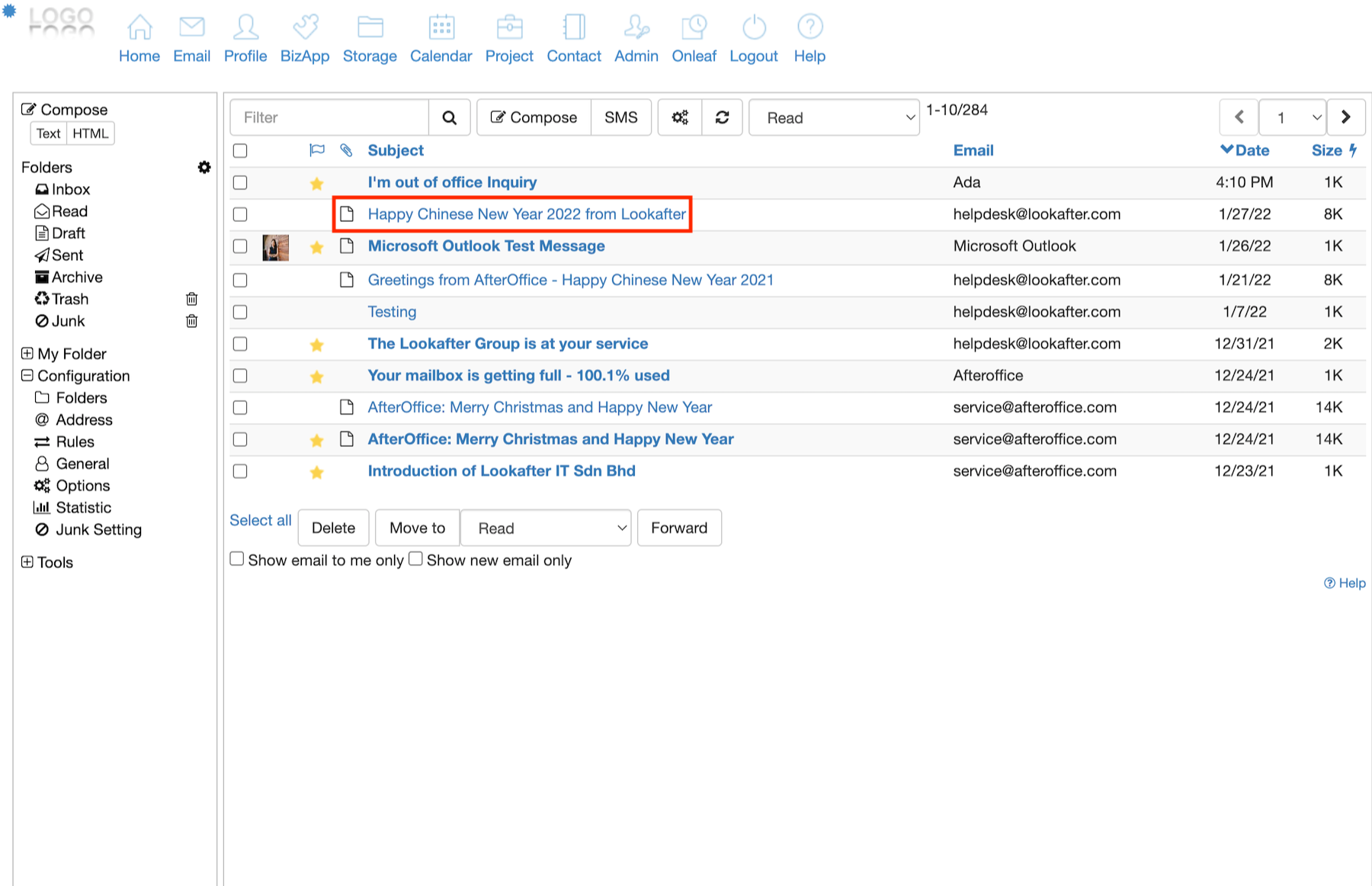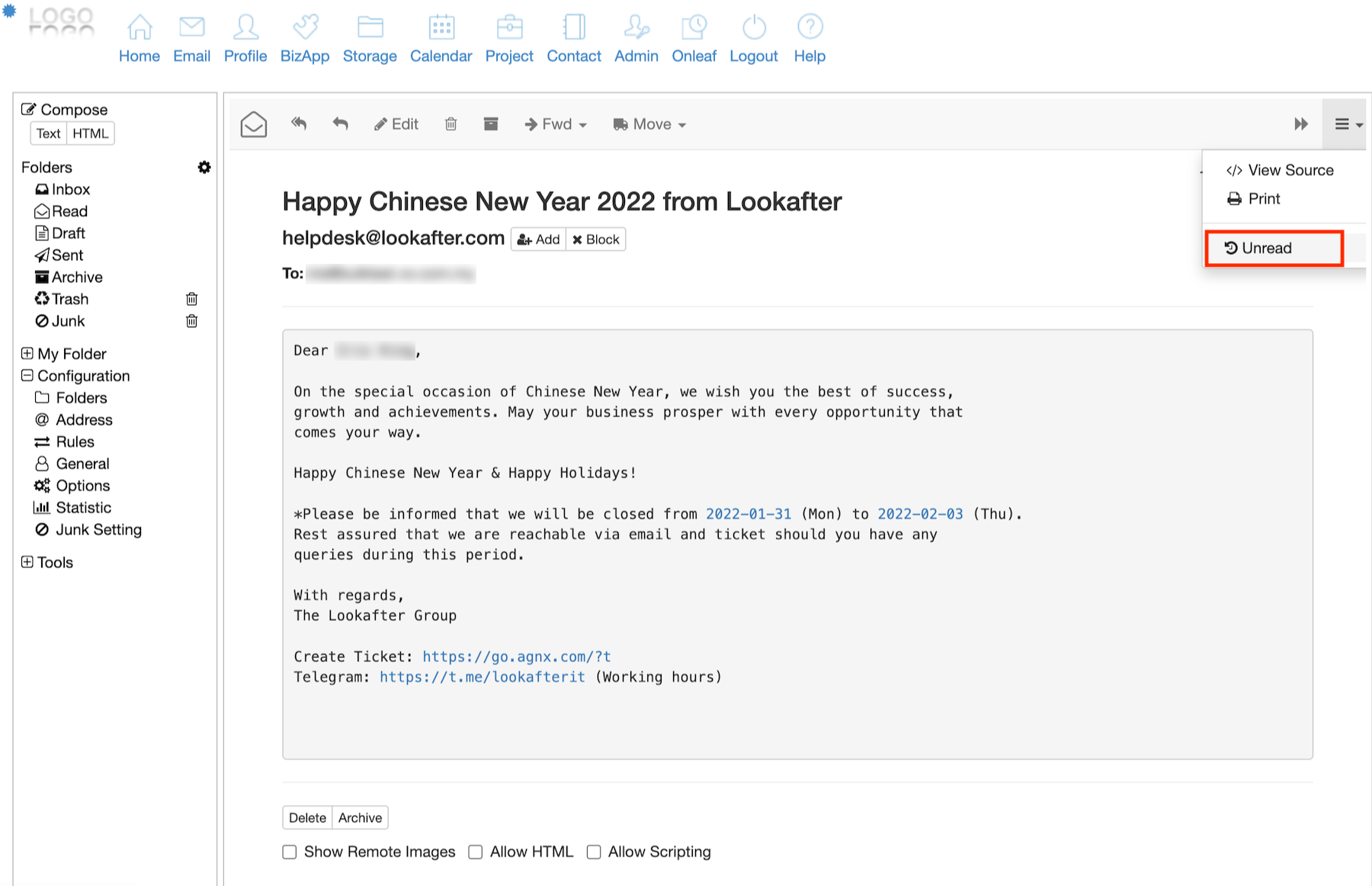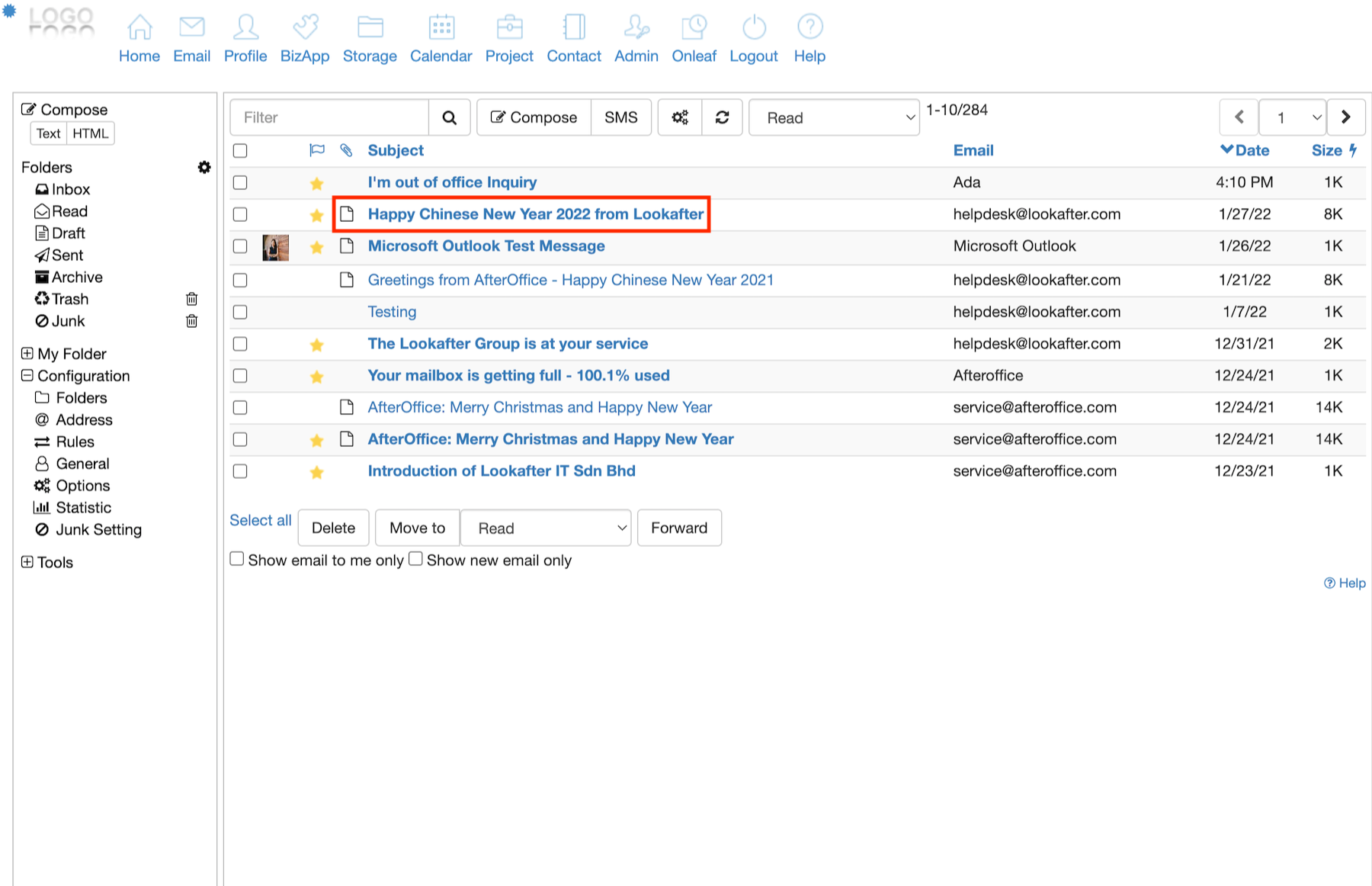faq:email:mark_email_as_unread
Home > FAQ > Email > Webmail > How to mark emails as unread
How to mark emails as unread
On webmail, if an email's subject is in bold text, it means it is unread. After a mail is read, its subject will turn from bold text to normal text.
You can mark an email as unread with the following steps:
1. Click into the read mail which you want to mark as unread.
2. Click on the ![]() drop down menu icon and select Unread.
drop down menu icon and select Unread.
3. The email's status will be changed to unread, and its subject title will be in bold text.
faq/email/mark_email_as_unread.txt · Last modified: 2022/02/22 18:43 by vikki