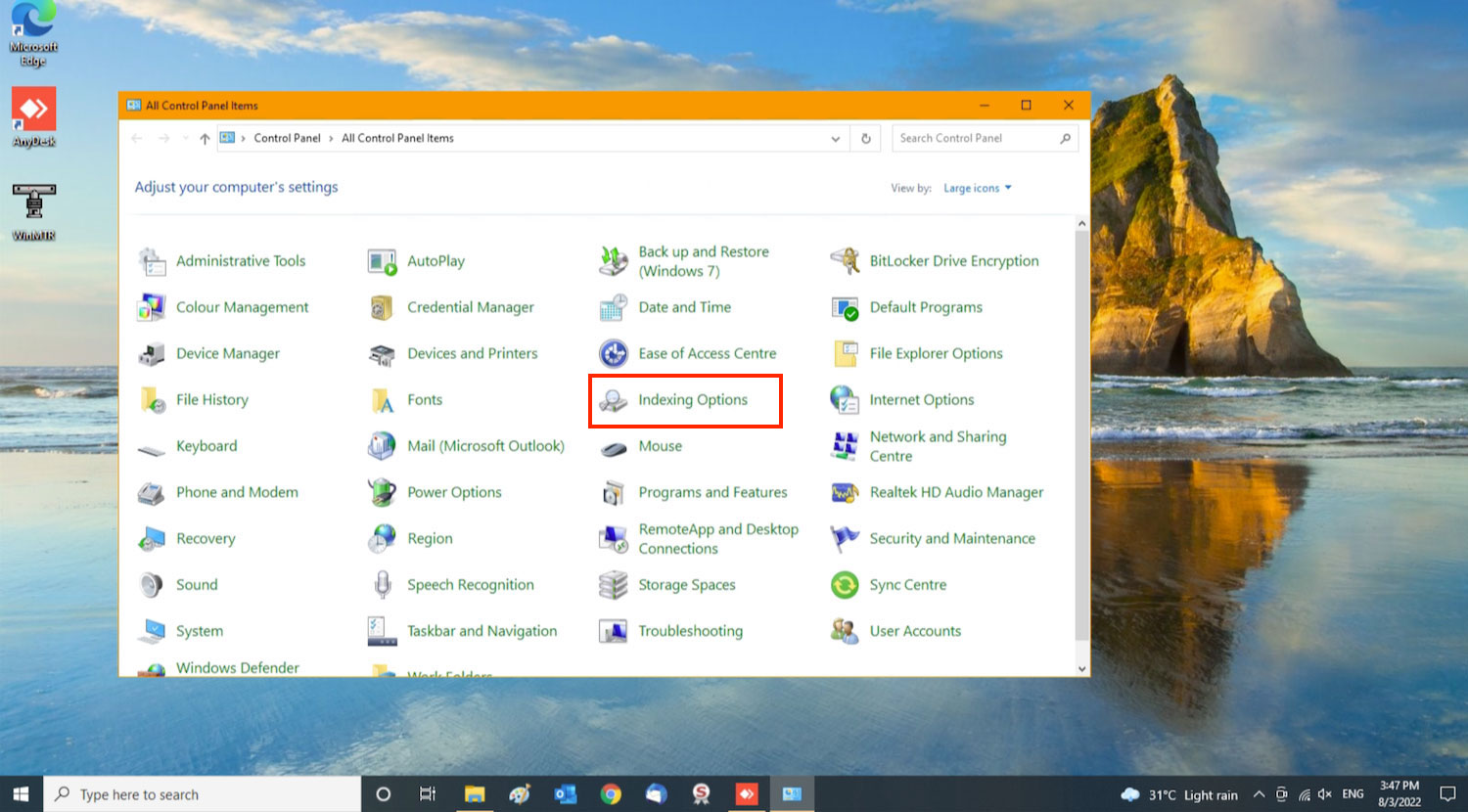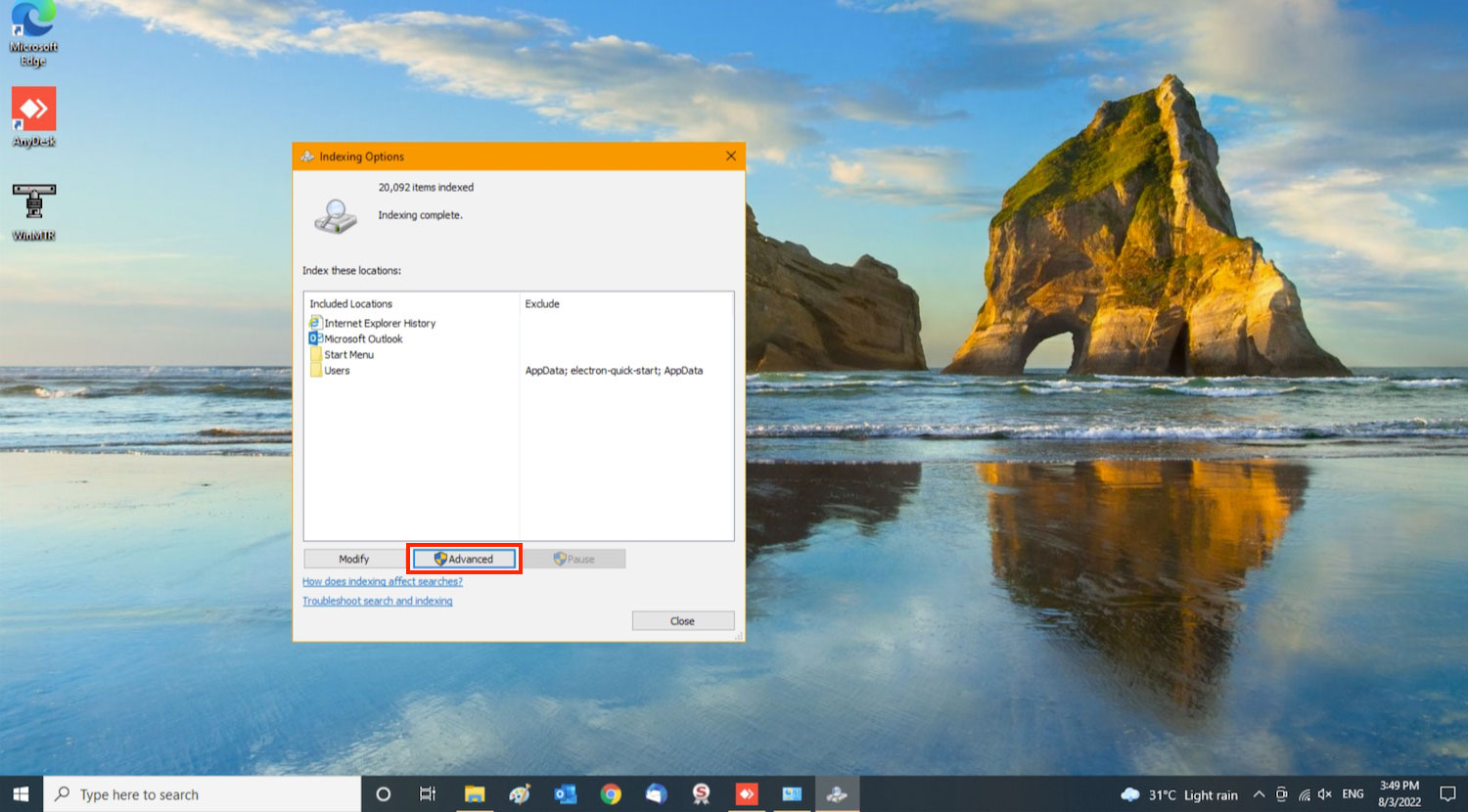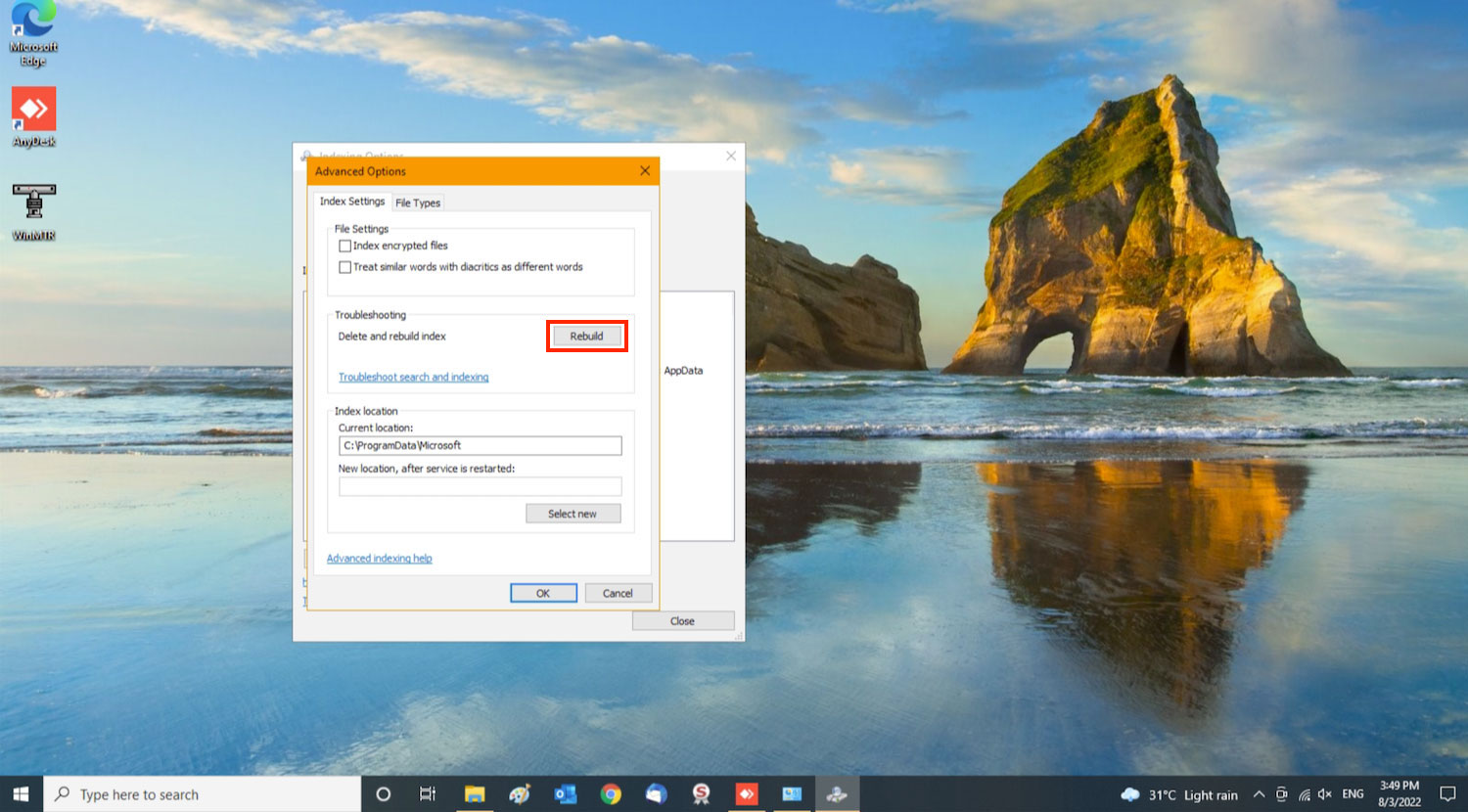Home > FAQ > Email > Email Troubleshooting > Search is not working on Ms Outlook, what should I do
Search is not working on Ms Outlook, what should I do?
If you experience the following issue when searching for items on Ms Outlook, the indexing (search catalog) of your Microsoft Windows/Office system data files may not be complete:
- Partial or no search results are returned.
- Items that you expect to appear based on your search criteria are not showing up.
In this case, you can try rebuilding the search catalog, which refreshes the indexing of your data files.
1. Close Ms Outlook and open Control Panel.
2. Select Indexing Options.
3. On the “Indexing Options” window, click on the Advanced button.
4. Then, click on the Rebuild button.
Your Outlook search index will be rebuilt. Note that if the size of your Outlook data files is large, it make take a few hours or more to complete the process.
If the issue is not resolved after the search index is rebuilt, please consult Microsoft Support or your Microsoft service provider.
Reference: