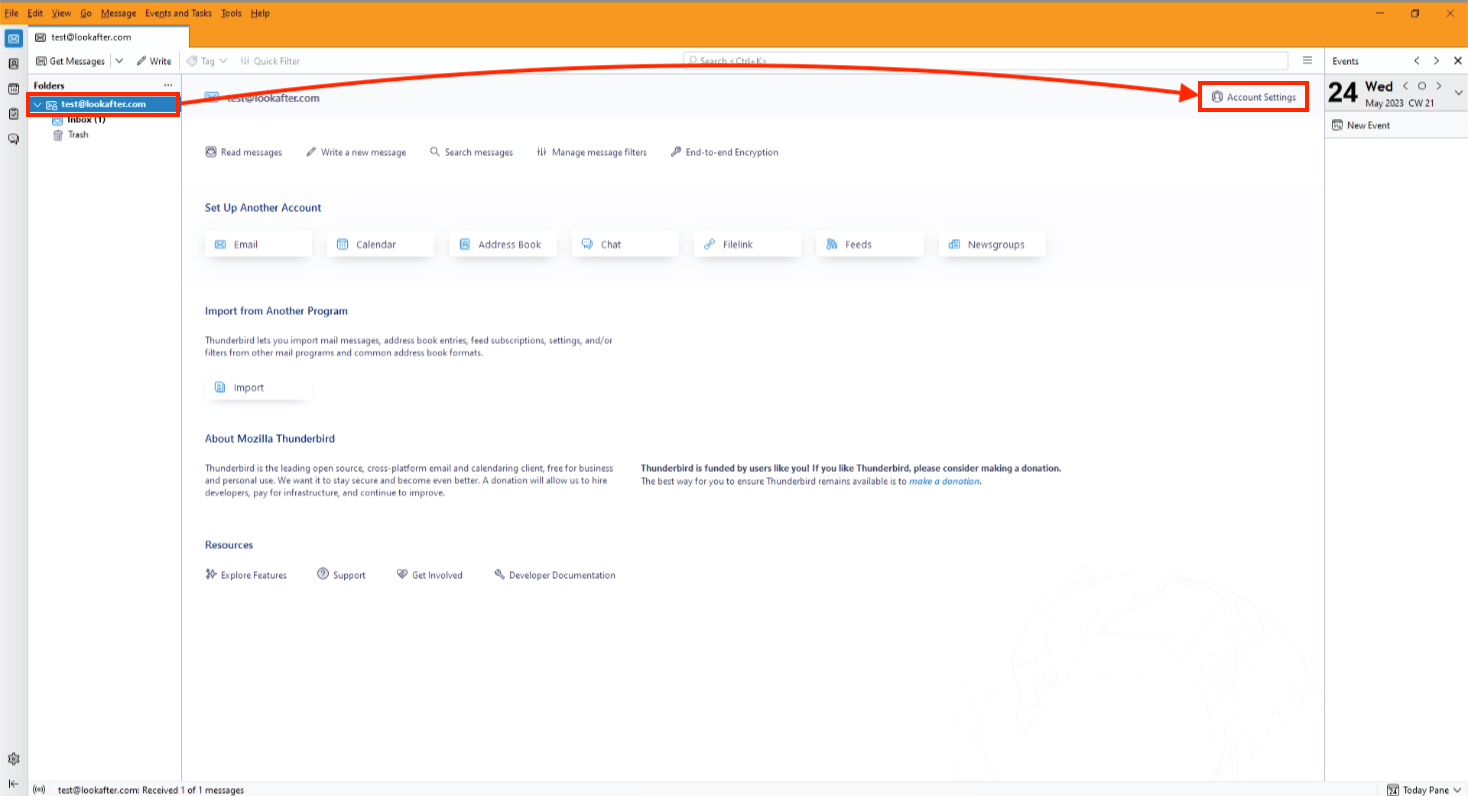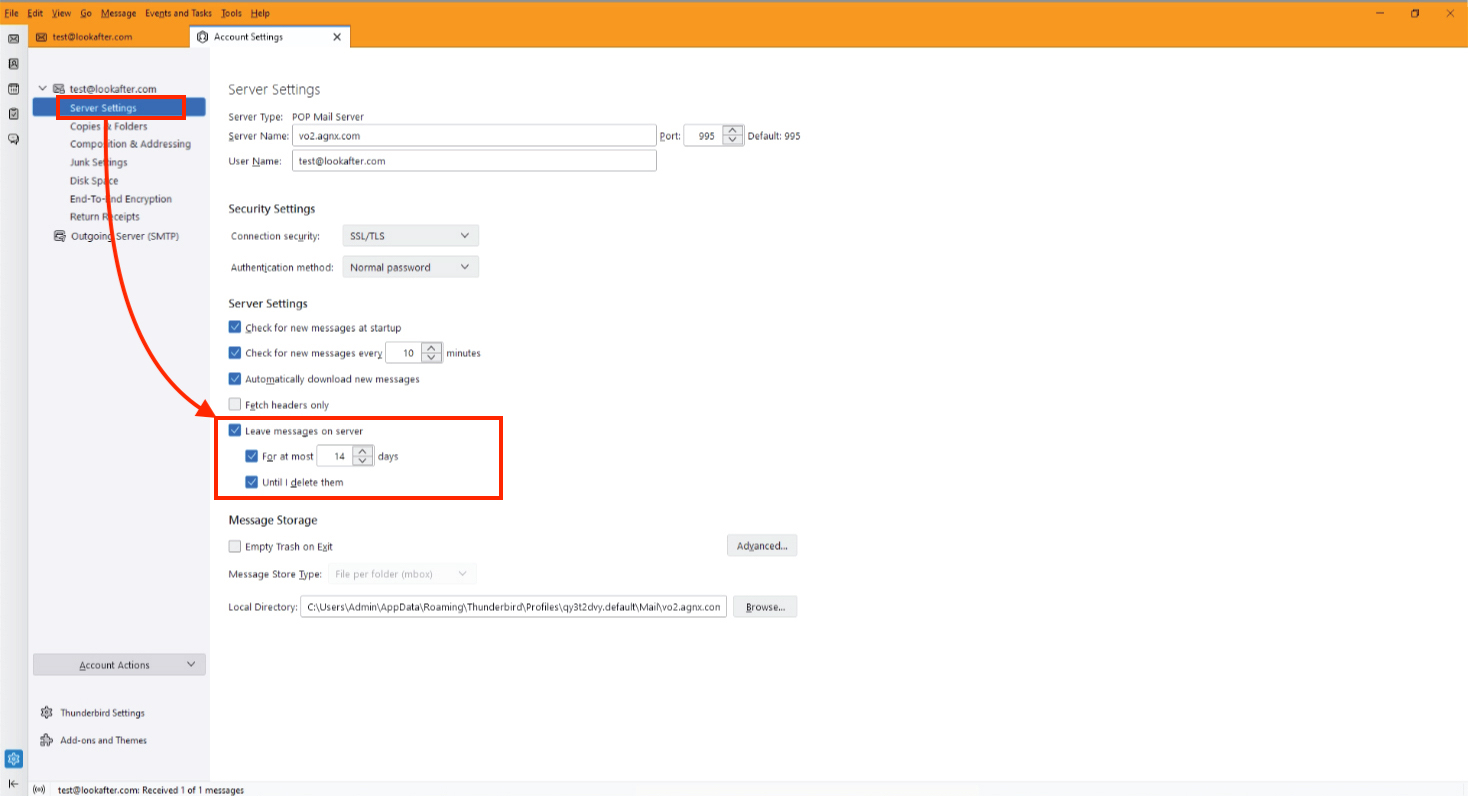Home > FAQ > Email > Email Clients & Mobile > Other Settings and Configurations > Mozilla Thunderbird (POP3): Configuring How Much Days Emails are Kept on Server
Mozilla Thunderbird (POP3): Configuring How Much Days Emails are Kept on Server
Mozilla Thunderbird POP3 downloads emails from the server to your PC, and then deletes it from the server. You can configure how long the emails can be stored on the server before removing them. The default number of days set on Thunderbird is 14 days.
To configure this setting:
1. On your Thunderbird, click your email account on the Folders panel, then select Account Settings.
2. Expand your email address on the menu panel, and select Server Settings.
Here, if “Leave messages on server” is selected, then your emails will leave a copy in the server.
If “For at most N days” is selected, then emails will be removed from server if they are older than N days (N can be any numbers you choose to insert).
If “Until I delete them” is selected, when you delete an email in Thunderbird, it will is also be deleted off the server.