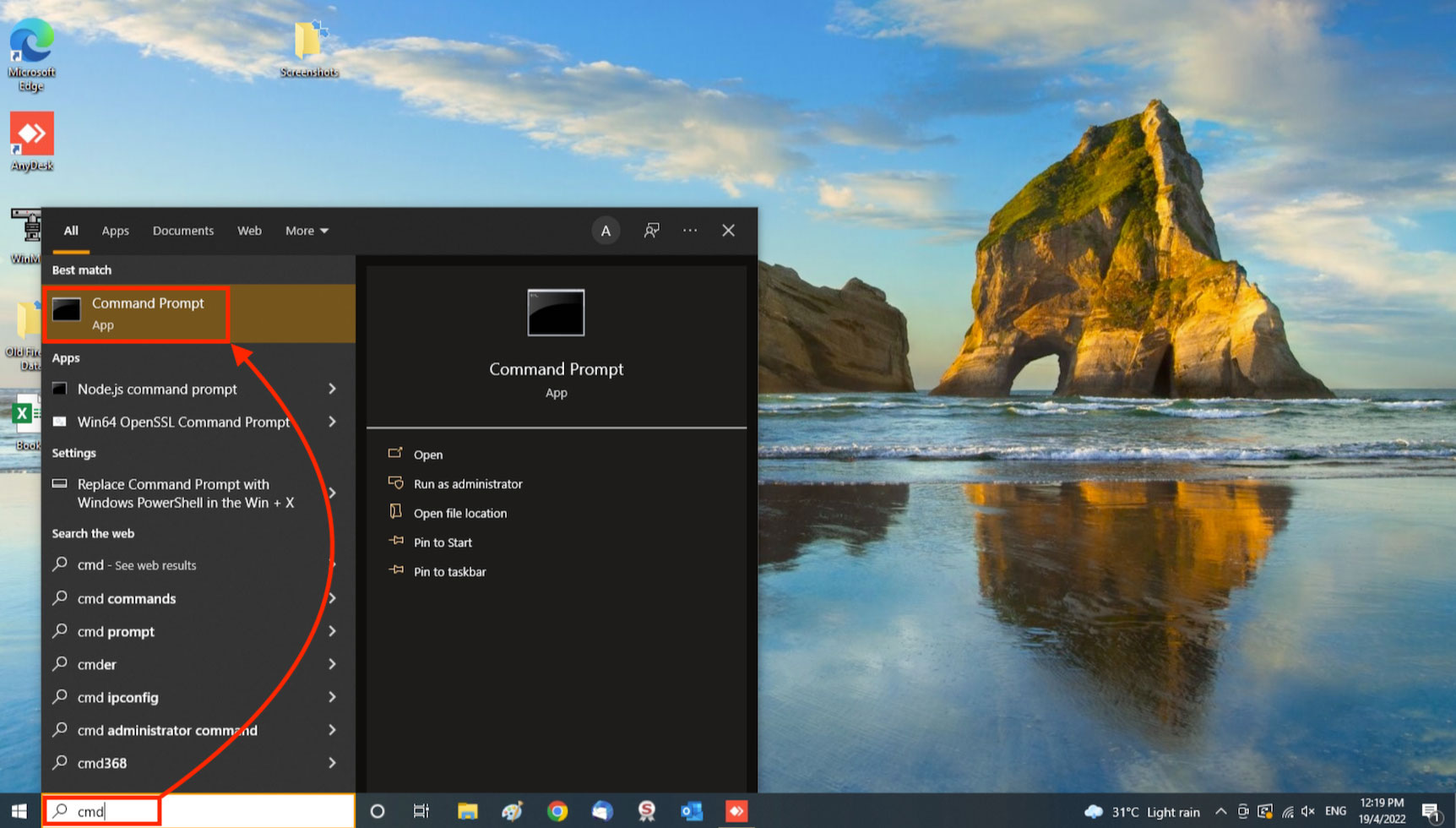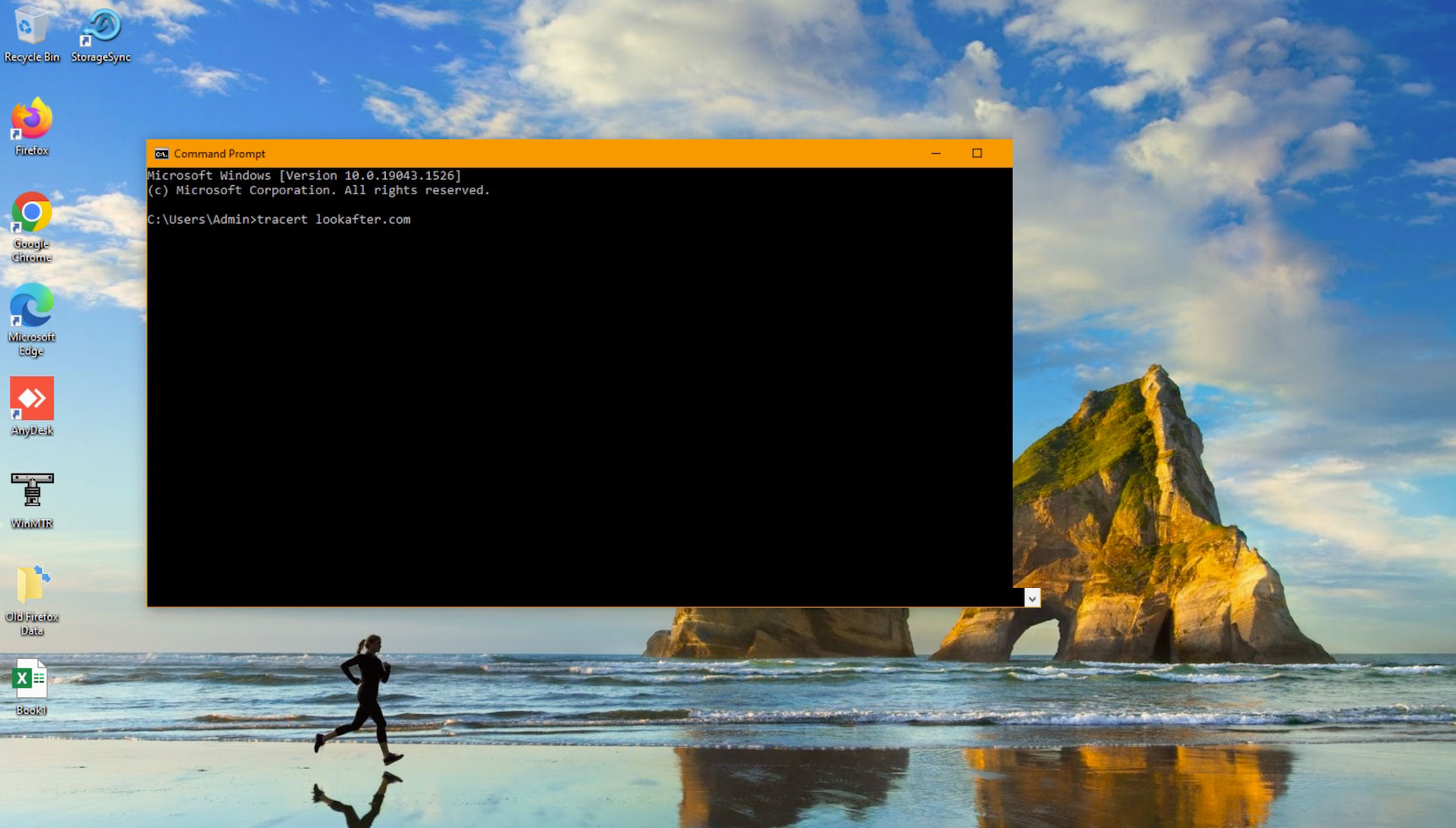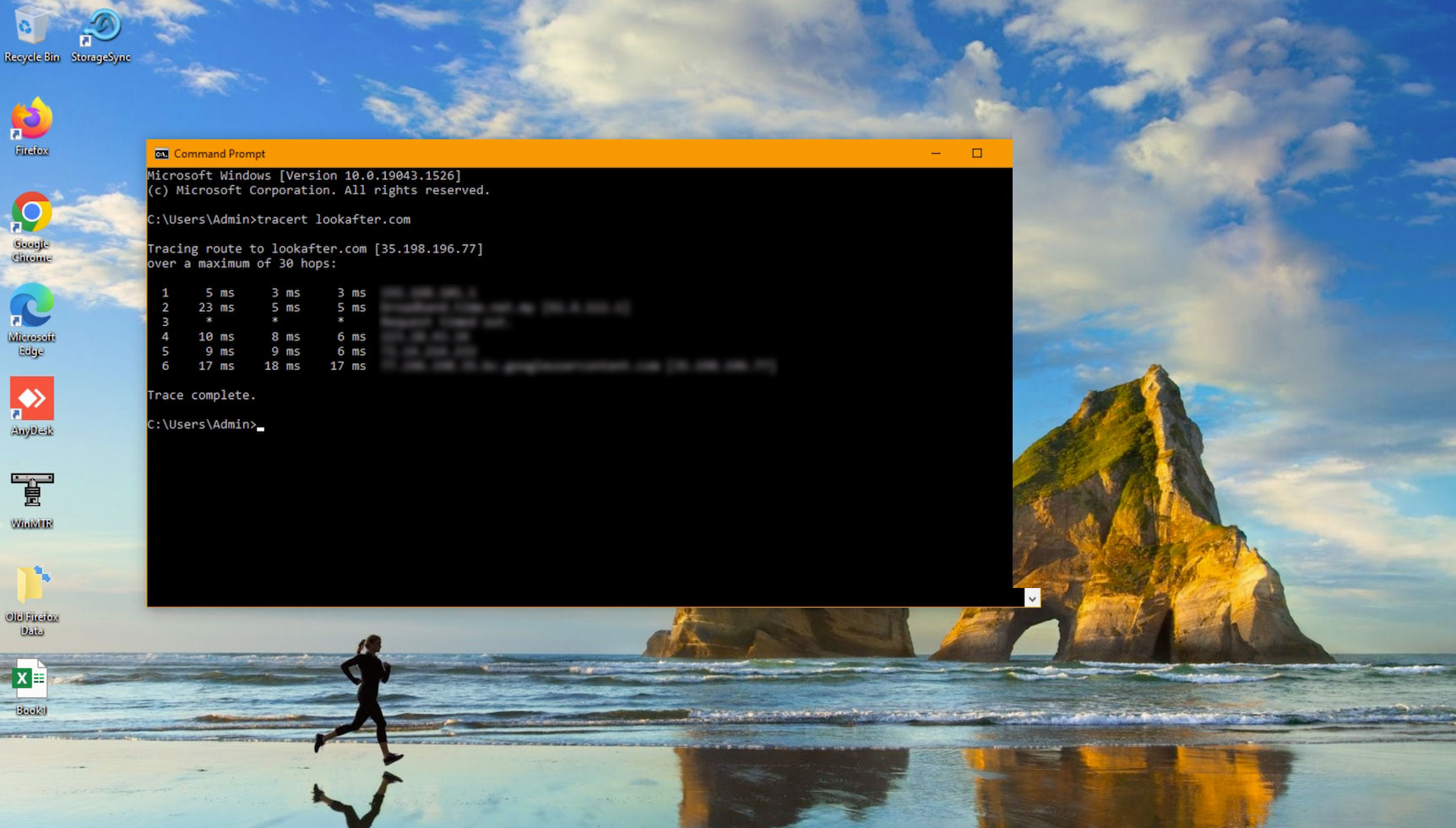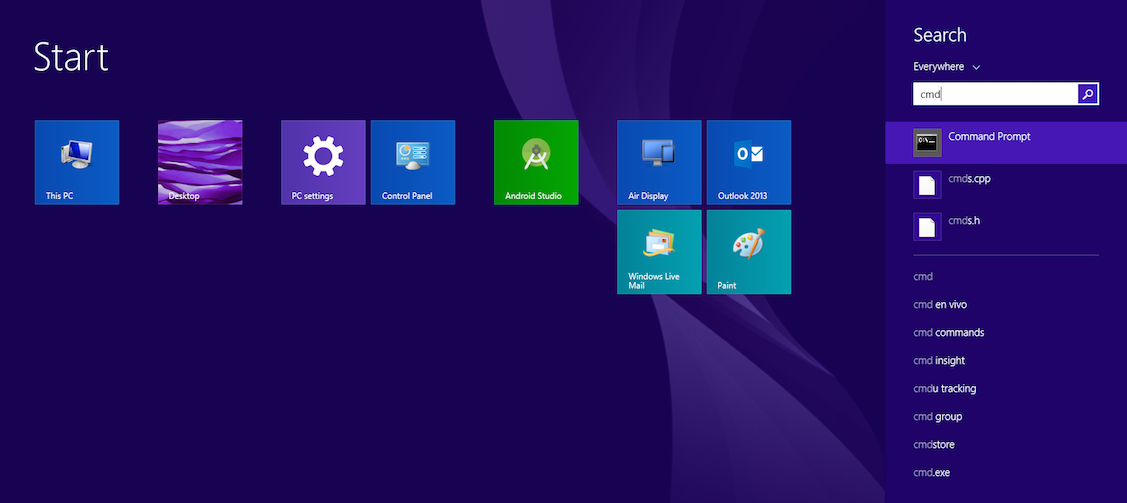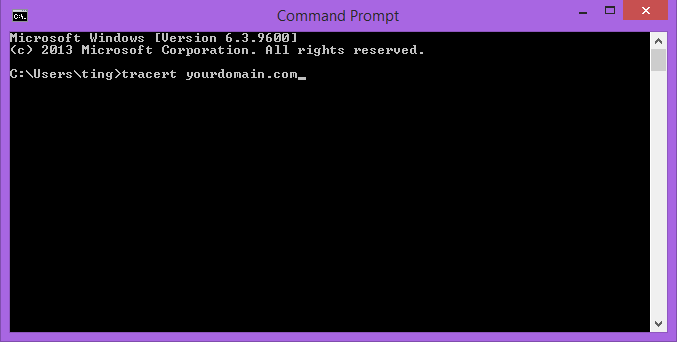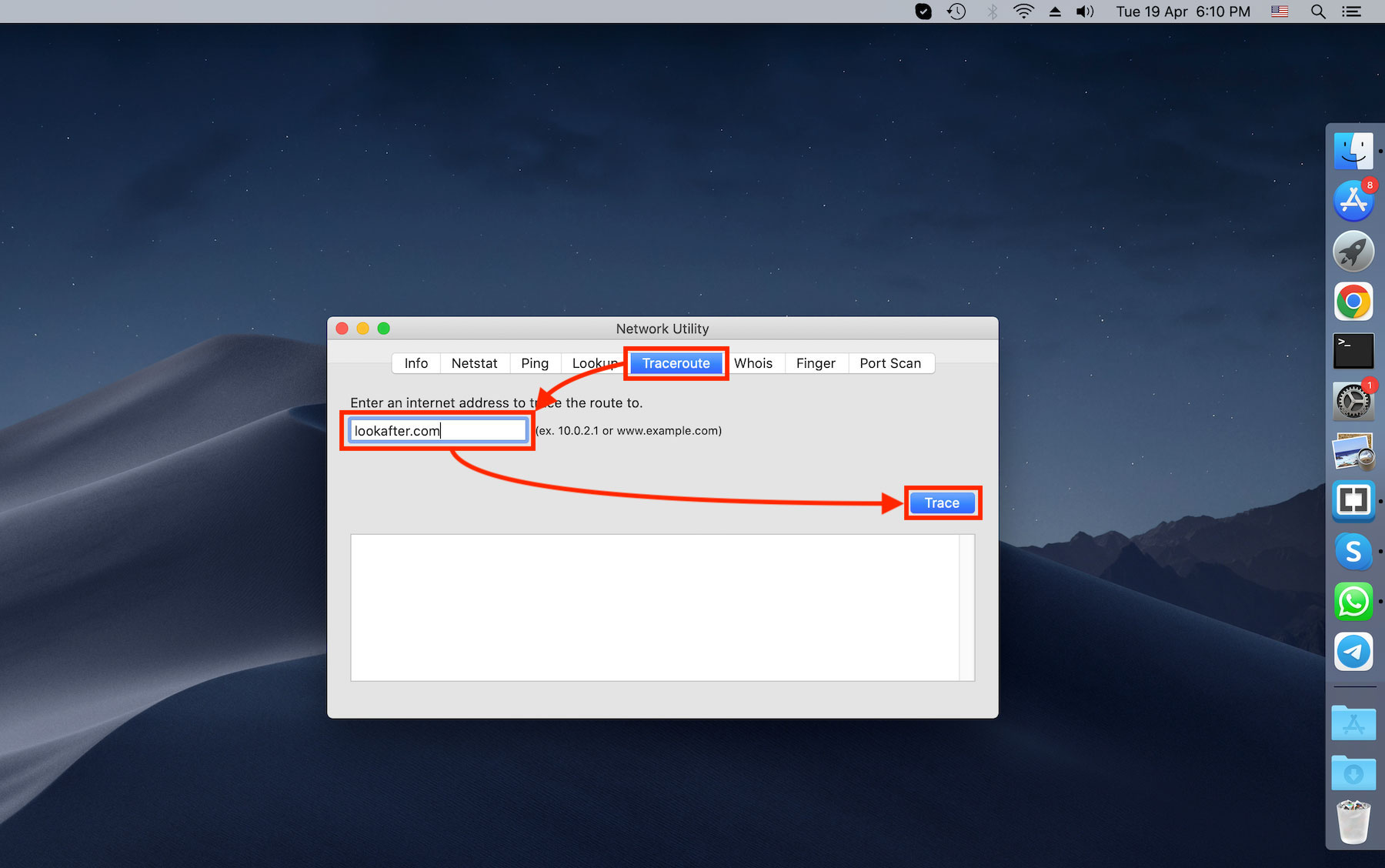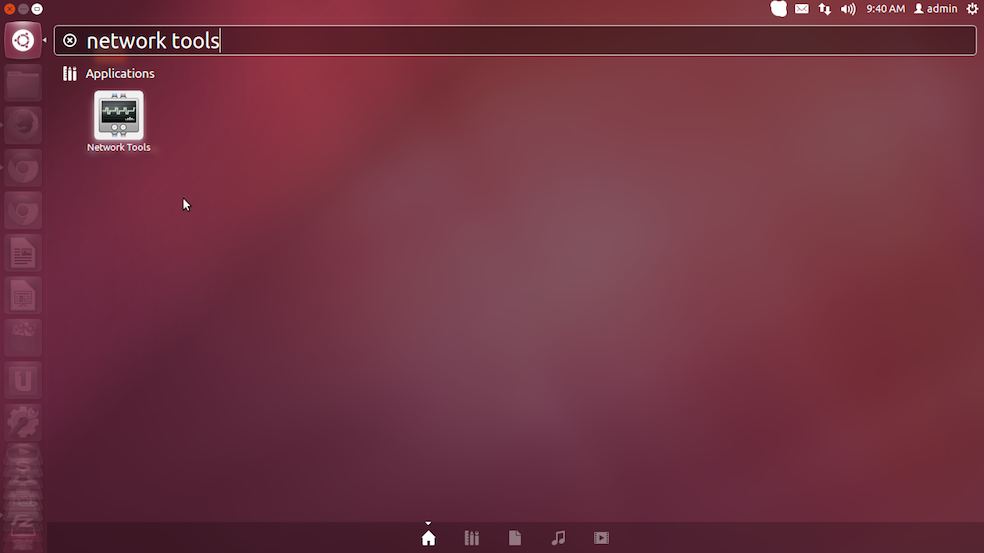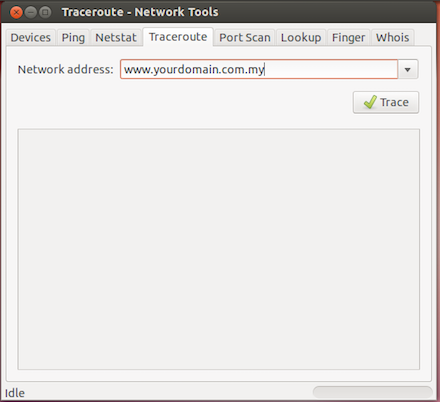Table of Contents
Home > FAQ > Network > How to perform Traceroute on my computer
How to perform Traceroute on my computer?
If you feel that accessing to our service is slow and sometimes the system is not even responding, performing a tracecroute command can be useful for determining if the network issues are the cause of your access and connection problems.
You may copy the traceroute results and forward to helpdesk@lookafter.com for verifications.
Windows 10
1. Type “cmd” in the “Type here to search” box on the lower left of your screen.
2. Click on the Command Prompt app, which appears as one of the search result.
3. Next, type tracert yourdomain.com into the command prompt, where yourdomain.com is the domain name for which you want to perform a traceroute. (E.g. tracert lookafter.com)
4. Press Enter to run the traceroute.
5. The traceroute will take about 1 to 2 minutes. When it is done, you will see a “Trace complete.” message.
Windows 7
1. Click Start.
2. Select Run.
3. Key in cmd in the box and click OK. A command prompt will be launched.
4. Type tracert yourdomain.com where yourdomain.com is the domain name for which you want to perform a traceroute. (E.g. tracert lookafter.com).
5. Press Enter.
Windows 8
1. Click Start.
2. Select Search from the menu list.
3. In the Search field, key in cmd.
4. On the command prompt, type tracert yourdomain.com, where yourdomain.com is the domain name for which you want to perform a traceroute. (E.g. tracert lookafter.com)
5.Press Enter.
Mac OS X
1. Launch Network Utility (Search from the Search Tool or Go to Applications > Utilities > Network Utility).
2. Select the Traceroute tab.
3. Enter the domain name for which you want to perform a traceroute, and then click Trace.
Linux
I. By using Network Tools:
1. Launch Network Tools (Search from the Search Tool or Go to Applications > Network Tools).
2. Select the Traceroute tab.
3. Enter the domain name for which you want to perform a traceroute, and then click Trace.
II. By using traceroute command on Terminal:
1. Launch Terminal.
2. Type traceroute yourdomain.com at the prompt and press Enter.