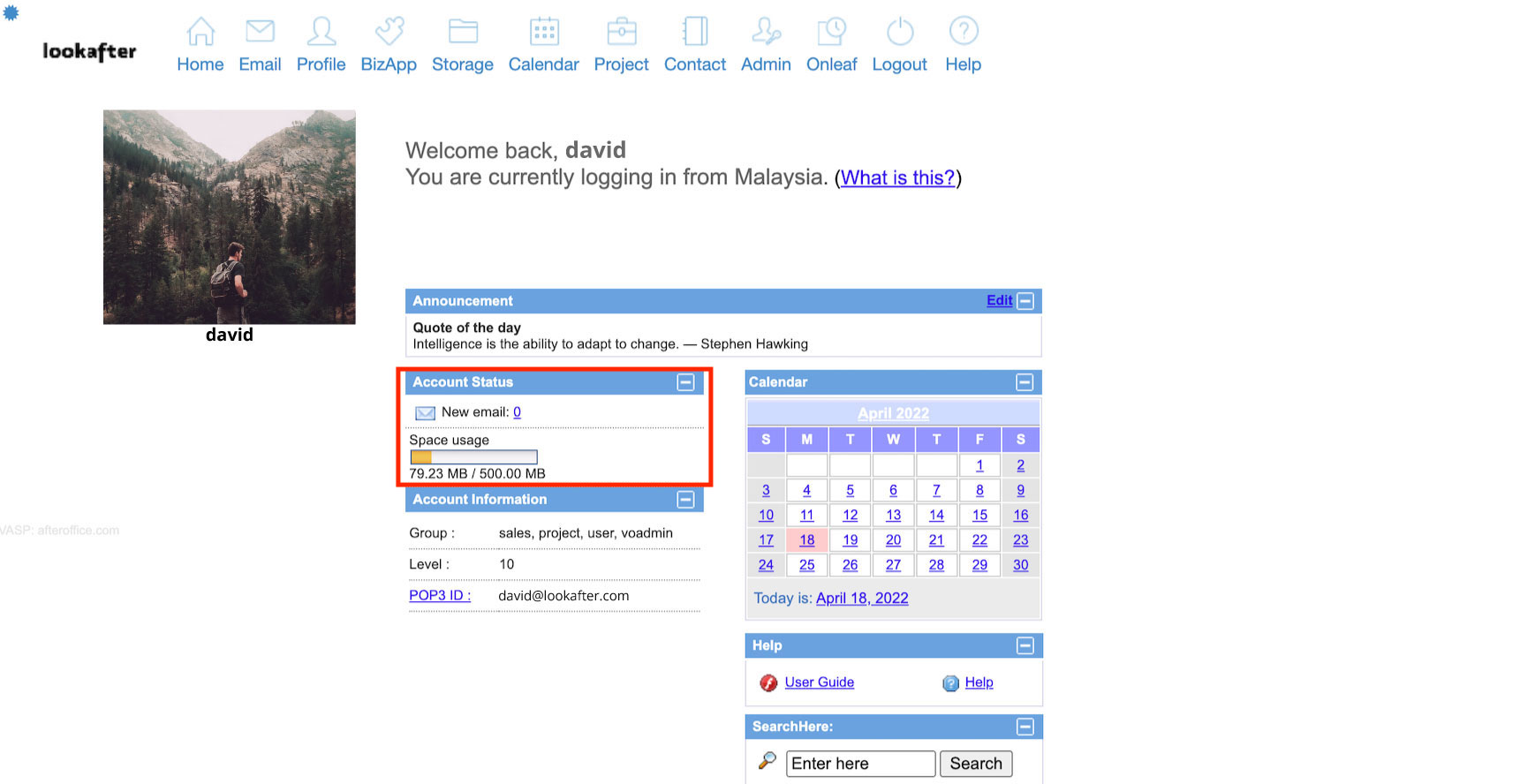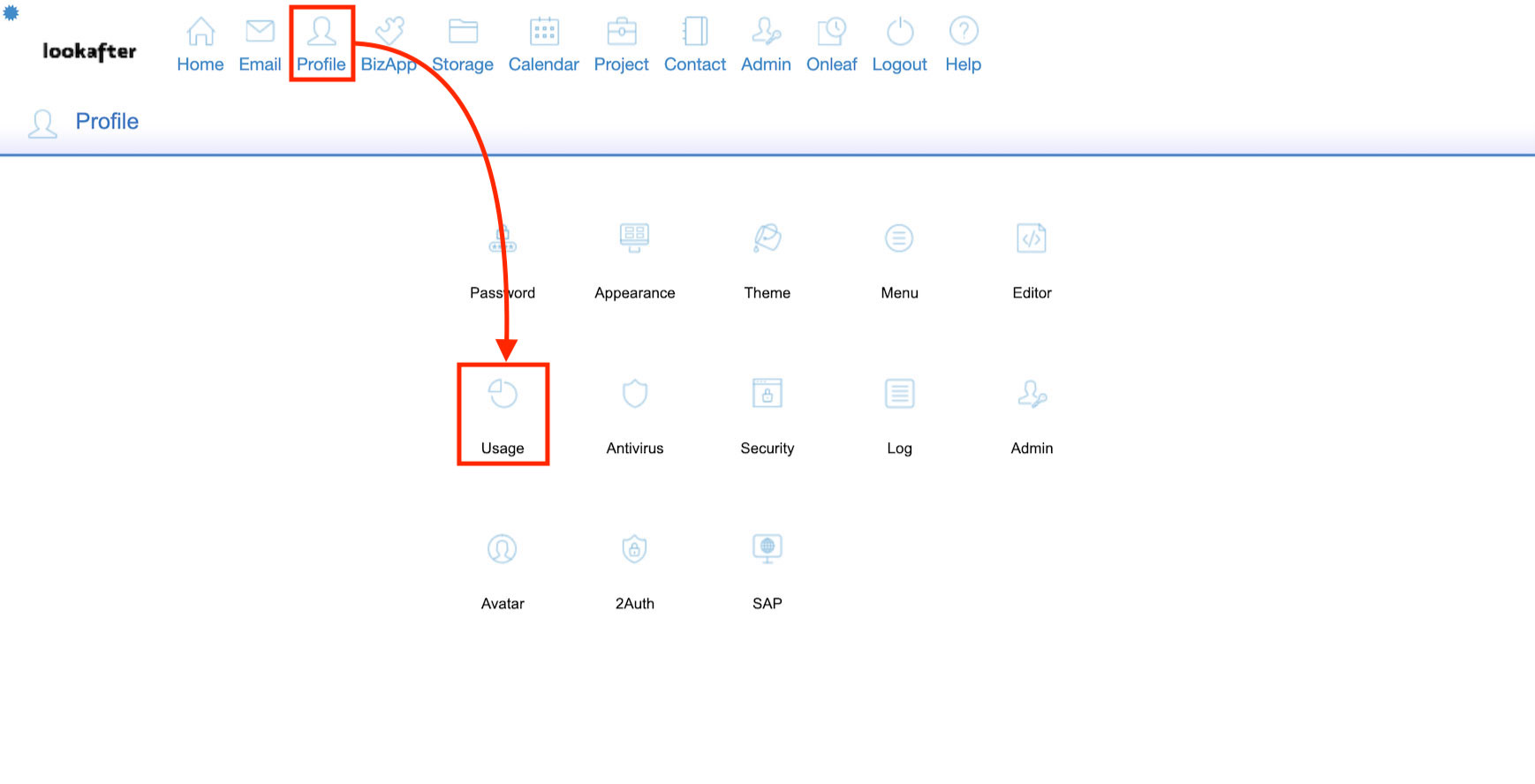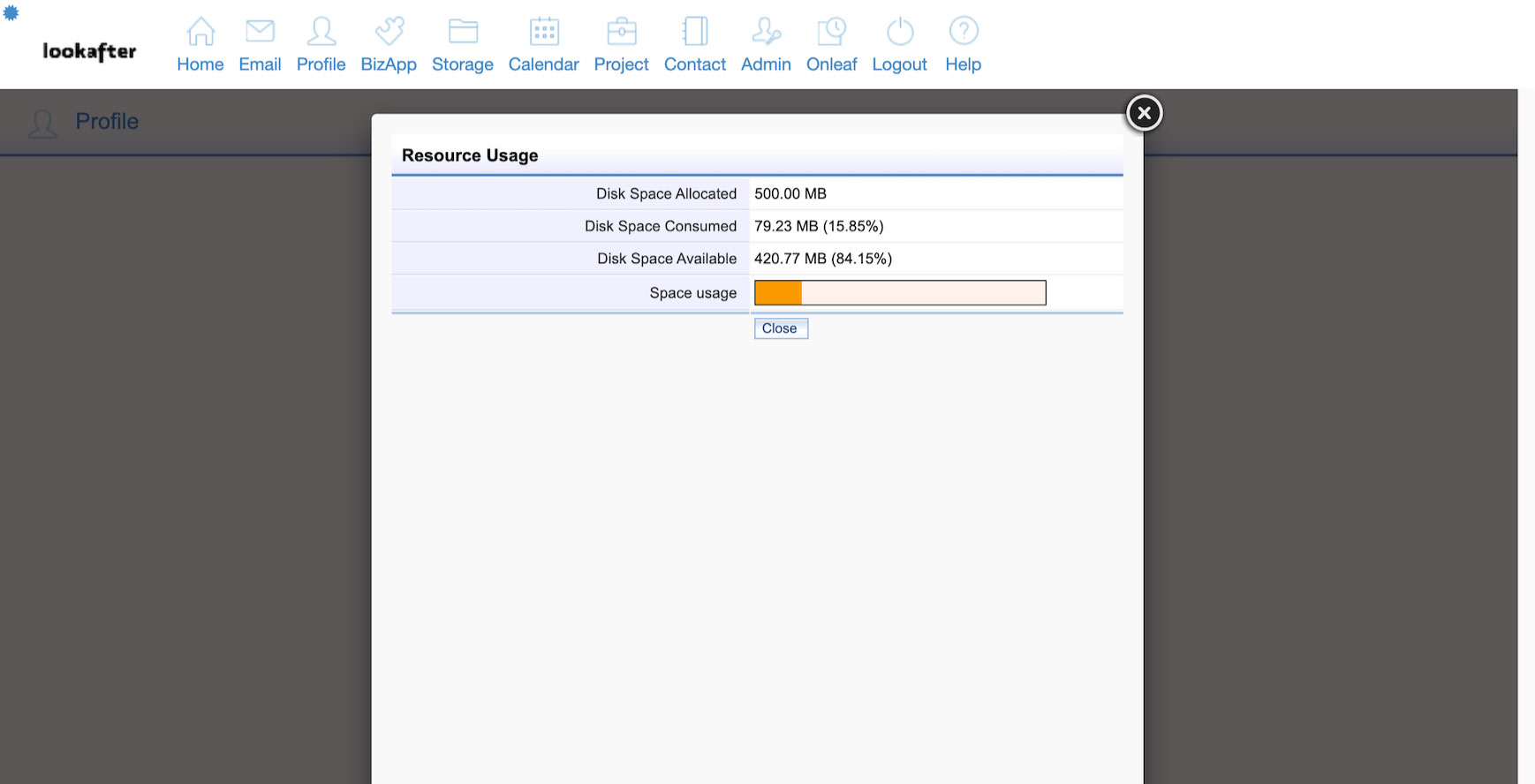Home > FAQ > Users > How to view the email space remaining on your VO account
How to view the email space remaining on your VO account?
Once you have logged in to your VO email account, you will see your email space and usage under the “Account Status” section on the dashboard. The following example is David's dashboard, which has been allocated with 500MB email space, and he has used 79.23MB thus far.
To further view the percentage of email usage and balance, you can go to Profile > Usage.
You will be shown the total space allocated to your account by the admin, the space that you have used as of now and the remaining space available.
Side note : By knowing how much email space you are left with, you can visualize what your next step should be. If your email space is nearing the max utilization of 100% , important emails sent from other users may not reach your mailbox. You can either start deleting old/unwanted emails or request your admin to allocate more space to your VO account.