Home > FAQ > Calendar > How to delete an event from my calendar
How to delete an event from my calendar
If an event is cancelled or no longer takes place, you can remove it from your calendar. To do so:
1. Click on the link of the event item that you want to delete.
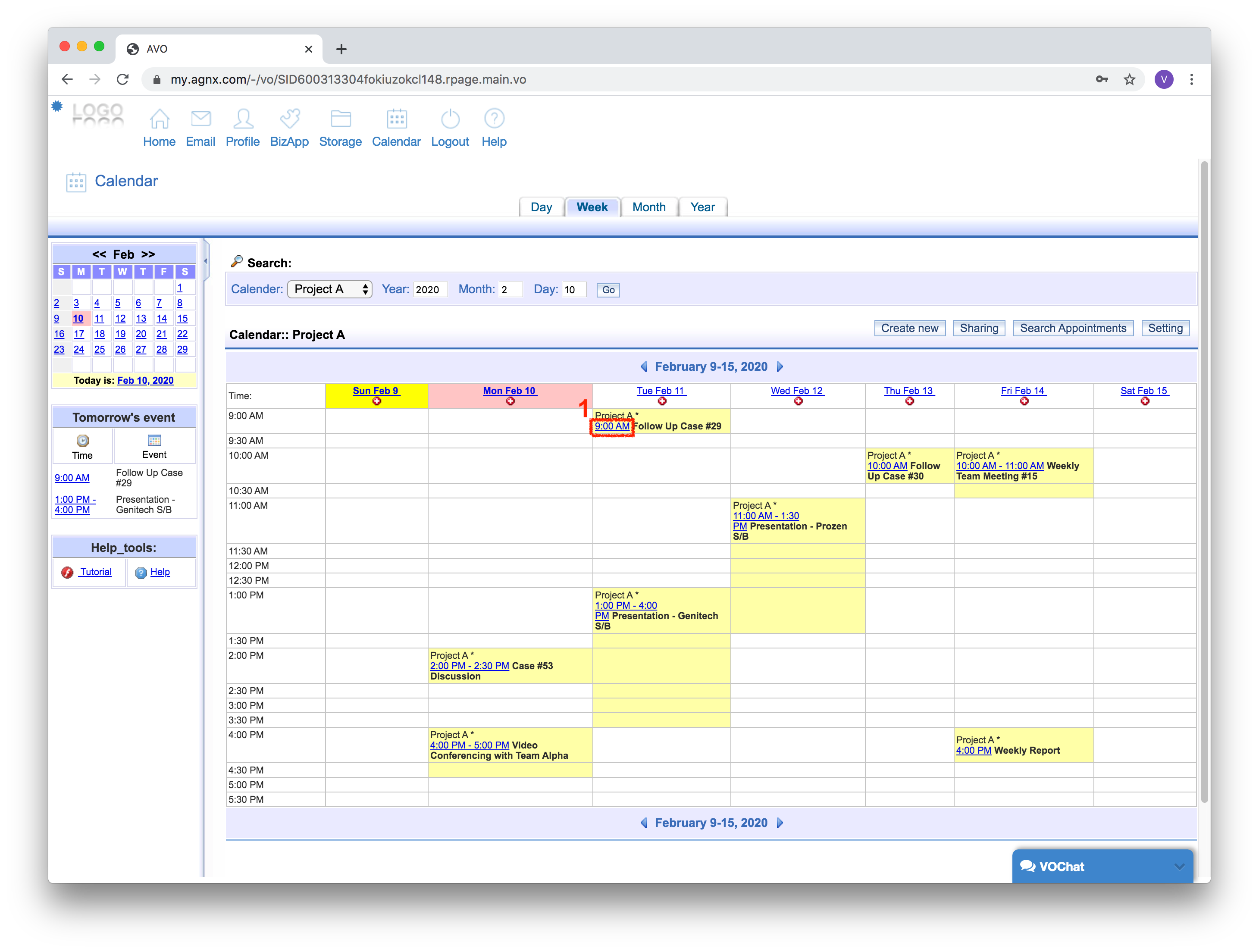
2. On the 'Edit Event' page, click [Delete].

3. The event will then be removed from your calendar.
