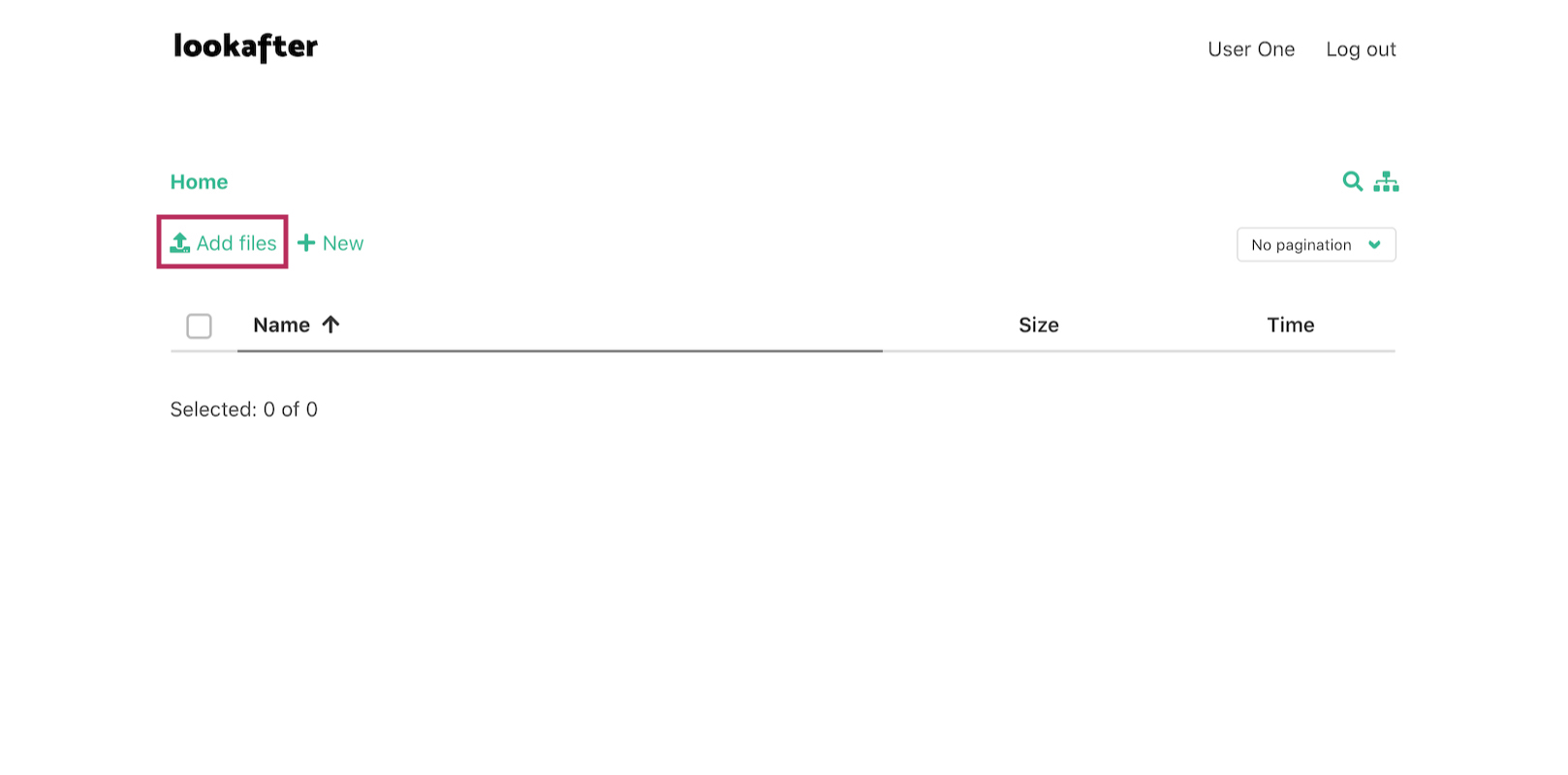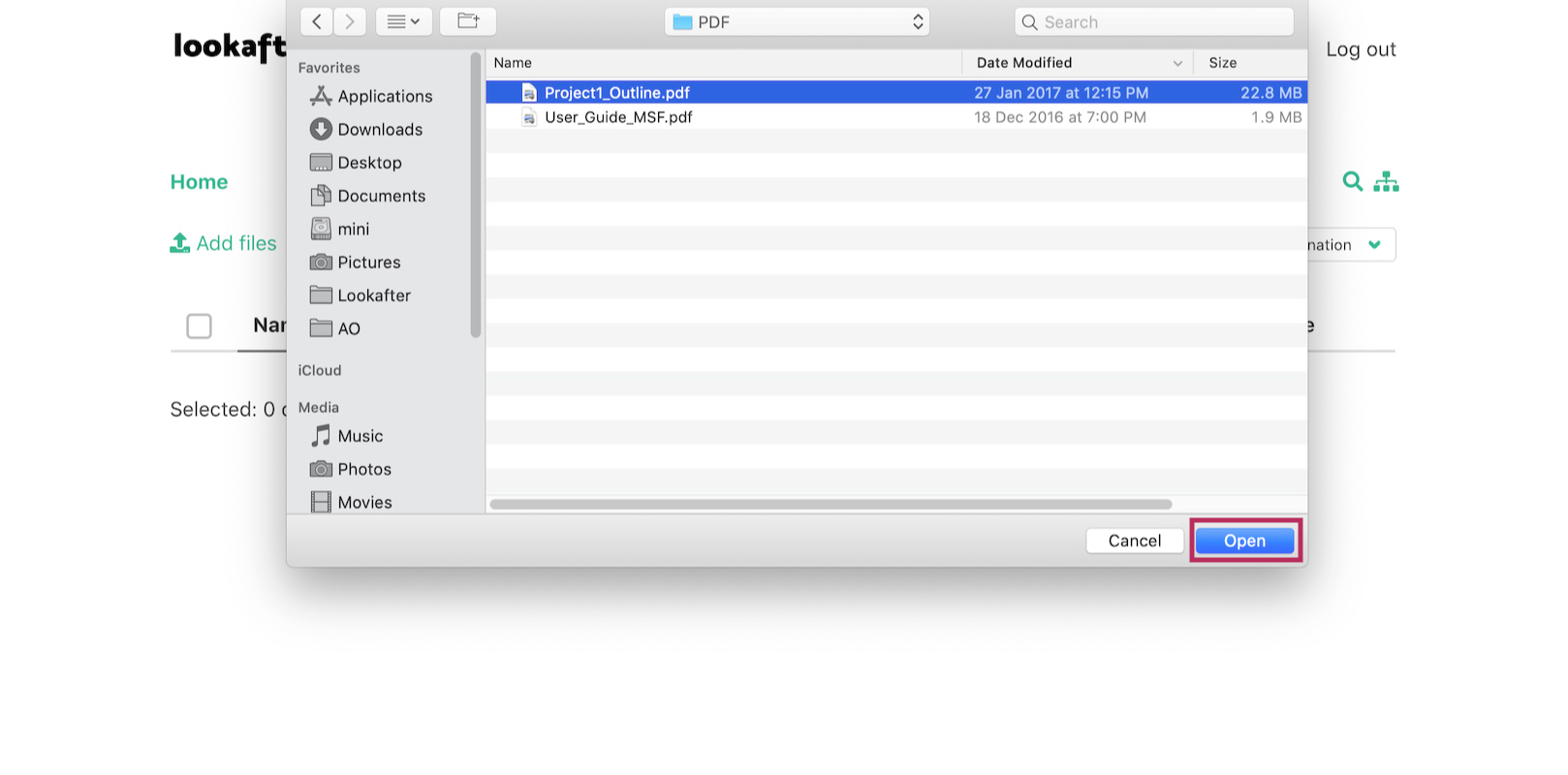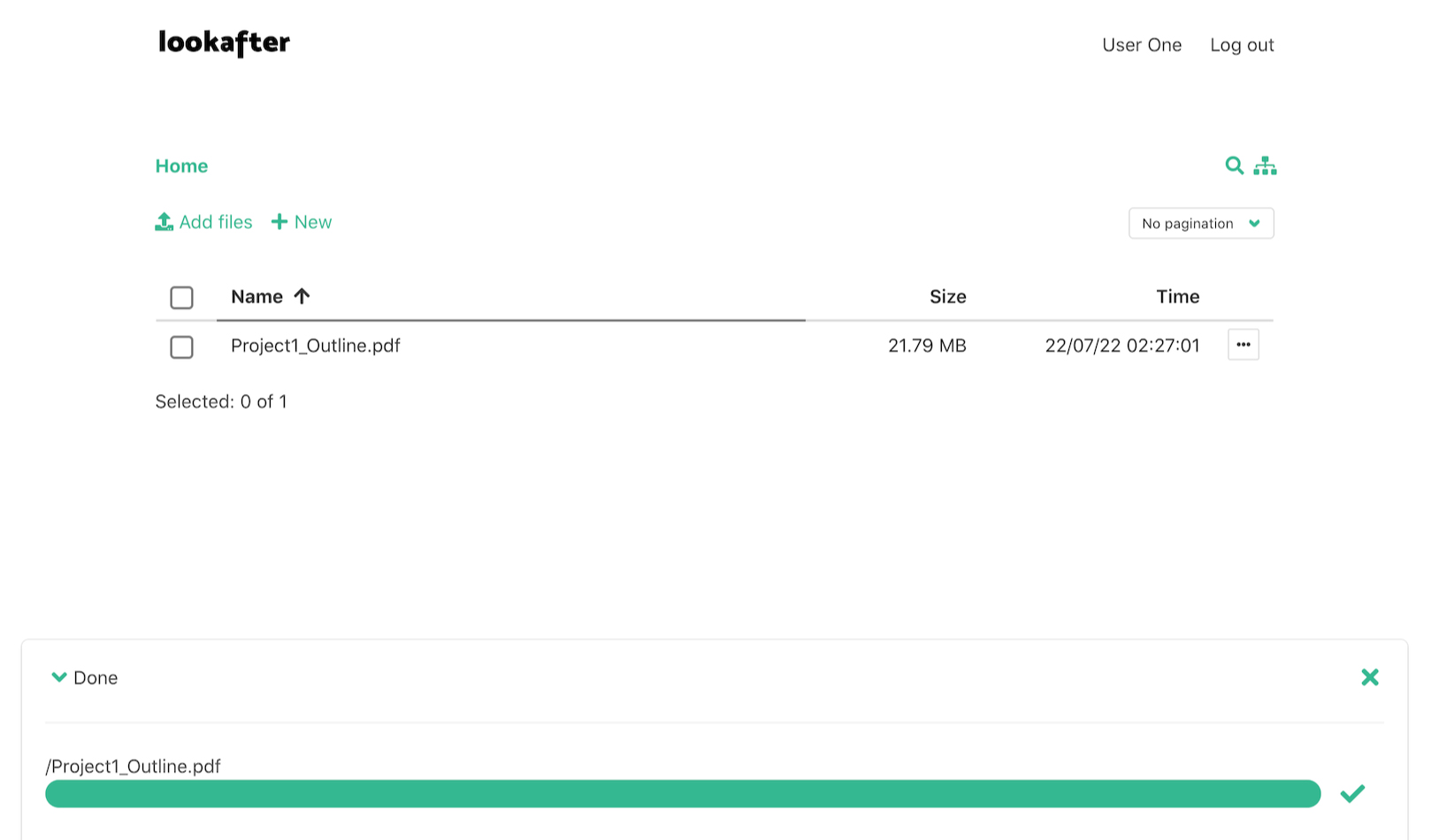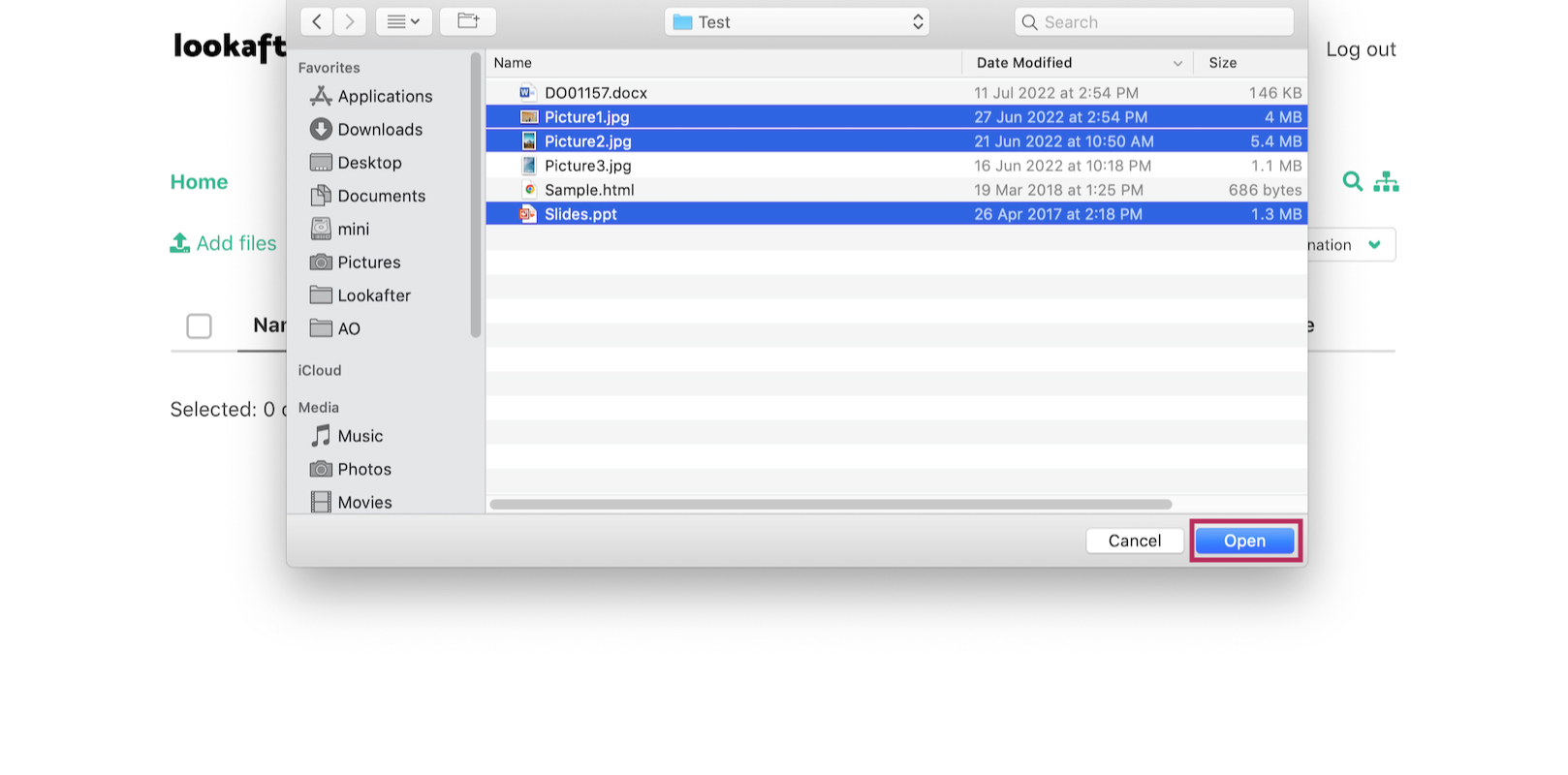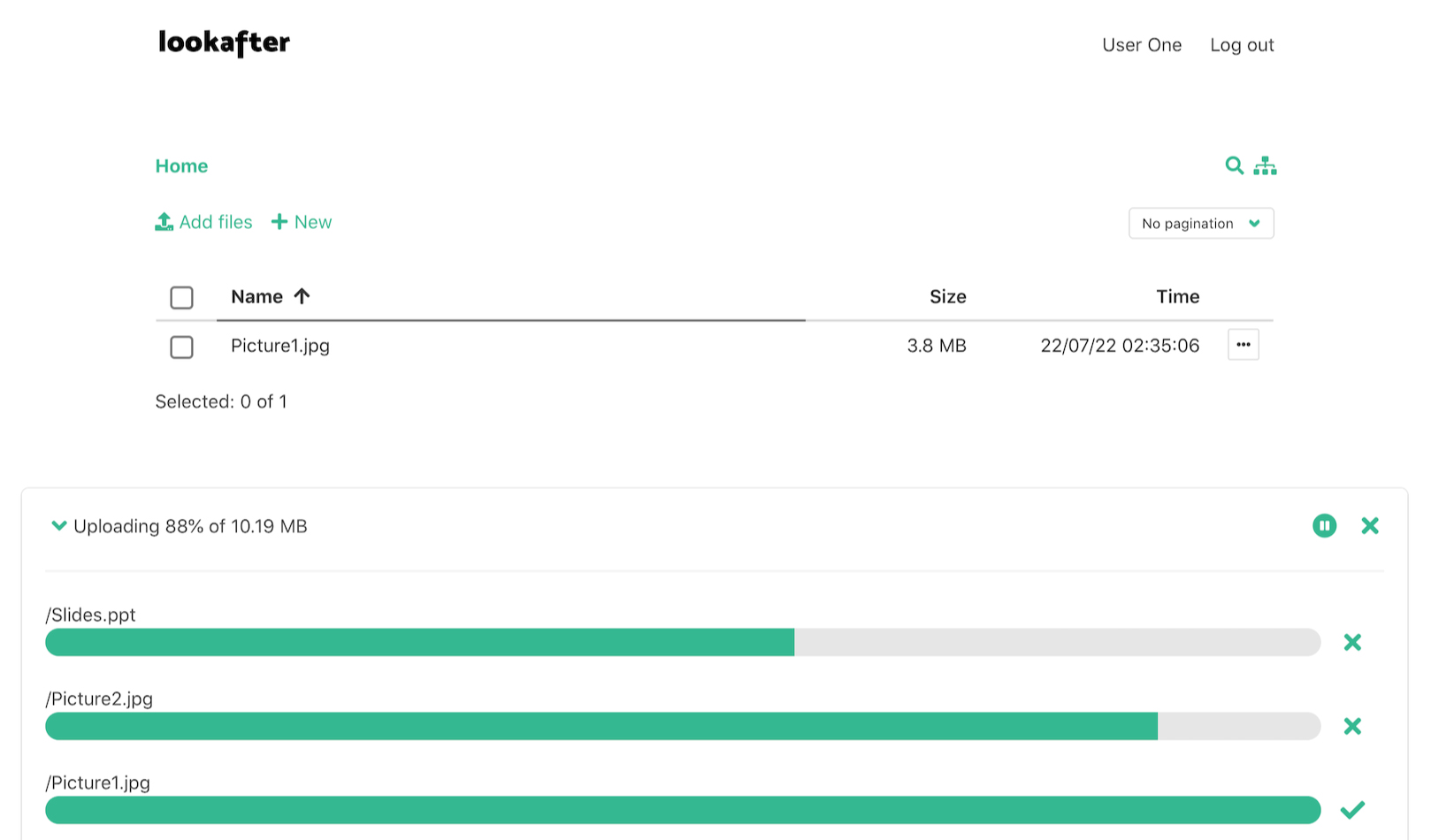laf:features:uploading_files
Table of Contents
Lookafter File Documentation > Basic Features > Uploading Files
Uploading Files
Uploading files on Lookafter File system is easy. You can either upload a single file, or multiple files, via file select or drag-and-drop.
Uploading Single File with File Select
1. To upload a file, click Add Files.
2. Select the file you want to upload.
3. The selected file will be uploaded.
Uploading Multiple Files with File Select
1. Click Add Files.
2. Select the files you want to upload. You can press the Shift key while selecting to select multiple items.
3. The selected files will then be uploaded.
Uploading Files via Drag-and-Drop
laf/features/uploading_files.txt · Last modified: 2022/07/22 15:45 by vikki