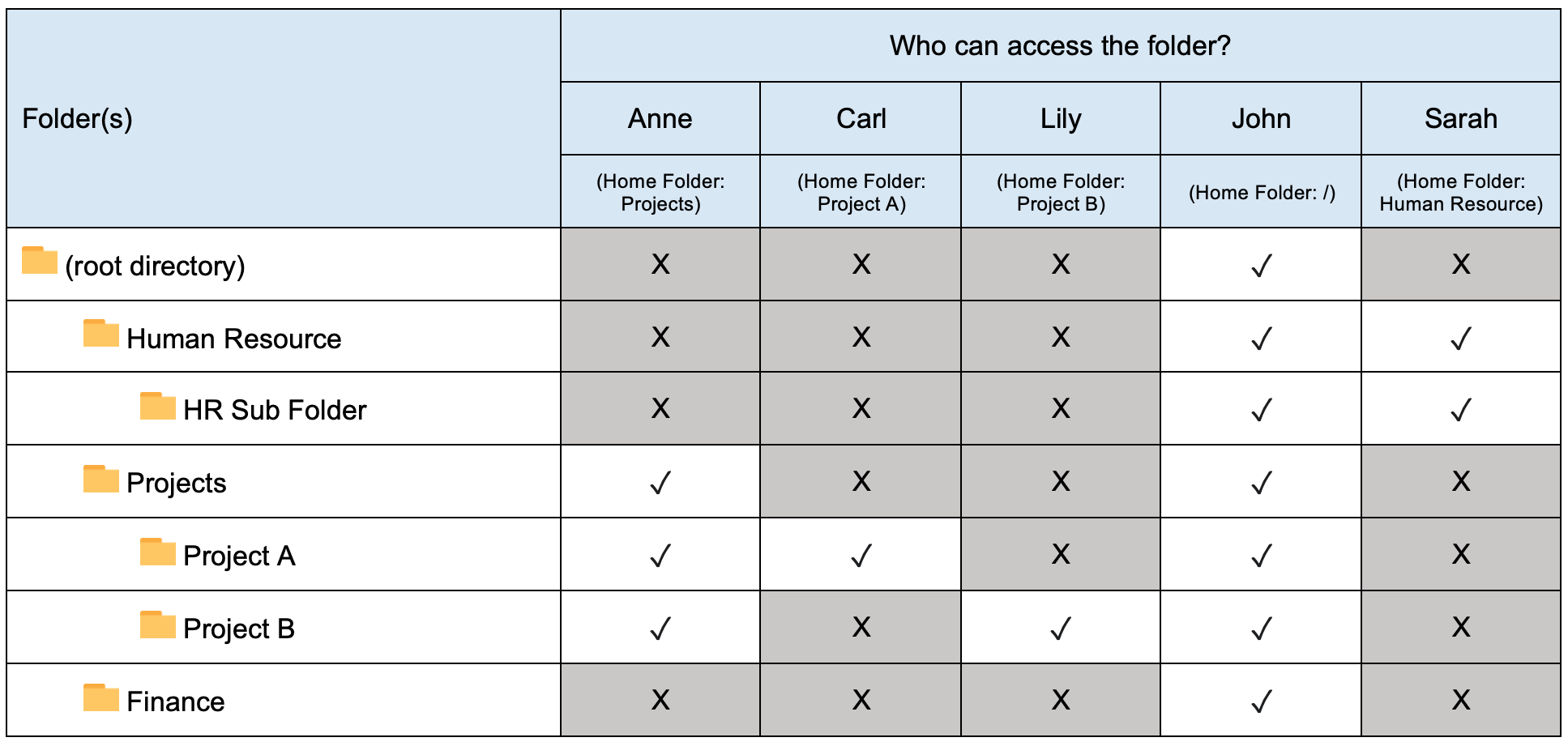laf:get_started:defining_home_folder_for_users
Lookafter File Documentation > Get Started > Defining Home Folder For Users
Defining Home Folder For Users
A Home Folder is the landing folder in which a user will see and gained access to when he/she is logged in.
Different users can be assigned with a different home folder.
This can be determined by their organizational/functional roles.
For example, there are 5 users with different roles in their organization:
- Anne is a project manager that oversees all projects' development.
- Carl is a project executive who is managing Project A.
- Lily is a project executive who is managing Project B.
- John is the CEO of the company.
- Sarah is the HR manager of the company.
Following the above scenarios, the suggested home folder for each of these users are:
| User | Home Folder | Description |
|---|---|---|
| Anne | /Projects | As Anne is the project manager, she should have the privilege to access all files and folders in the Projects/ folder, including Project A (which is managed by Carl) and Project B (which is managed by Lily). However, she is not given access to the Human Resource or other department's folders. |
| Carl | /Projects/Project A | As Carl only manages Project A, he does not have access to Project B or other folders. |
| Lily | /Projects/Project B | As Lily only manages Project B, she does not have access to Project A or other folders. |
| John | / | John should have access to all folders as he is the CEO of the company. |
| Sarah | /Human Resource | As a HR manager, Sarah has access to the Human Resource folder, but not other folders that are not within her scope of work (such as the Projects folder). |
Note: / refers to the root directory.
A graphical representation of the folder access by users is as per below.
Note that all users will see their respective home folder as “Home”.
laf/get_started/defining_home_folder_for_users.txt · Last modified: 2022/07/22 12:25 by vikki