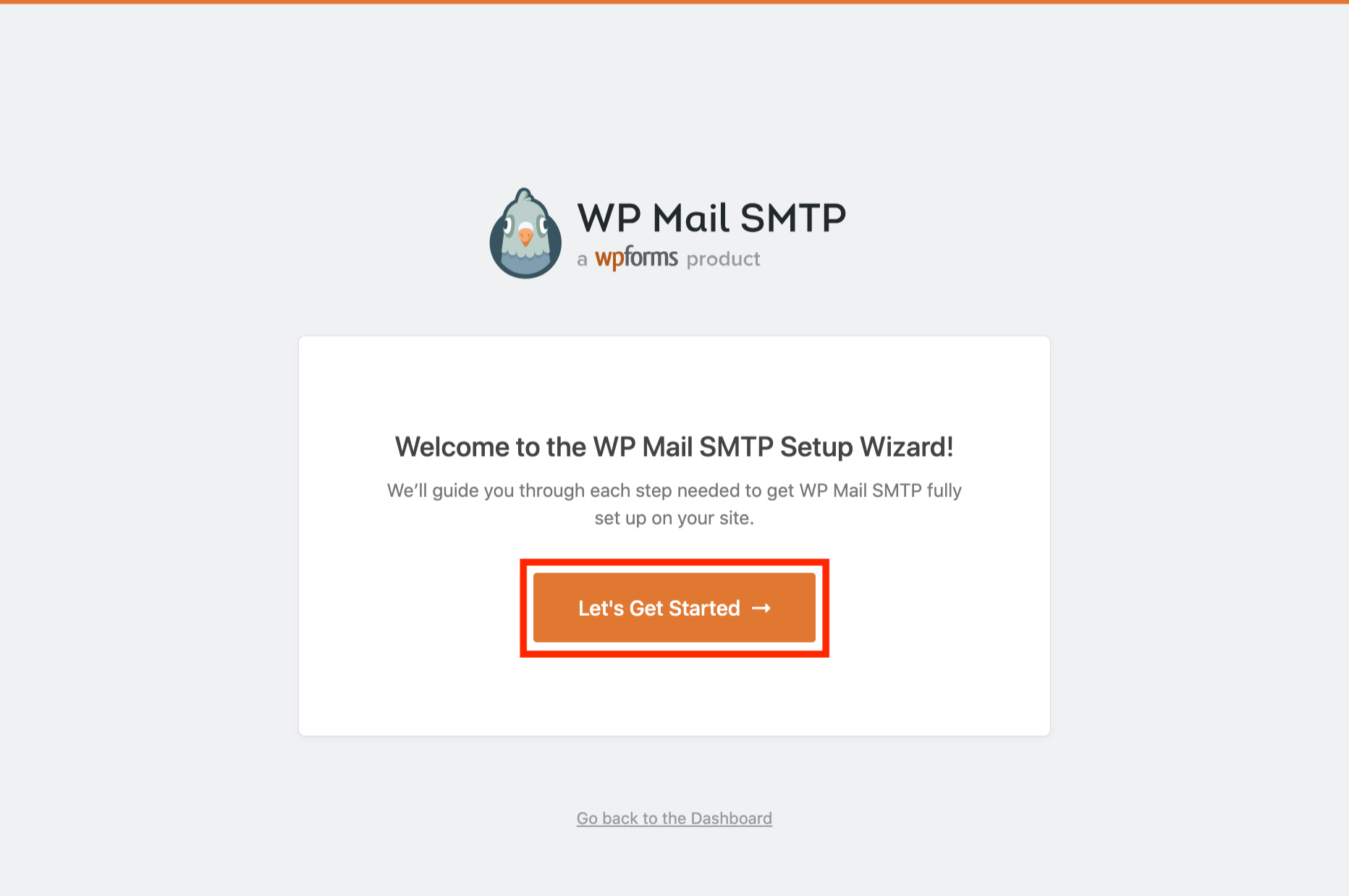This is an old revision of the document!
Home > FAQ > Website > Wordpress & Other CMS > How to Setup Form Notification Emails in Wordpress
How to Setup Form Notification Emails in Wordpress
Question: I want to get notification through email when a visitor sends an enquiry through my Wordpress site's contact form. What should I do?
Answer: By default, Wordpress uses PHP mail function to send emails generated by Wordpress or form plug-ins like Ninja Forms and WPForms. However, Wordpress does not provide a setting for SMTP authentication, which most email hosting services require to relay an email from third party systems. We suggest to install the WP Mail SMTP plug-in where you can set up SMTP configuration to deliver emails from Wordpress system.
Before we begin, please make sure that you have already created a user account (e.g. webtomail@yourdomain.com) which will be used for SMTP authentication purpose. Please refer to How to create a new user account for more information (note that you must log in as the Avomaster or voadmin to create a user).
1. Install and activate WP Mail SMTP on your Wordpress.
2. The following screen will be shown when you activated the plug-in. Click Let's Get Started to proceed.
3.