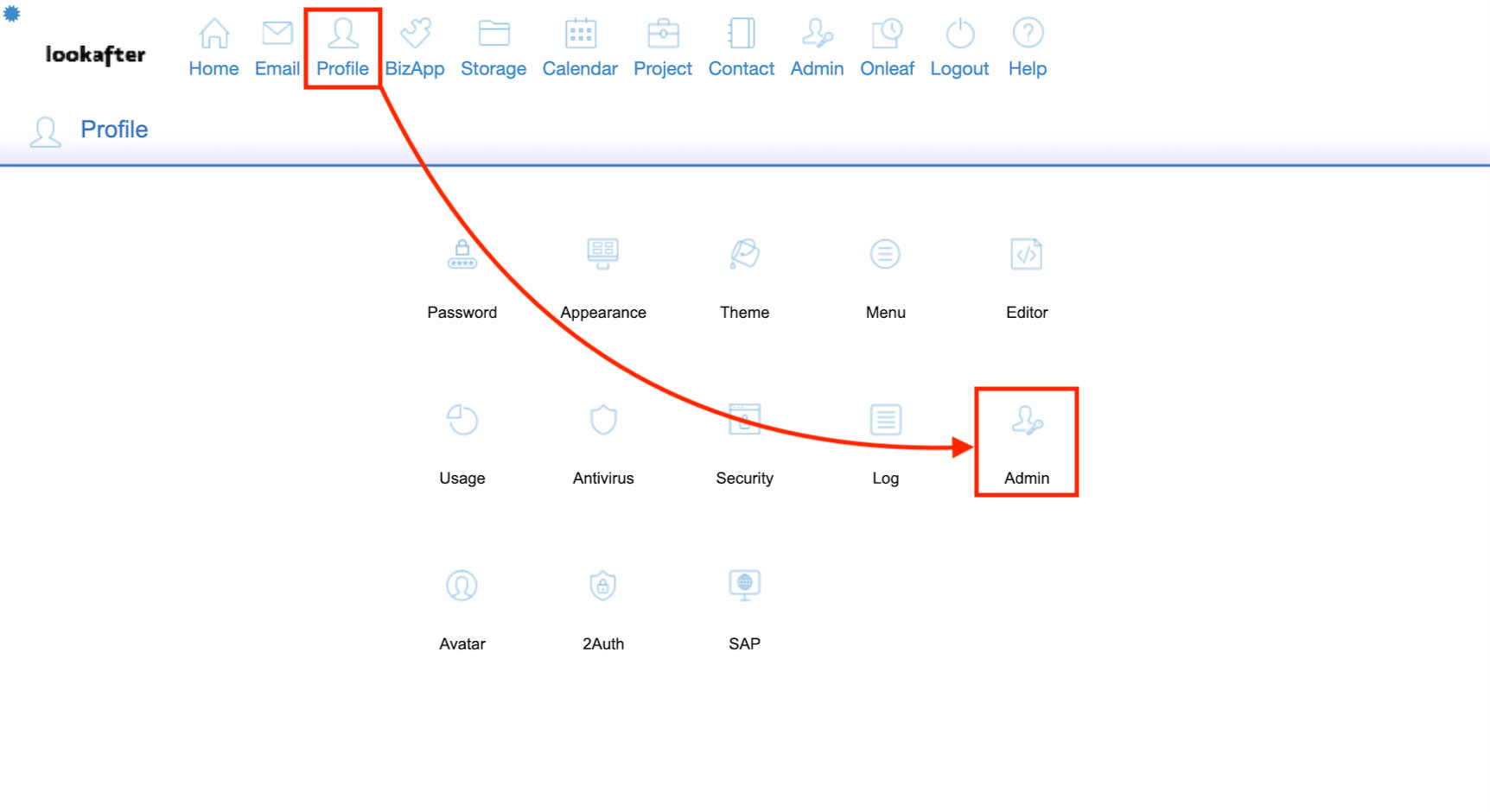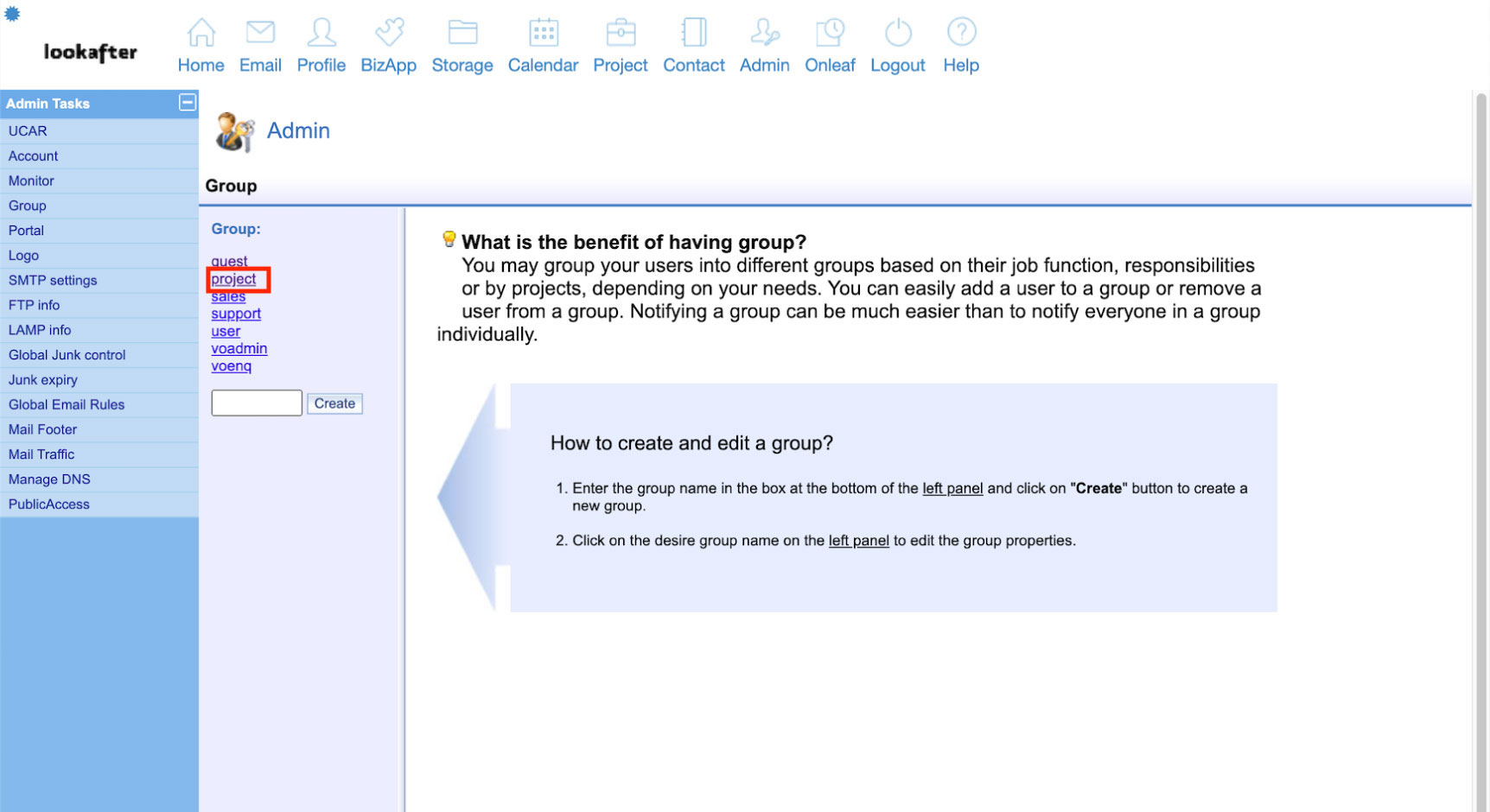faq:administrator:setup_group_mail_fwd
Home > FAQ > Admin > Managing Email Configurations > Set Up Email Forwarding from Mail Group
Set Up Email Forwarding from Mail Group
You can choose to forward all emails intended to a mail group to another email address.
To do so:
1. Login as a voadmin or an Avomaster.
2. Go to Profile > Admin.
3. Select Group from the left menu to access all mail groups.
4. Click on the group (in which you want its incoming mails to be forwarded to another email address).
5. Then, enter the email address (which will be receiving the forwarded mails) into the “Deliver to other email” field.
6. Click Update to save the changes.
IMPORTANT:
- There are conditions on email forwarding. Please refer: Conditional Email Forwarding and Redirect
- Free email addresses (like gmail, yahoo) are not allowed in email forwarding. Please read: Why can’t I redirect email to free email services?.
faq/administrator/setup_group_mail_fwd.txt · Last modified: 2022/04/01 17:37 by vikki