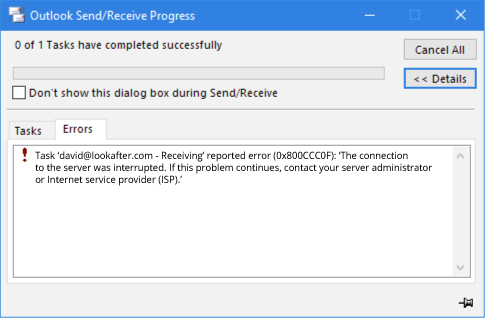Table of Contents
Home > FAQ > Email > Email Clients & Mobile > Mail Client Issues and Troubleshooting > Troubleshooting 0x800CCC0F error on Outlook (POP3)
Troubleshooting 0x800CCC0F error on Outlook (POP3)
1. Check your POP3 settings
Please follow through the steps at Checking on Ms Outlook POP3 settings and make sure your POP3 settings is correct.
2. Check your Internet connection
Outlook connection error usually relates to Internet connectivity. If you are not able to access any websites, try rebooting the Internet router.
3. Disable anti-virus software
Anti-virus programs that scan emails can interrupt Outlook's incoming and outgoing mails. Thus, disabling third party anti-virus might fix the 0x800CCC0F error.
4. Disable firewall
There is also possibility that your PC's firewall is blocking Outlook. Turning off firewall may resolve the 0x800CCC0F error.
5. Run Outlook on safe mode
Running Outlook on safe mode can help troubleshoot if there is any conflicting add-ins. Find out more at: Microsoft Guide: Open Outlook in safe mode
6. Repair Outlook PST file
The 0x800CCC0F error could also be caused by corrupted Outlook data file. You can utilize Outlook's very own Inbox repair tool to scan the data file and repair it if possible. Find out more at: Microsoft Guide: Repair Outlook Data Files (.pst and .ost)