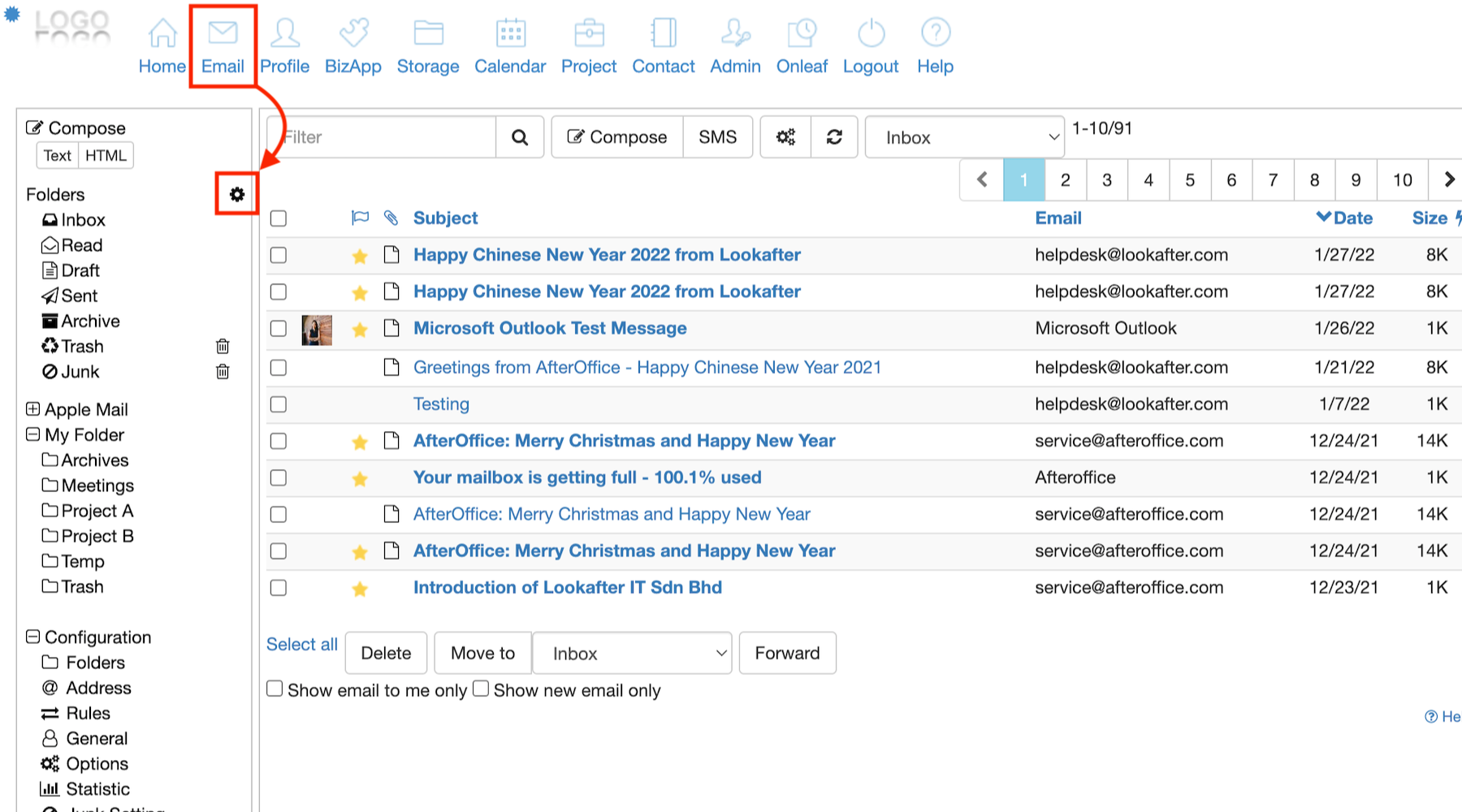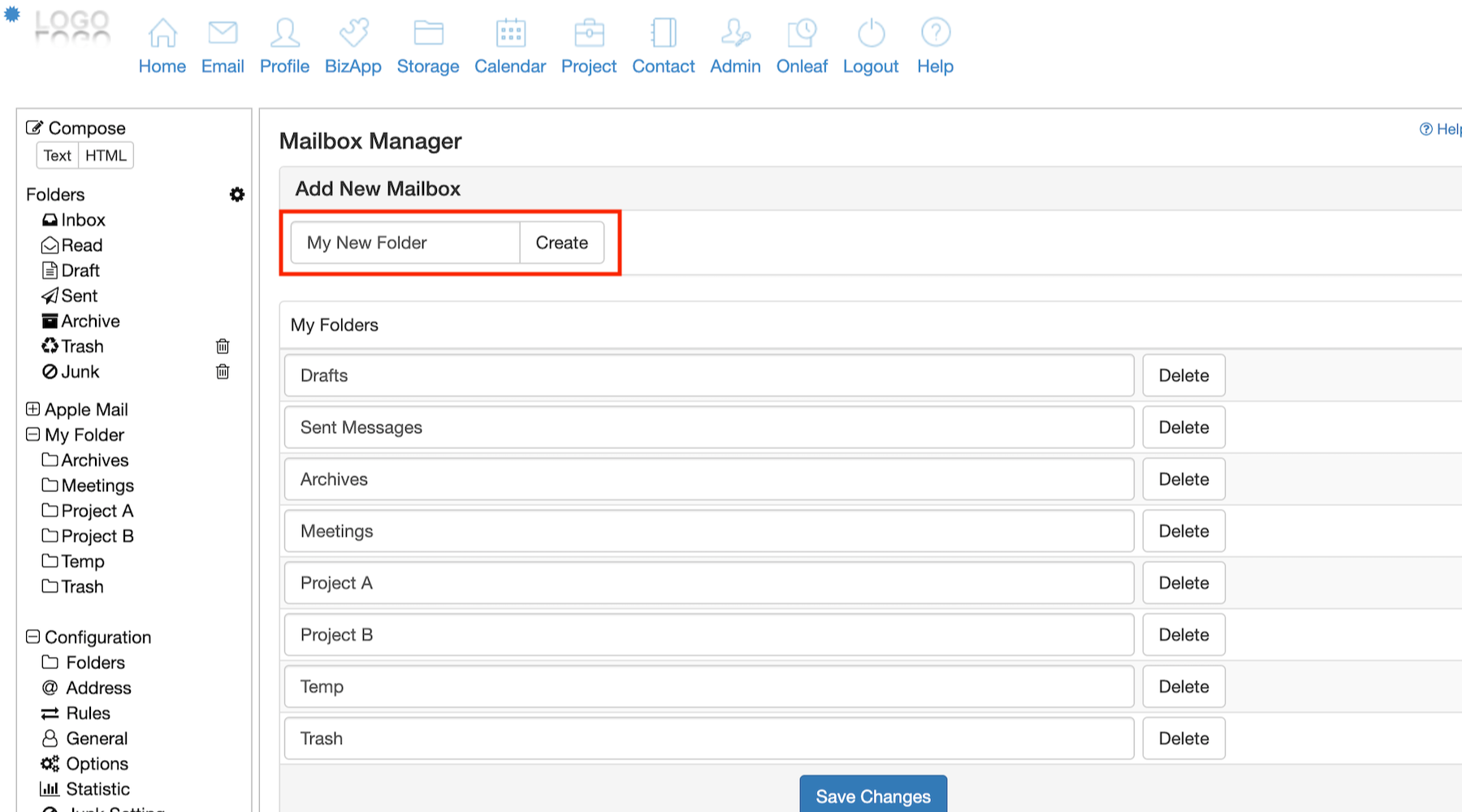faq:email:how_to_create_custom_folder_on_webmail
Home > FAQ > Email > Webmail > How to create a custom folder on webmail
How to create a custom/personal folder on webmail
faq/email/how_to_create_custom_folder_on_webmail.txt · Last modified: by vikki