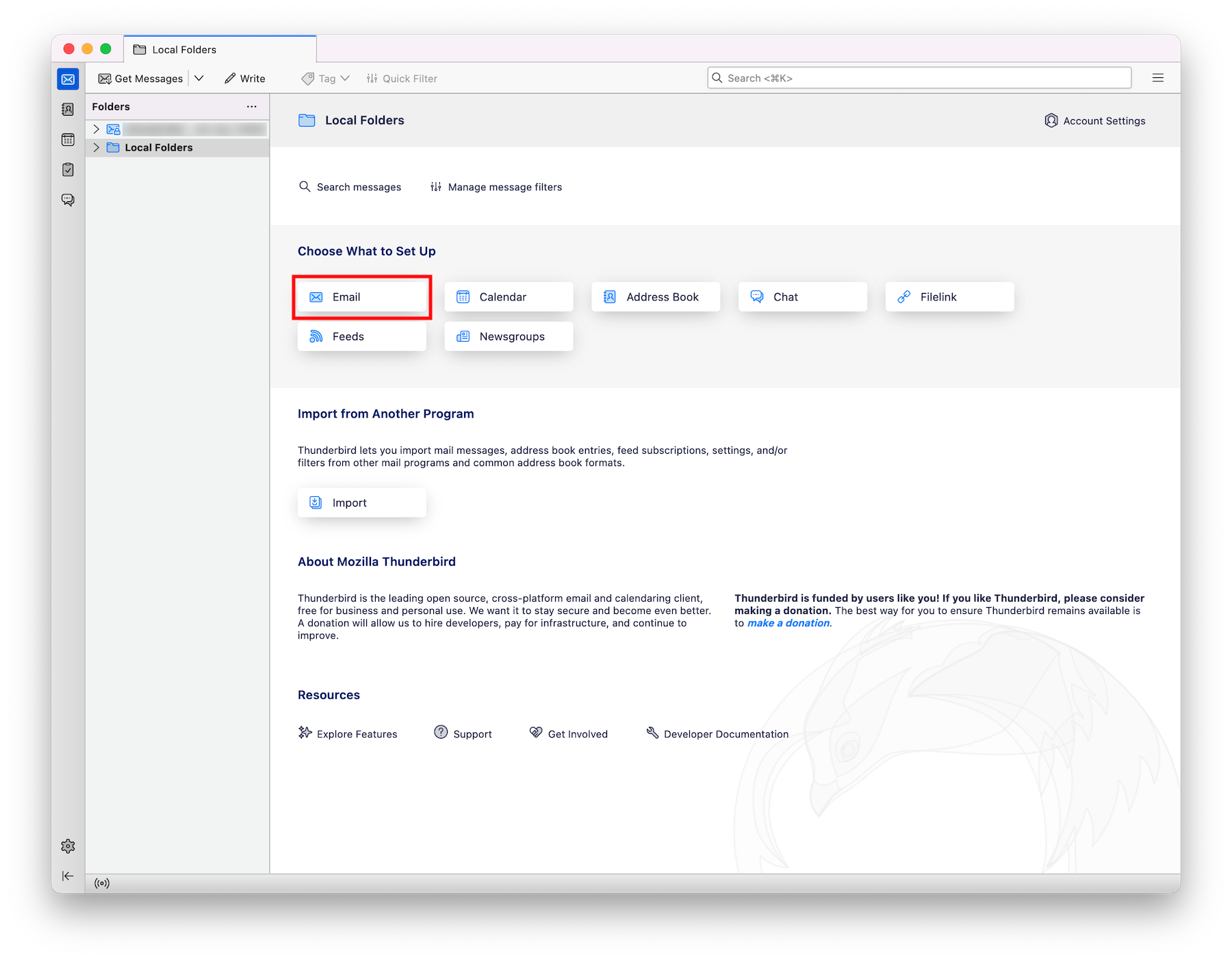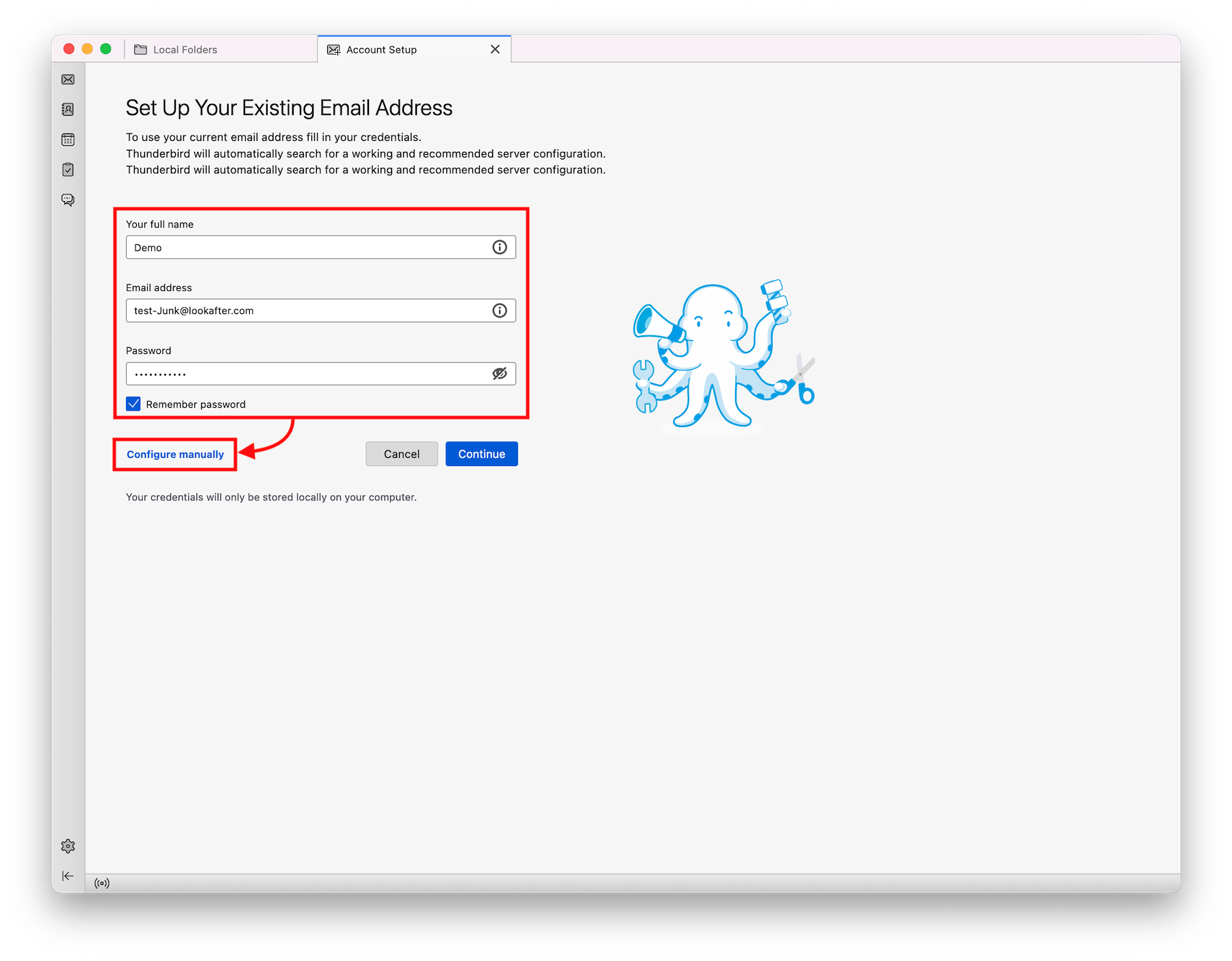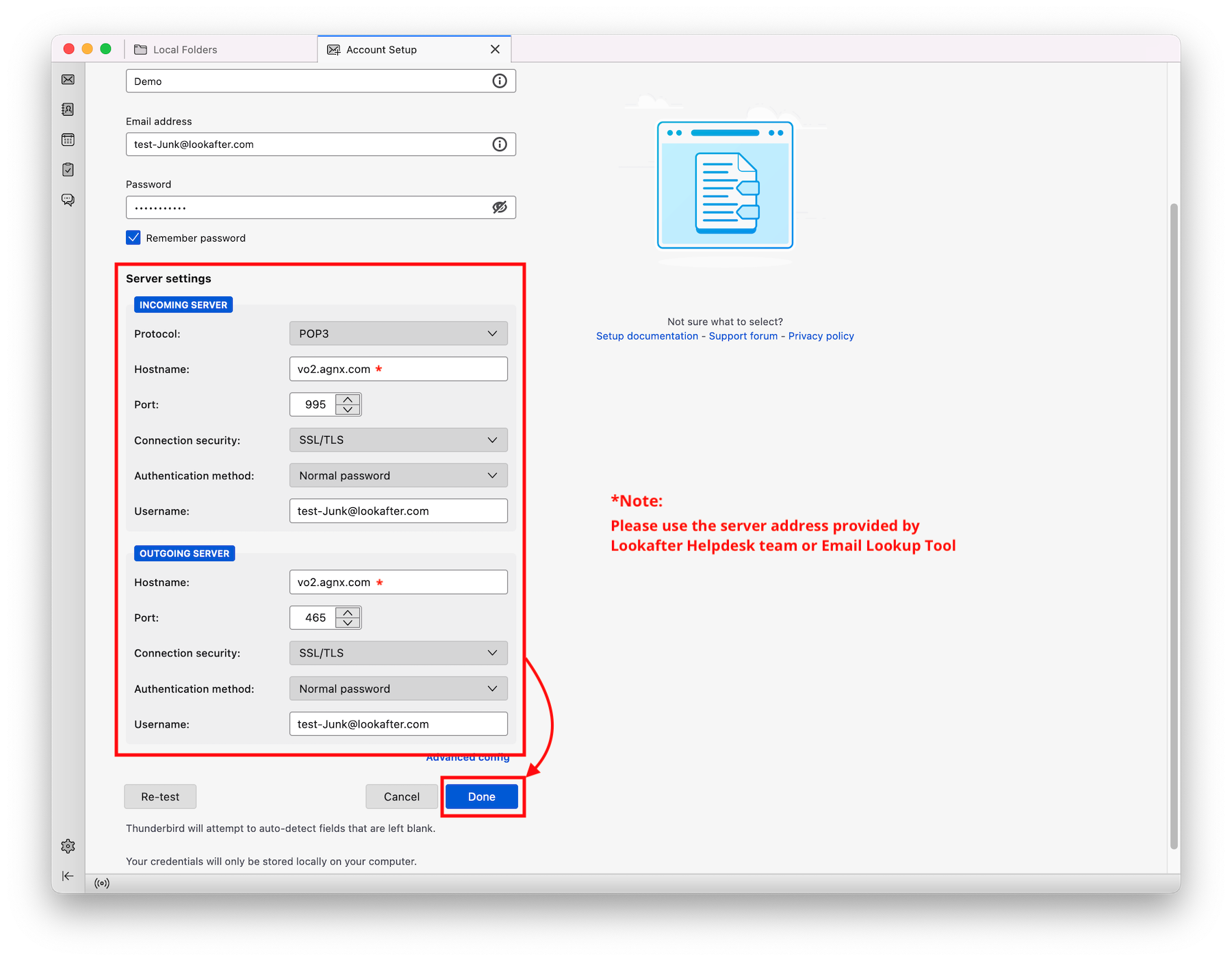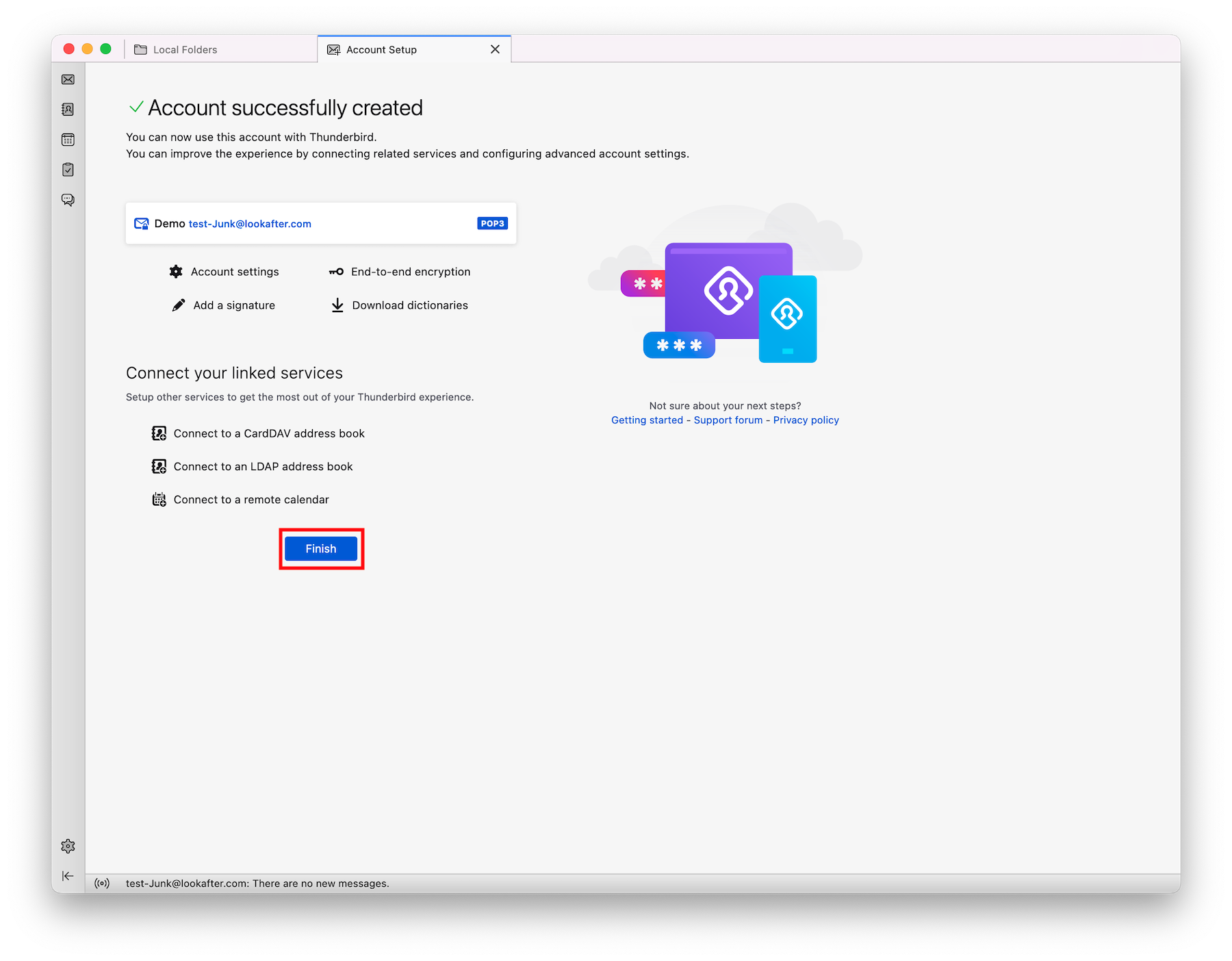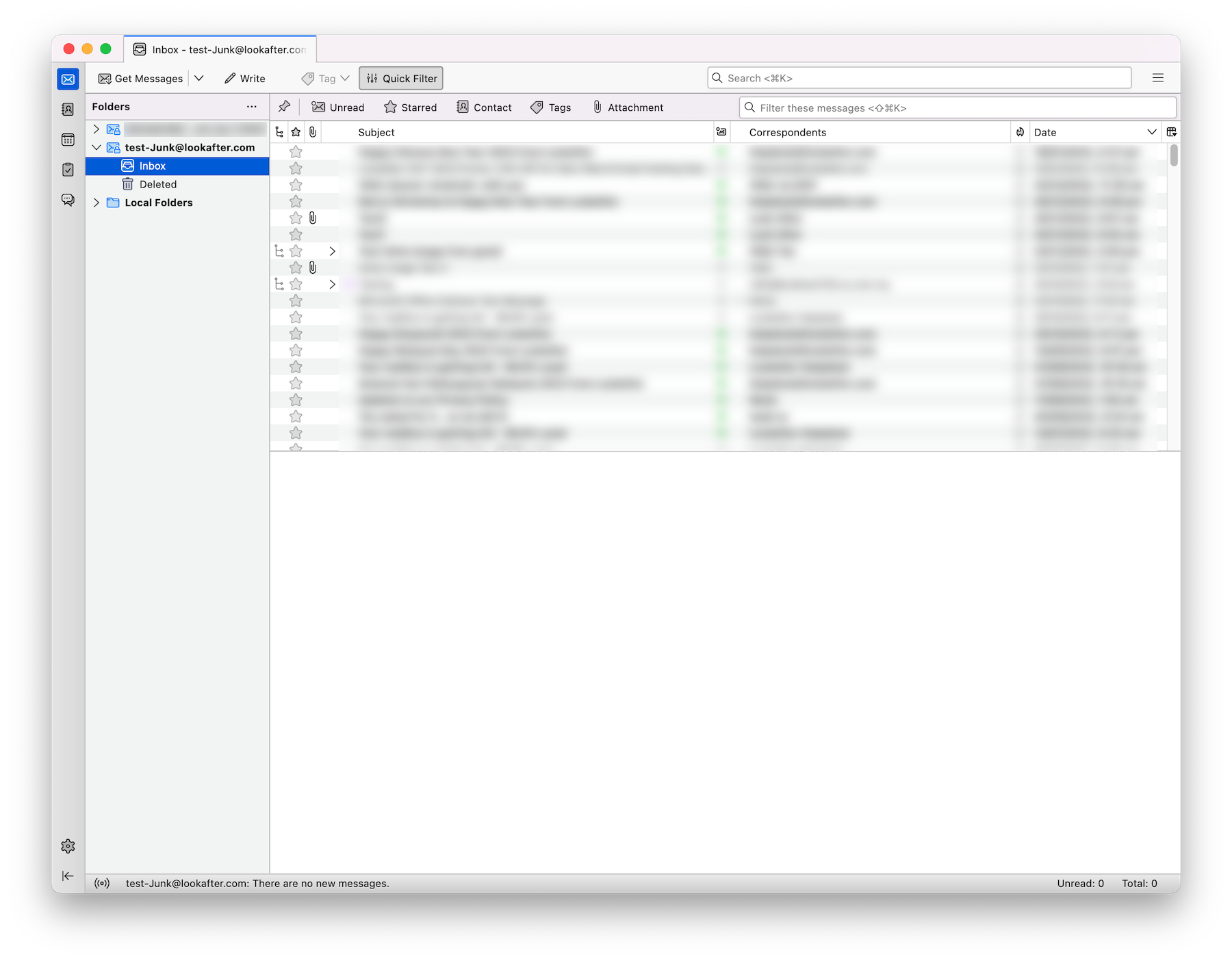Home > FAQ > Email > Email Clients & Mobile > Other Settings and Configurations > Getting email from junk folder on Mozilla Thunderbird (POP3)
Getting email from junk folder on Mozilla Thunderbird (POP3)
As POP3 only download mails from the Inbox folder, you may miss some legitimate emails that have gone into the Junk folder.
Lookafter offers an alternate way to download emails from your Junk mailbox, which is by creating a new profile with an added “-Junk” suffix to your login email, for example, david-Junk@somedomain.com.
Please follow the below steps for setting up Junk folder for POP3 on Mozilla Thunderbird:
1. Open your Mozilla Thunderbird and click Email.
2. Enter your email account details. Make sure to include '-Junk' after your name in your email address. In this sample, we are setting up Junk profile for test@lookafter.com, so the email address is test-Junk@lookafter.com.
Remember to tick the “Remember password” checkbox. Then, click Configure manually.
3. Fill in your POP3 account setting details. Make sure to include ‘-Junk’ after your name in the email address. For example:
INCOMING SERVER:
| Protocol: | POP3 |
|---|---|
| Hostname: | vo1.agnx.com / vo2.agnx.com / g1.agnx.com IMPORTANT: To confirm which server to be used for your domain, please use the Email Lookup Tool or consult Lookafter Helpdesk. |
| Port: | 995 |
| Connection security: | SSL/TLS |
| Authentication method: | Normal password |
| Username: | (Enter your email address with “-Junk” suffix in the name, e.g. test-Junk@lookafter.com) |
OUTGOING SERVER:
| Hostname: | vo1.agnx.com / vo2.agnx.com / g1.agnx.com IMPORTANT: To confirm which server to be used for your domain, please use the Email Lookup Tool or consult Lookafter Helpdesk. |
|---|---|
| Port: | 465 |
| Connection security: | SSL/TLS |
| Authentication method: | Normal password |
| Username: | (Enter your email address with “-Junk” suffix in the name, e.g. test-Junk@lookafter.com) |
Then, click Done.
4. Once the profile is created, click Finish.
5. The emails from your Junk folder will be downloaded to the Inbox folder of your -Junk profile.